Show sap, Show sessions, Administrative tools 9-15 – USRobotics NETServer/8 User Manual
Page 149
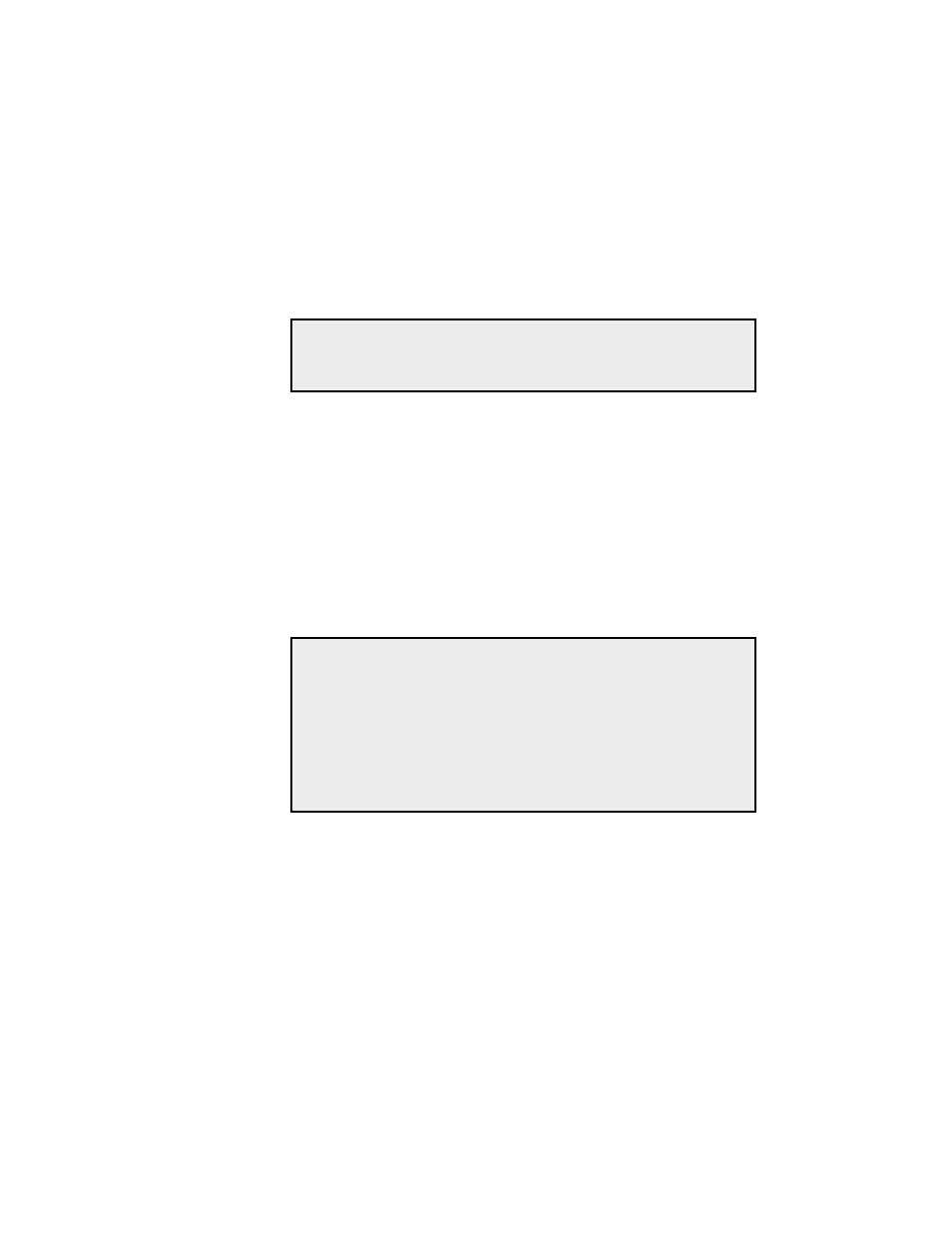
Administrative Tools 9-15
show sap
Use the following command to view the SAP interfaces:
show sap
The information you see might look something like this:
Server
Svc
Network Host
Sock
Hops
Interface
-------------
-----
-------------------------------------------
-------
------------
PRINTERS
47
0AE31100:000000000001:8060
3
net0
AE_311
4
0AE31100:000000000001:0451
2
net0
show sessions
This command provides a port-by-port synopsis of activity,
including information such as the user currently dialed in, the
destination host system, the type of connection, and the amount
of time that they have been dialed in. It allows you to track
activity on each port, which helps in diagnosing problems with
telephony issues, such as proper hunt group rollover.
show sessions
The information you see might look something like this:
Port
User
Host/Inet/Dest
Type
Dir
Status
Online Idle
------
------
------------------
-------
----- --------
--------
-----
S0
!root
-
Log/Net
In
COMMAND
0
0
S1
-
-
Log/Net
In
IDLE
0
0
S2
-
-
2Way/Net I/O
IDLE
0
0
S3
-
-
Log/Net
In
IDLE
0
0
S4
-
-
Login
In
IDLE
0
0
S5
-
-
Log/Net
In
IDLE
0
0
S6
-
-
Log/Net
In
IDLE
0
0
S7
SUPER
USRSUN1
Log/Net
I/O
ESTABLISHED
0
0
S8
-
-
Log/Net
In
IDLE
0
0
Port
The number of the port.
User
The user name of the login or network user
connected to or logging in to a port.
Host/Inet/Dest
This is the host or IPX server that the user
has established a session with.
