USRobotics NETServer/8 User Manual
Page 176
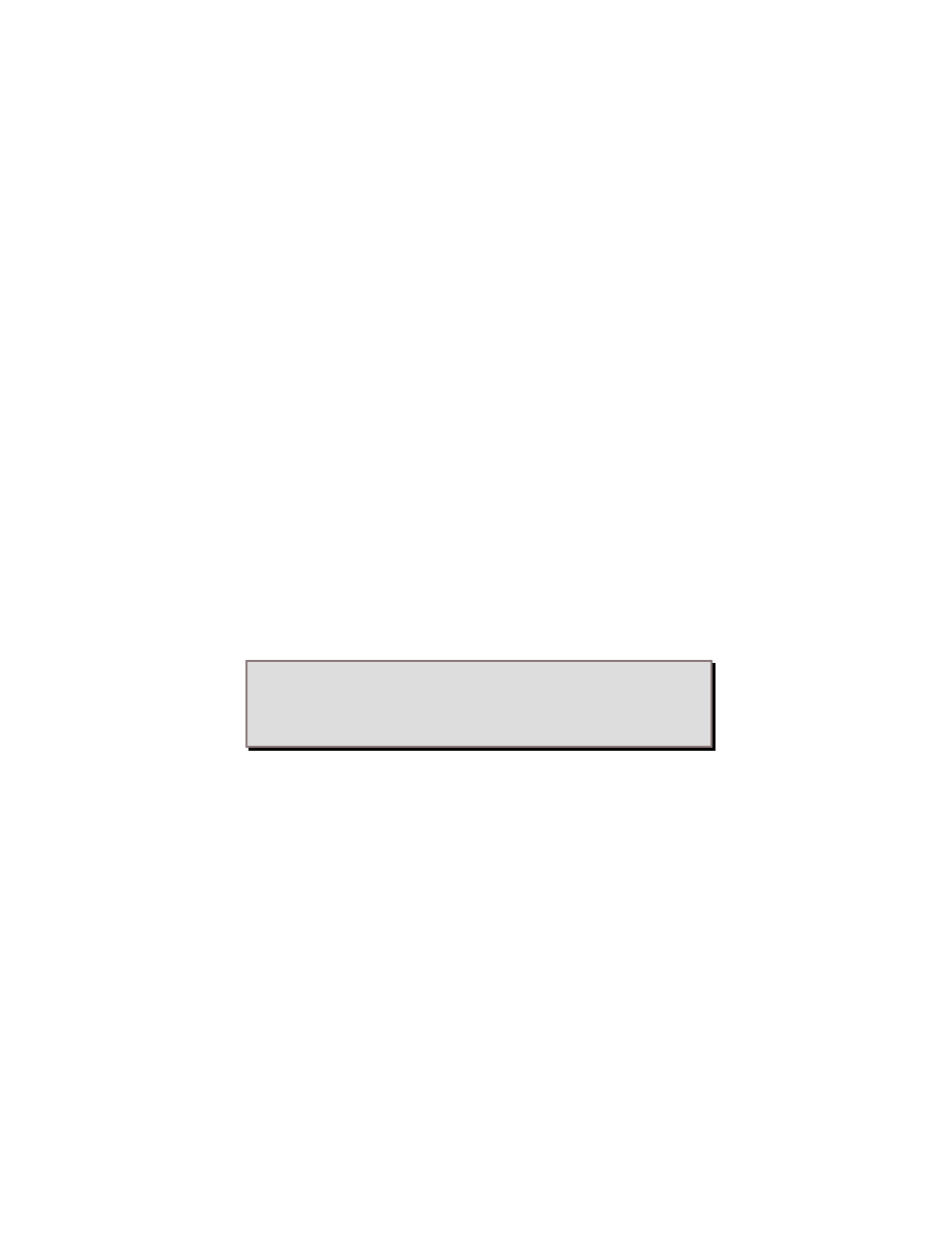
10-26 Command Reference
Configured Ethernet Media
Previous versions of the NETServer firmware automatically
detected which type of Ethernet cable was connected to the NIC.
Although convenient, auto-detection has two disadvantages:
•
There is a slight delay at boot time (while auto-detection
takes place).
•
If you don’t attach an Ethernet cable to any of the interfaces,
lights flash at you and you get a lot of annoying messages in
debug mode.
NETServer now allows you to specify what type of cable is
being used.
set media <
none | autodetect | 10baset | 10base2>
none
Assume that no cable is attached. Suppress LED
flashing and related error messages.
autodetect
(default) Autodetect Ethernet cable type.
10baset
Assume 10 base-T connection.
10base2
Assume 10 base-2 connection.
Interface Address
IMPORTANT:
Even if your network uses only the IPX protocol,
you must set up an IP address for the NETServer if you want to
use the Windows management software. See Appendix A for
more information on IP addressing.
This is the IP address of the NETServer’s LAN interface. The
local address is set with the following command:
set net0 address
After you issue this command, you must issue a save all com-
mand, wait for the RN/FL LED to turn green, and then reboot
the NETServer.
