Unisys E-@CTION EFP9800 User Manual
Page 99
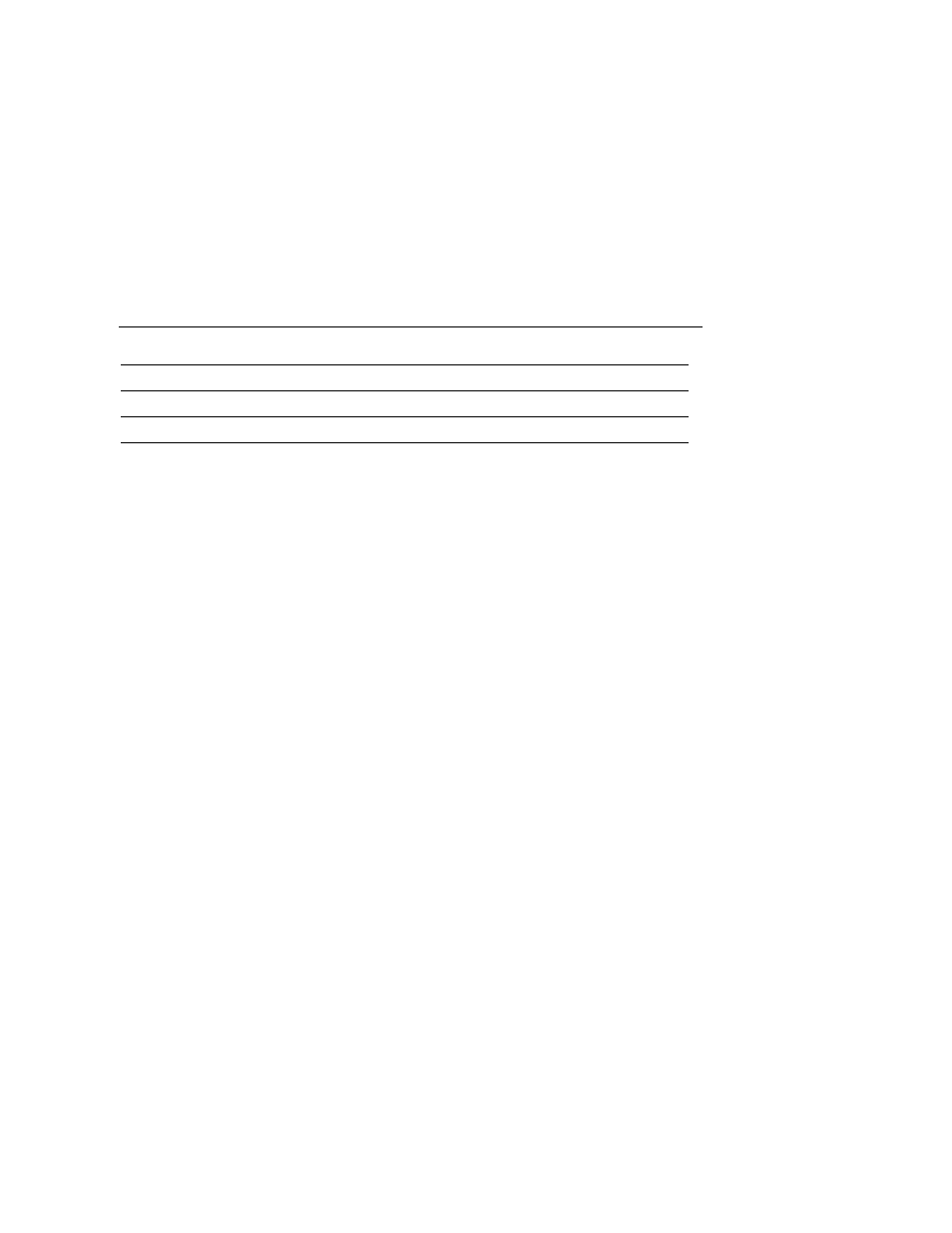
EFP9800 ESC/POS Commands
3255 4073– 002
6– 9
Underlined and Double-Wide
A0
A1
Underlined, Double-Strike, and Double-Wide
A8
A9
Underlined, Double-High, and Double-Wide
B0
B1
Underlined, Double-Strike, Double-High, and
Double-Wide
B8 B9
Note: Underlines cannot be printed for 90 degree clockwise rotated
characters or for spaces set by the Horizontal Tab, Set Absolute
Starting Position, or Set Relative Print Position commands.
Note: In page mode, the 7 x 7 font (40/42/51 characters/line) and double-
strike print mode cannot be used.
