Ef4270 internal switch pack settings –13 – Unisys E-@CTION EFP9800 User Manual
Page 51
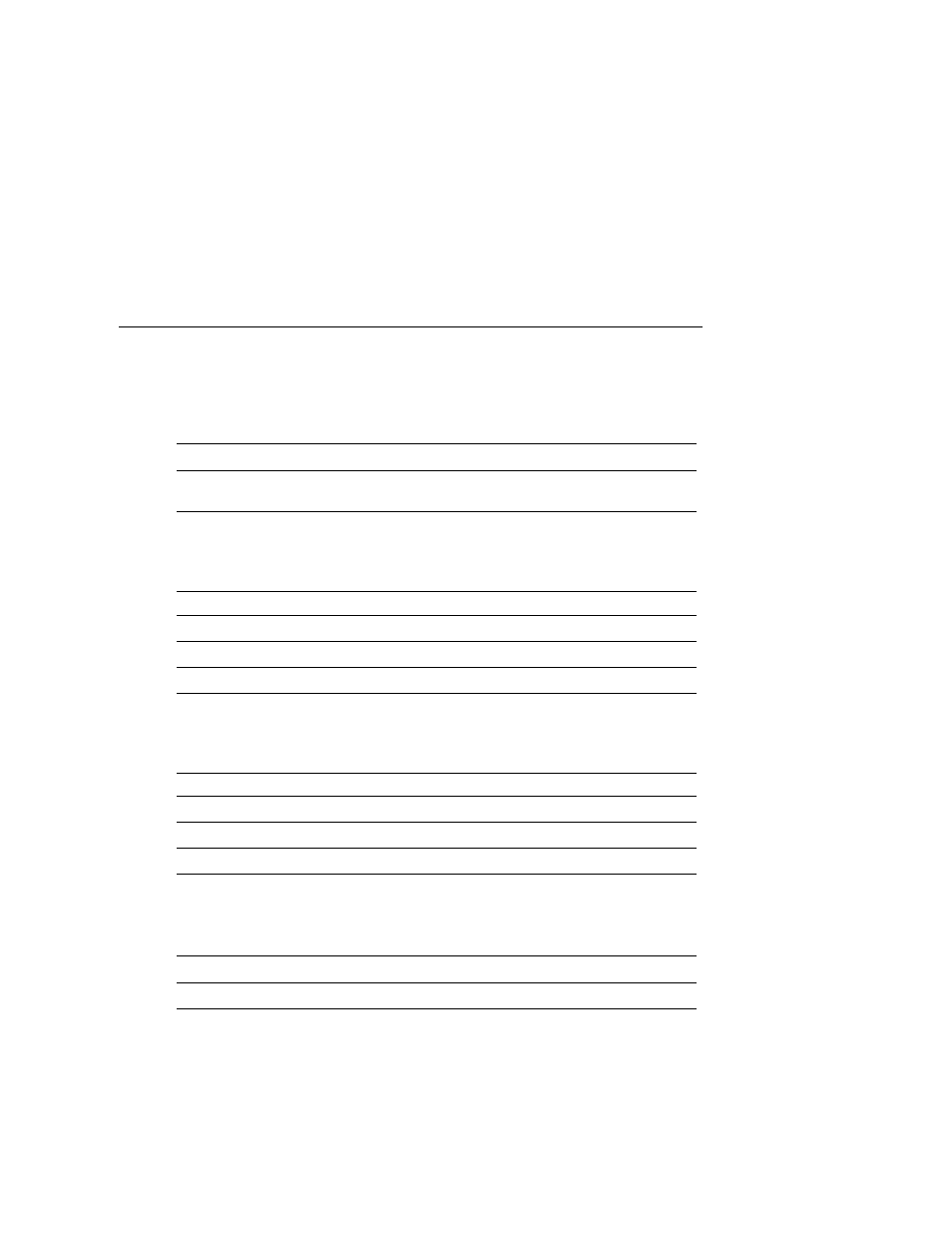
Diagnostics and Print Tests
3255 4073–002
3–13
EF4270 Internal Switch Pack Settings
EF4270 Emulation: Internal Switch Pack 1, Switches 1 and 2
Switch Settings
Description
1 OFF
ON
Auto Line Feed OFF.
Auto Line Feed ON.
2 Unused.
EF4270 Emulation: Internal Switch Pack 1, Switches 3 and 4
Switch 3
Switch 4
Description
OFF
OFF
Set Receipt (Journal) line spacing to 8.0 lines/inch.
ON
OFF
Set Receipt (Journal) line spacing to 6.9 lines/inch.
OFF
ON
Set Receipt (Journal) line spacing to 6.0 lines/inch.
ON
ON
Set Receipt (Journal) line spacing to 5.3 lines/inch.
EF4270 Emulation: Internal Switch Pack 1, Switches 5 and 6
Switch 5
Switch 6
Description
OFF
OFF
Set Slip (Validation) line spacing to 8.0 lines/inch.
ON
OFF
Set Slip (Validation) line spacing to 6.9 lines/inch.
OFF
ON
Set Slip (Validation) line spacing to 6.0 lines/inch.
ON
ON
Set Slip (Validation) line spacing to 5.3 lines/inch.
EF4270 Emulation: Internal Switch Pack 1, Switches 7 and 8
Switch Settings
Description
7 Unused.
8 OFF
ON
Set RTS (Request to Send) Polarity to -12v (MARK). Set RTS Polarity to
+12v (SPACE).
