Unisys E-@CTION EFP9800 User Manual
Page 154
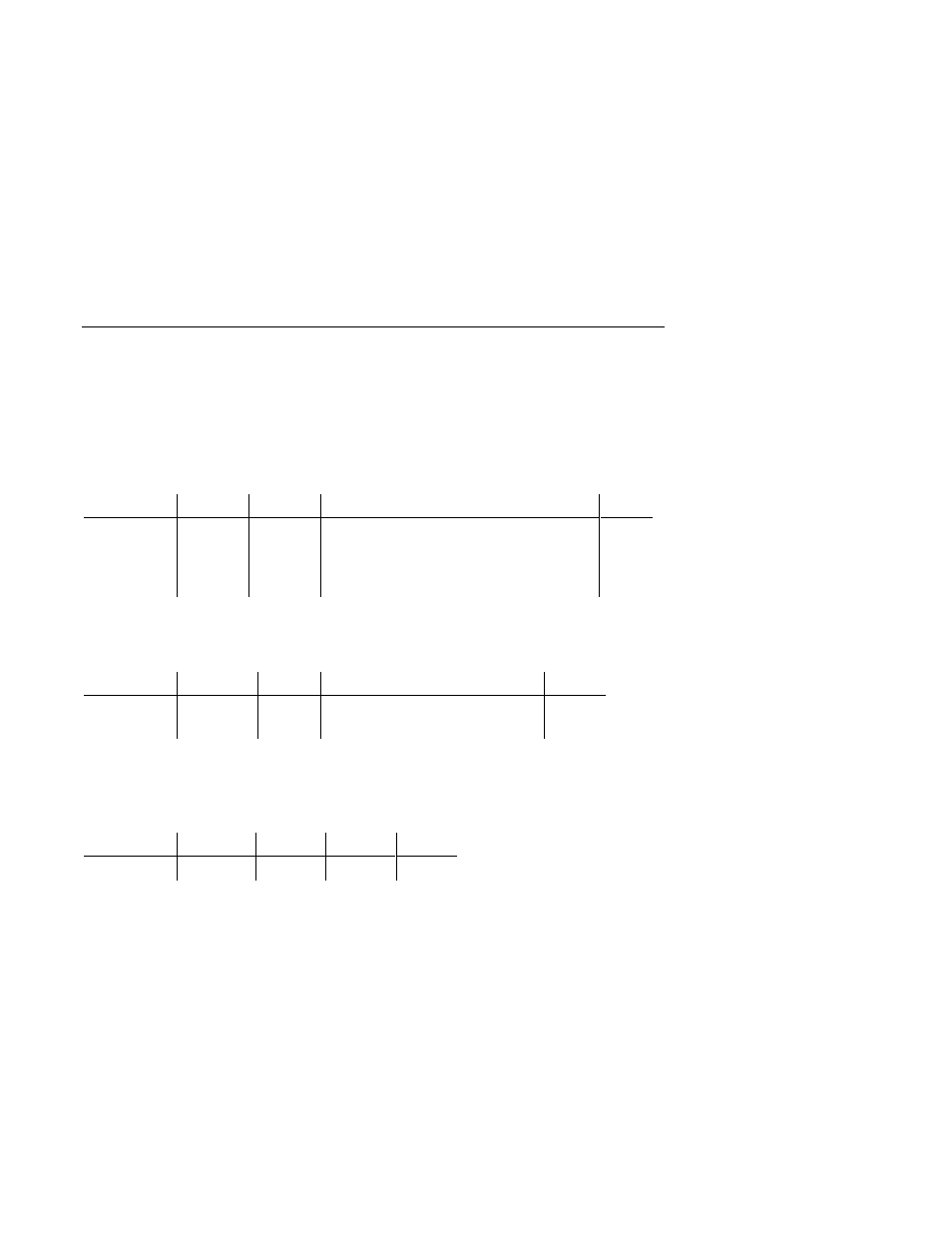
EFP9800 ESC/POS Commands
6– 64
3255
4073– 002
Bar Code Commands
These commands format and print bar codes on the receipt station.
Select Printing Position of HRI Characters (Receipt Station)
Prints HRI characters (Human Readable Interface) above or below the bar code.
Hexadecimal
Decimal
ASCII
Value of n (Printing Position)
Default
1D 48 n 29
72
n GS
H
n
0 = Not Printed
1 = Above the Bar Code
2 = Below the Bar Code
3 = Both Above and Below the Bar Code
0
Select Pitch of HRI Characters (Receipt Station)
This command is not implemented and is ignored if received.
Hexadecimal Decimal
ASCII Value
of
n (Pitch)
Default
1D 66 n 29
102
n GS
f
n
0 = Standard Pitch at CPI
1 = Compressed Pitch at 19 CPI
0
Select Height of Bar Code (Receipt Station)
Sets the bar code height to n dots or n/144 inch. n is rounded up to the nearest
multiple of 16.
Hexadecimal Decimal ASCII
Value
of
n Default
1D 68 n 29
104
n GS
H
n 1-255 112
