Unisys E-@CTION EFP9800 User Manual
Page 97
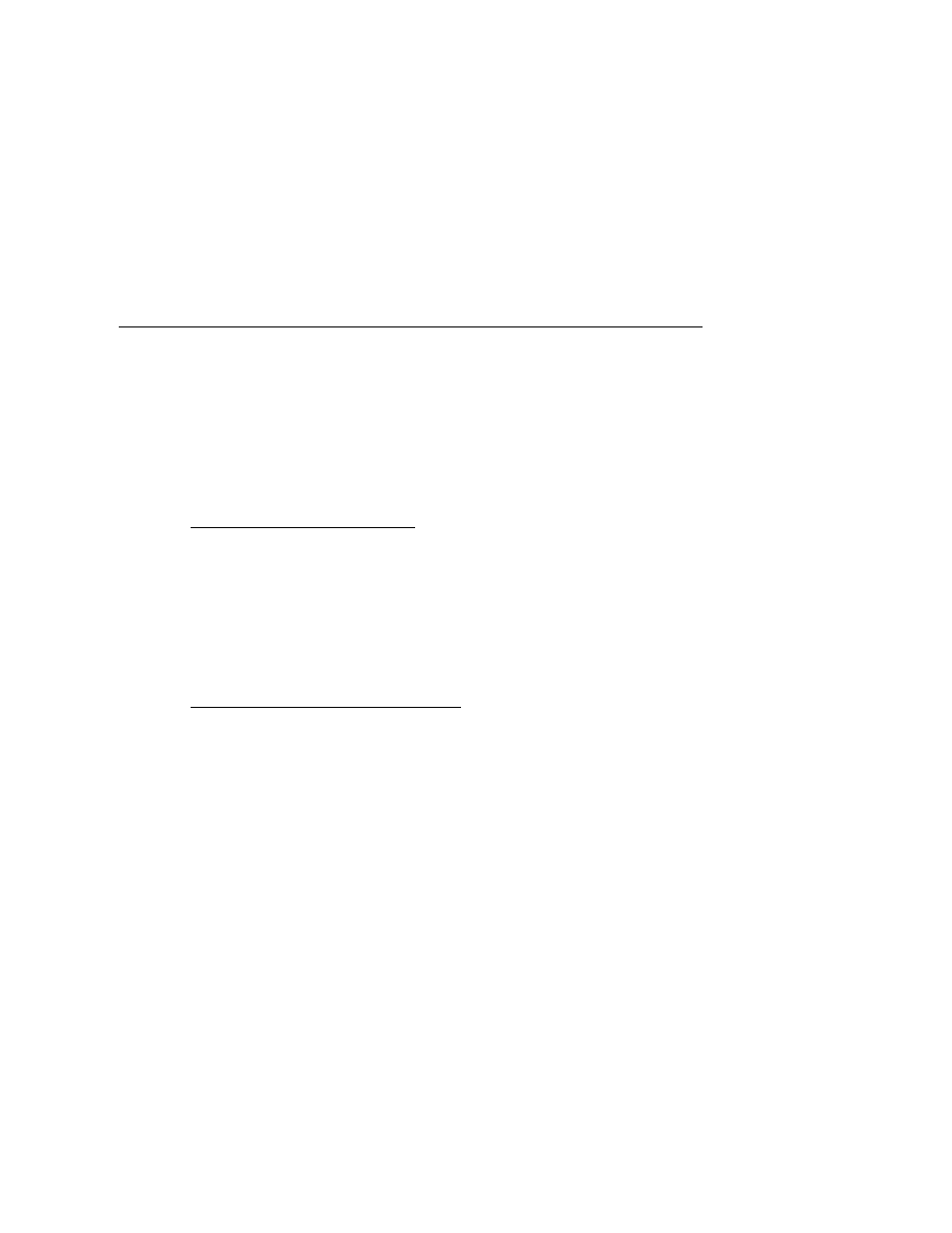
EFP9800 ESC/POS Commands
3255 4073– 002
6– 7
Cancel Print Data in Page Mode
Deletes all the data to be printed in the “ page” area. Any data from the
previously selected “ page” area that is also part of the current data to be printed
is deleted.
This command is only used in page mode. For more information see “ Page
Mode” later in this section.
Hexadecimal Decimal ASCII
18 24
CAN
Set Right-Side Character Spacing
Sets the right-side character spacing to n x (fundamental calculation pitch). See
the Set Fundamental Calculation Pitch command (1D 50). The default value is n
= 0. The command is only available for the paper selected using the Select
Paper for Setting Line Spacing command (1B 63 31).
Hexadecimal Decimal ASCII
1B 20 n 27
32
n ESC
SP
n
•
For double-wide mode, the right-side character spacing is twice the normal
value.
•
When the result of the fundamental calculation pitch is more than 32/160
inches, the command is ignored.
Standard Mode
The horizontal direction of the fundamental calculation pitch is used to set the
right-side character spacing.
