Typing mode – Toshiba Pocket PC e750 User Manual
Page 87
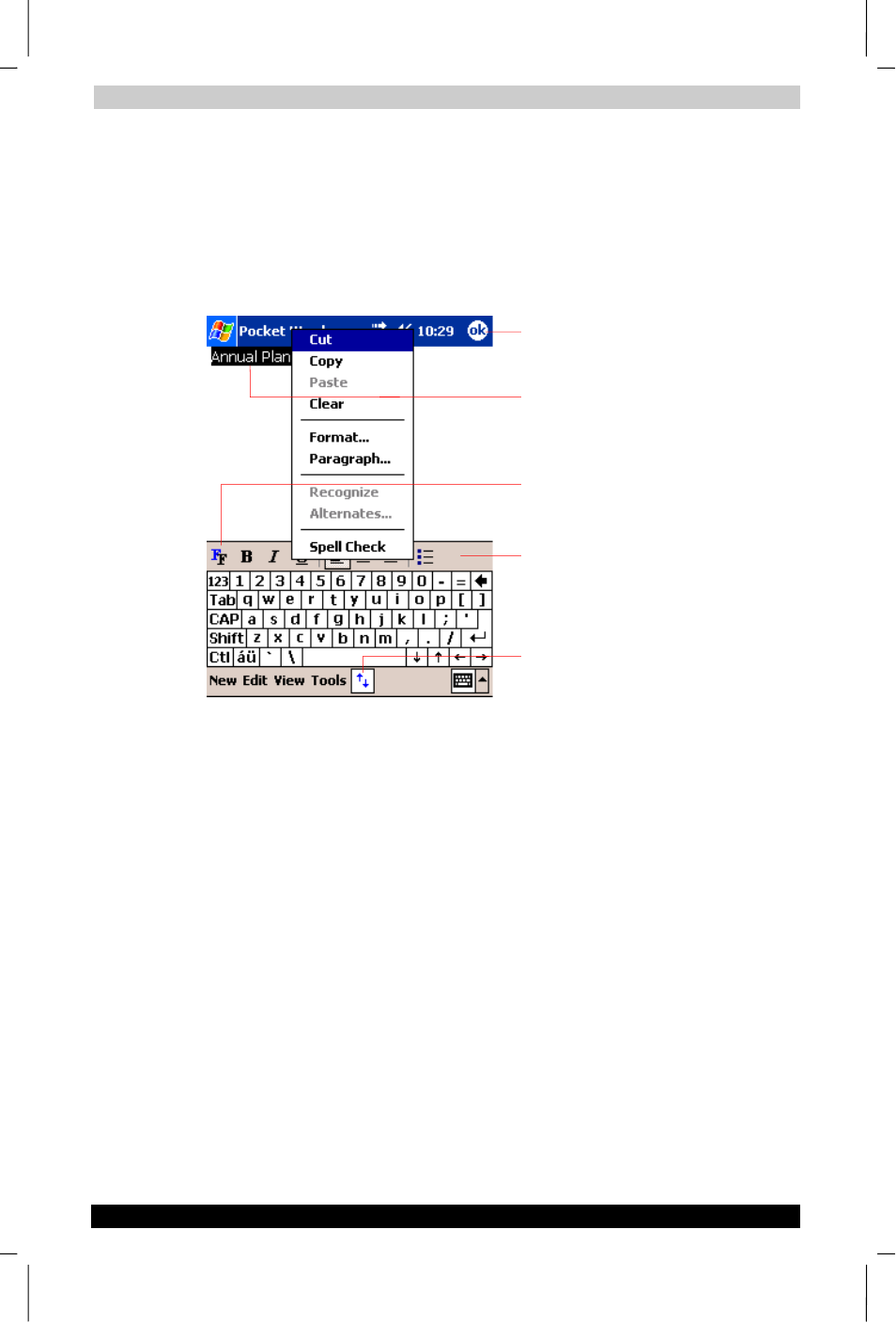
Companion Programs
User's Manual
5-3
TOSHIBA Pocket PC e750
Version
1
Last Saved on 02/05/2003 17:16
ENGLISH using Euro_M.dot –– Printed on 02/05/2003 as HDA51PX1T80
Typing Mode
Using the input panel, enter typed text into the document. For more
information on entering typed text, see Chapter 2.
To format existing text and to edit text, first select the text. You can select
text as you do in a Word document, using your stylus instead of the
mouse to drag through the text you want to select. You can search a
document to find text by tapping Edit and then Find/Replace.
Tap and hold to see a pop-up menu of actions.
Tap to change formatting options.
Tap to show or hide the toolbar.
Tap to format text.
Tap to return to the document (changes are saved
automatically).
