Osd operation, Continued), Advanced network management settings – Tripp Lite B064-032-04-IPG User Manual
Page 37
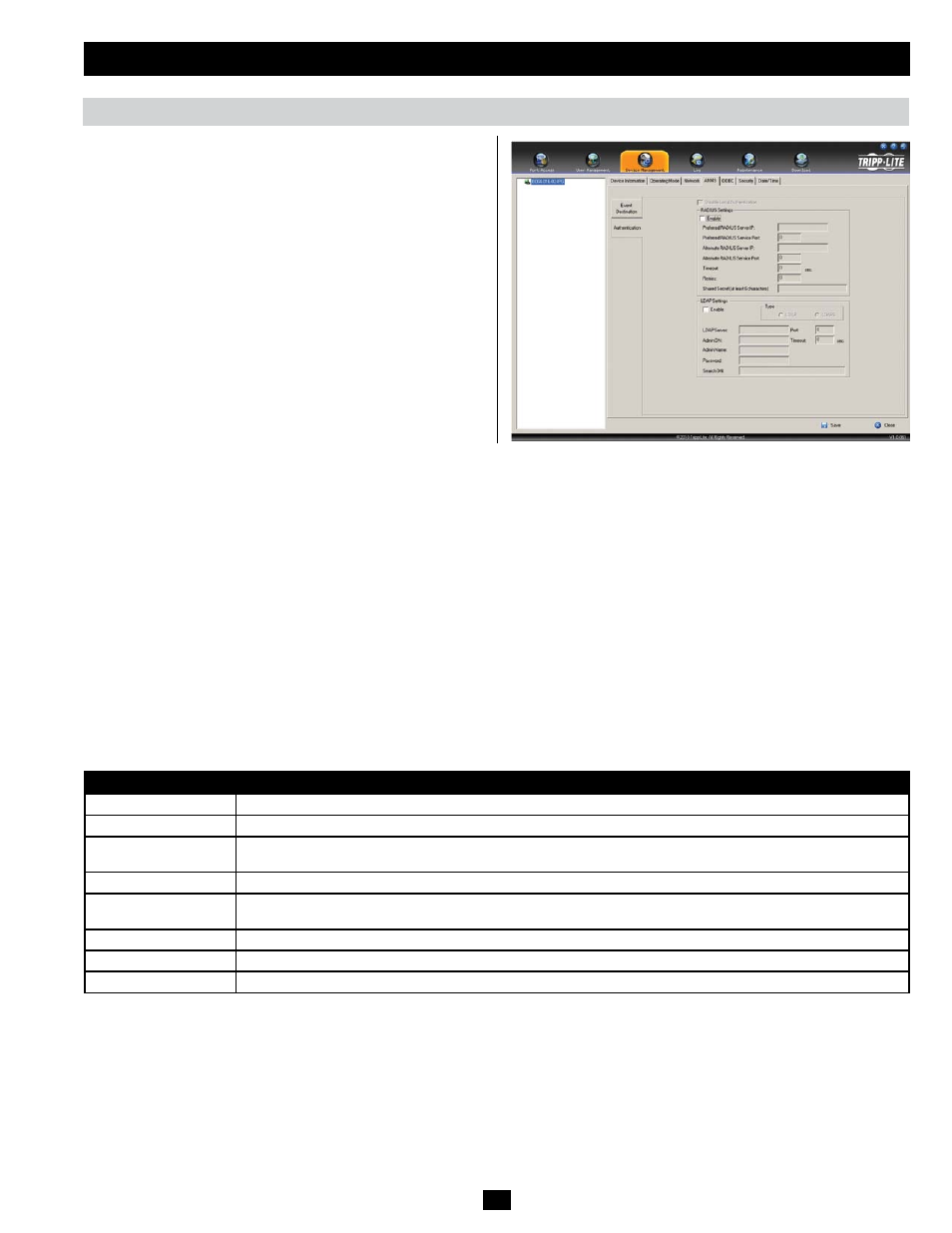
37
OSD Operation
(continued)
RADIUS Settings
To allow authentication and authorization for the B064-Series KVM Switch through a RADIUS server, do the following:
1. Check the Enable check box in the RADIUS section.
2. Fill in the IP addresses and port numbers for the Preferred and Alternate RADIUS servers.
3. In the Timeout field, set the time in seconds that the B064-Series KVM Switch waits for a RADIUS server reply before it times out.
4. In the Retries field, set the number of allowed RADIUS retries.
5. In the Shared Secret field, key in the character string that you want to use for authentication between the B064-Series KVM Switch and the
RADIUS Server.
6. On the RADIUS server, set the entry for each user as su/xxxx, where xxxx represents the username assigned to the user in the KVM switch.
User access rights will be the same as those that were assigned to them in the KVM switch. (See User Management section for details.)
LDAP / LDAPS Authentication and Authorization Settings
To allow authentication and authorization for the B064 Series KVM Switch via LDAP / LDAPS, refer to the information in the table, below:
Character
Meaning
Enable
Put a check in the Enable checkbox to allow LDAP / LDAPS authentication and authorization.
LDAP / LDAPS
Click to specify whether to use LDAP or LDAPS.
LDAP Server IP and
Port
Fill in the IP address and port number for the LDAP or LDAPS server. For LDAP, the default port number is 389; for
LDAPS, the default port number is 636.
Timeout
Set the time in seconds that the B064-Series KVM Switch waits for an LDAP or LDAPS server reply before it times out.
Admin DN
Consult the LDAP / LDAPS administrator to ascertain the appropriate entry for this field. For example, the entry might
look like this: ou=b064-032-04-ip,dc=tripplite,dc=com
Admin Name
Key in the LDAP administrator’s username.
Password
Key in the LDAP administrator’s password.
Search DN
Set the distinguished name of the search base. This is the domain name where the search starts for user names.
Note: If the LDAP Setting is enabled, the LDAP schema for MS Active Directory must be extended, or an OpenLDAP server must be installed
and configured. (See
LDAP Server Configuration, in the following section for details.)
Authentication
The Authentication page allows remote authentication to be set up via
RADIUS and LDAP/S.
Disable Local Authentication
Check this checkbox to disable local login authentication of the KVM
switch. If checked, the switch can only be accessed using LDAP,
LDAPS, MS Active Directory and/or RADIUS authentication.
Advanced Network Management Settings
(continued)
