Osd operation – Tripp Lite B064-032-04-IPG User Manual
Page 26
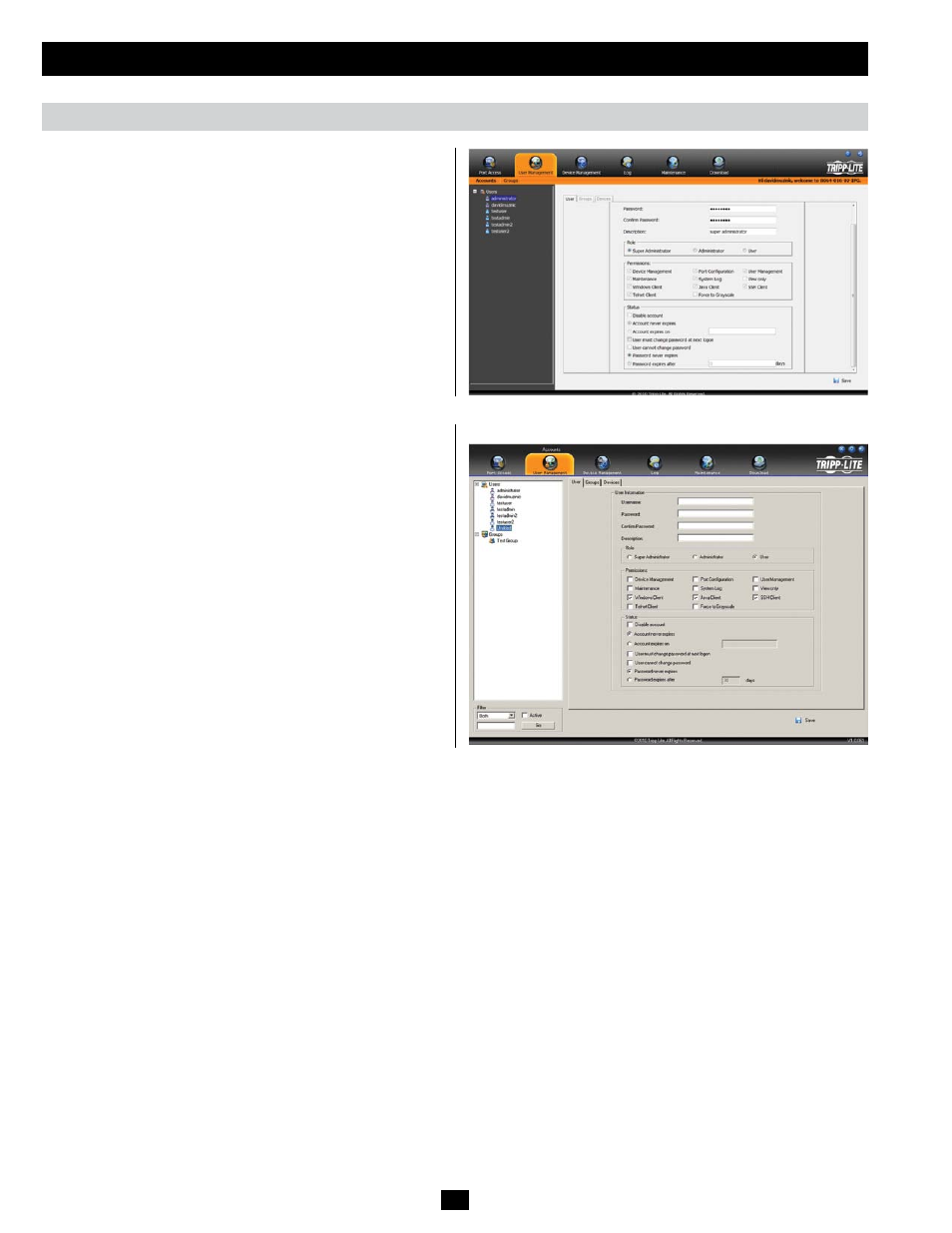
26
OSD Operation
(continued)
The User Management section allows Super Administrators, and
Administrators and Users who have been given User Management
permission, to add/edit accounts on the KVM switch. If an account
has not been given User Management permission, the User
Management
icon will not show up in the OSD when they log in. The
User Management
section is displayed differently when accessing
the OSD via web browser or one of the non-browser clients. The web
browser version contains two sub-sections, one for Accounts and one
for Groups. The non-browser version contains one section, in which
both User accounts and Group accounts are displayed in the list on the
left side of the screen. The non-browser version also includes filtering
options below the User/Group list. Note: Administrators with User
Management permission can only add/edit Administrator and User
accounts. Users with User Management permission can only add/edit
User accounts. Super Administrators can add/edit all account types.
Adding User Accounts
There is a default Super Administrator account on the KVM switch
that can be used to set up the KVM switch. The default Super
Administrator username is administrator, and the default password
is password. It is strongly recommended that you update this default
accounts username and password to something unique. To add a new
user account, do the following:
1. Highlight Users from the list on the left side of the page, and
then click the Add button at the bottom of the screen. The user
information page opens.
2. Enter in the appropriate information for the account you are
creating, and click the Save button when you are done. The contents
of the user information screen and their meanings are described in
the table below.
3. Upon clicking Save, a prompt appears to inform you that the
operation succeeded. Click the OK button to exit.
User Management
