Toshiba E.STUDIO e-STUDIO 523 User Manual
Page 96
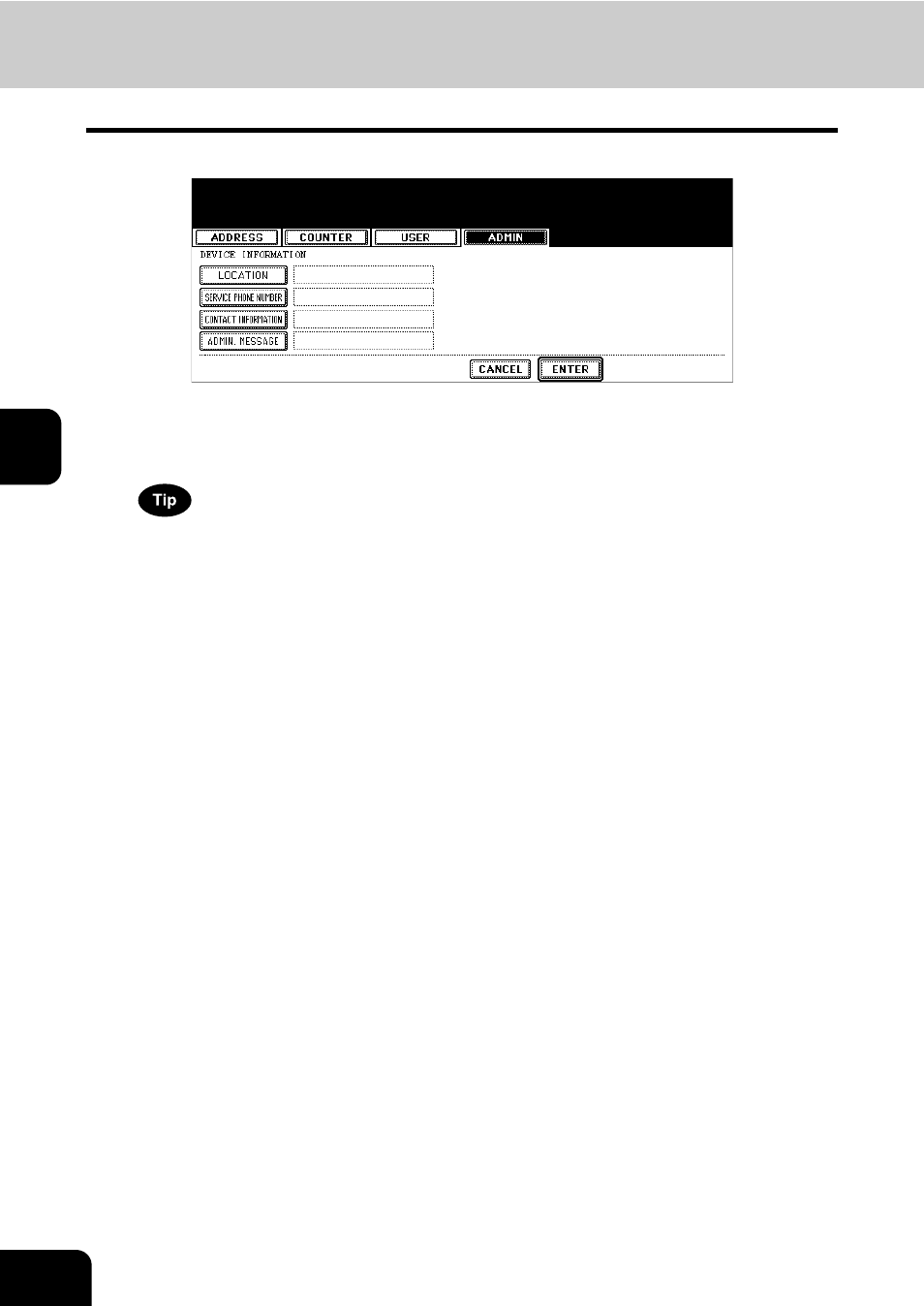
94
4.SETTING ITEMS (ADMIN)
2.SETTING GENERAL FUNCTIONS (Cont.)
4
3
Press each button on the touch panel to enter following items.
• [LOCATION] — Press this button to enter the location where this device is located.
• [SERVICE PHONE NUMBER] — Press this button to enter the service call number.
• [CONTACT INFORMATION] — Press this button to enter the name of the service technician.
• [ADMIN. MESSAGE] — Press this button to enter the administration message for users.
When you press each button, the input screen is displayed. Enter the value using the keyboard and digital keys,
and press the [ENTER] button to set the entry. To enter the [SERVICE PHONE NUMBER], enter the number
using only the digital keys.
4
Press the [ENTER] button.
This manual is related to the following products:
