Toshiba E.STUDIO e-STUDIO 523 User Manual
Page 122
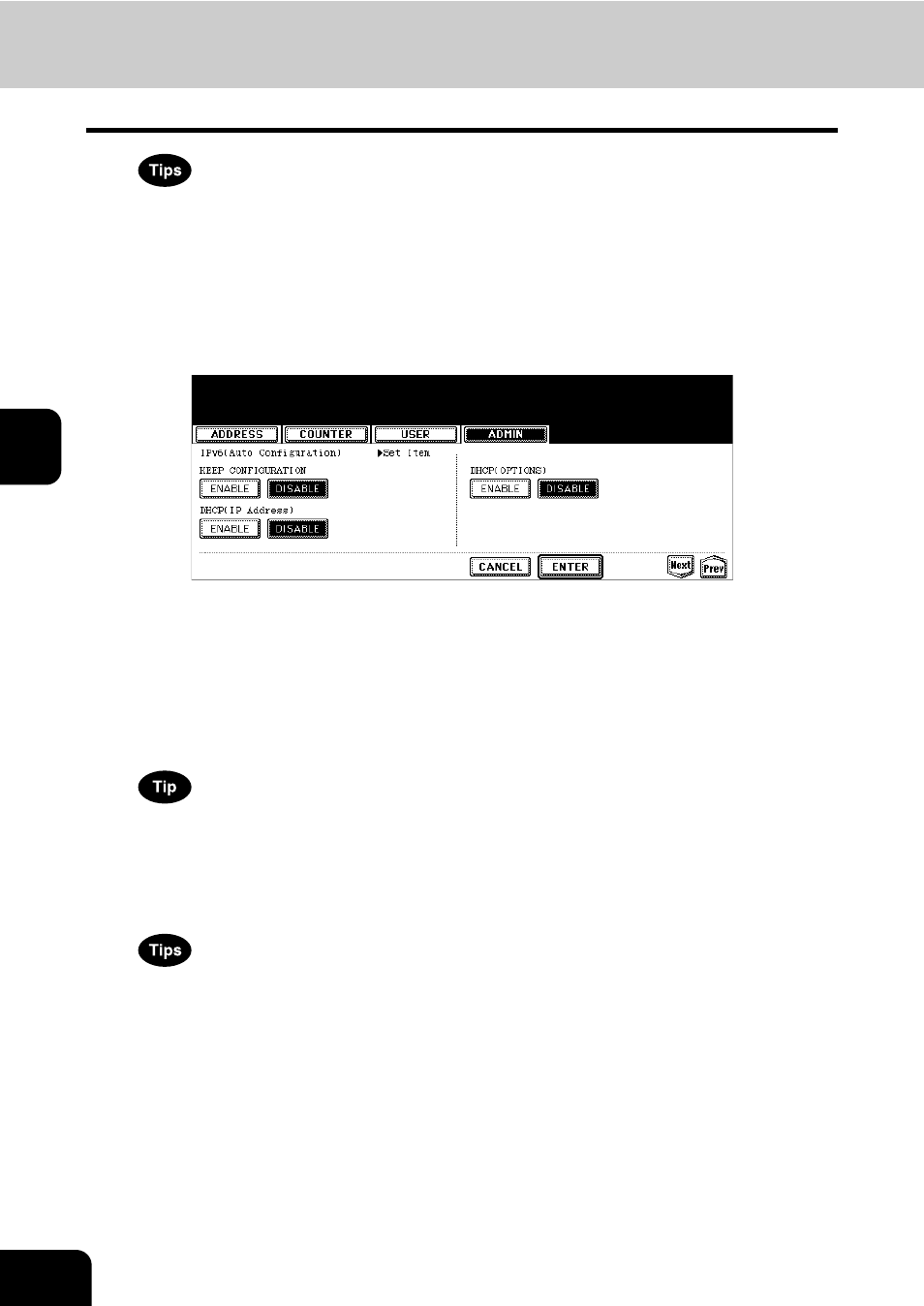
120
4.SETTING ITEMS (ADMIN)
3.SETTING NETWORK FUNCTIONS (Cont.)
4
• Link Local Address cannot be connected to another routed IPv6 network.
• The [ENABLE] and [DISABLE] buttons for the LLMNR protocol are available when you select the [ENABLE]
button for the IPv6 protocol.
4
Press the [Next] button.
• IPv6 (Auto Configuration) screen is displayed.
5
Specify the following items as required.
• KEEP CONFIGURATION—Select the method on how to handle IPv6 address data when new IPv6 address is
provided from the same router providing the current IPv6 address to this equipment. Press the [ENABLE] but-
ton to retain the current IPv6 address data and add new IPv6 address to this equipment. Press the [DISABLE]
button to overwrite the current IPv6 address data with new IPv6 address.
• DHCP (IP Address)—Press the [ENABLE] button to use the IPv6 address issued from the DHCPv6 server in
the stateless network environment, or [DISABLE] button to not use it.
• DHCP (OPTIONS)—Press the [ENABLE] button to use the optional information (IPv6 address for the DNS
server, etc.) issued from the DHCPv6 server in the stateless network environment, or [DISABLE] button to not
use it.
When you select the [ENABLE] button for “DHCP (IP Address)”, the “ENABLE” mode is automatically set for
“DHCP (OPTIONS)”.
6
Press the [Next] button.
• IPv6 addresses obtained from routers are displayed.
• Up to 7 IPv6 addresses can be retained.
• When this equipment receives a router advertisement (RA) from a router, of which M flag configuration is “0”,
the DHCPv6 function is disabled. If you change a router advertisement (RA) M flag configuration from “0” to
“1”, it is required to reboot this equipment to enable the DHCPv6 function.
