Resetting all department counters, P.51 “resetting all department counters – Toshiba E.STUDIO e-STUDIO 523 User Manual
Page 53
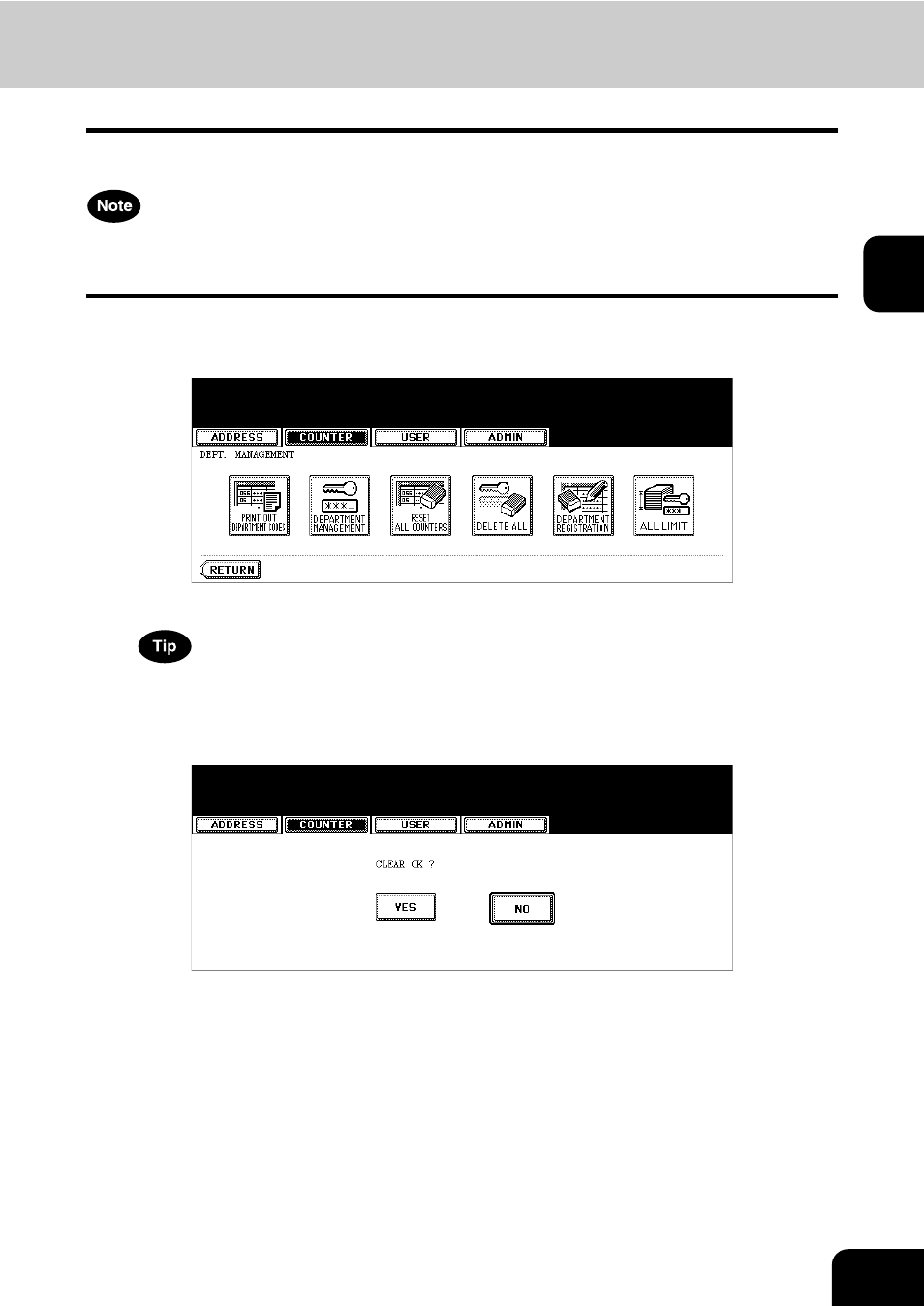
51
2
Resetting All Department Counters
This function clears all department counters to “0”.
•
This function is available only when the department code is enabled.
•
This function clears only the department counters. You cannot clear the total counter.
1
In the DEPT. MANAGEMENT menu, press the [RESET ALL
COUNTERS] button.
• The clear confirmation screen is displayed.
For the procedure to display the screen above, see “Logging On As Administrator”. P.47
2
Press the [YES] button to clear all department counters, or [NO] but-
ton to cancel clearing.
This manual is related to the following products:
