Managing groups, About managing groups in address book – Toshiba E.STUDIO e-STUDIO 523 User Manual
Page 22
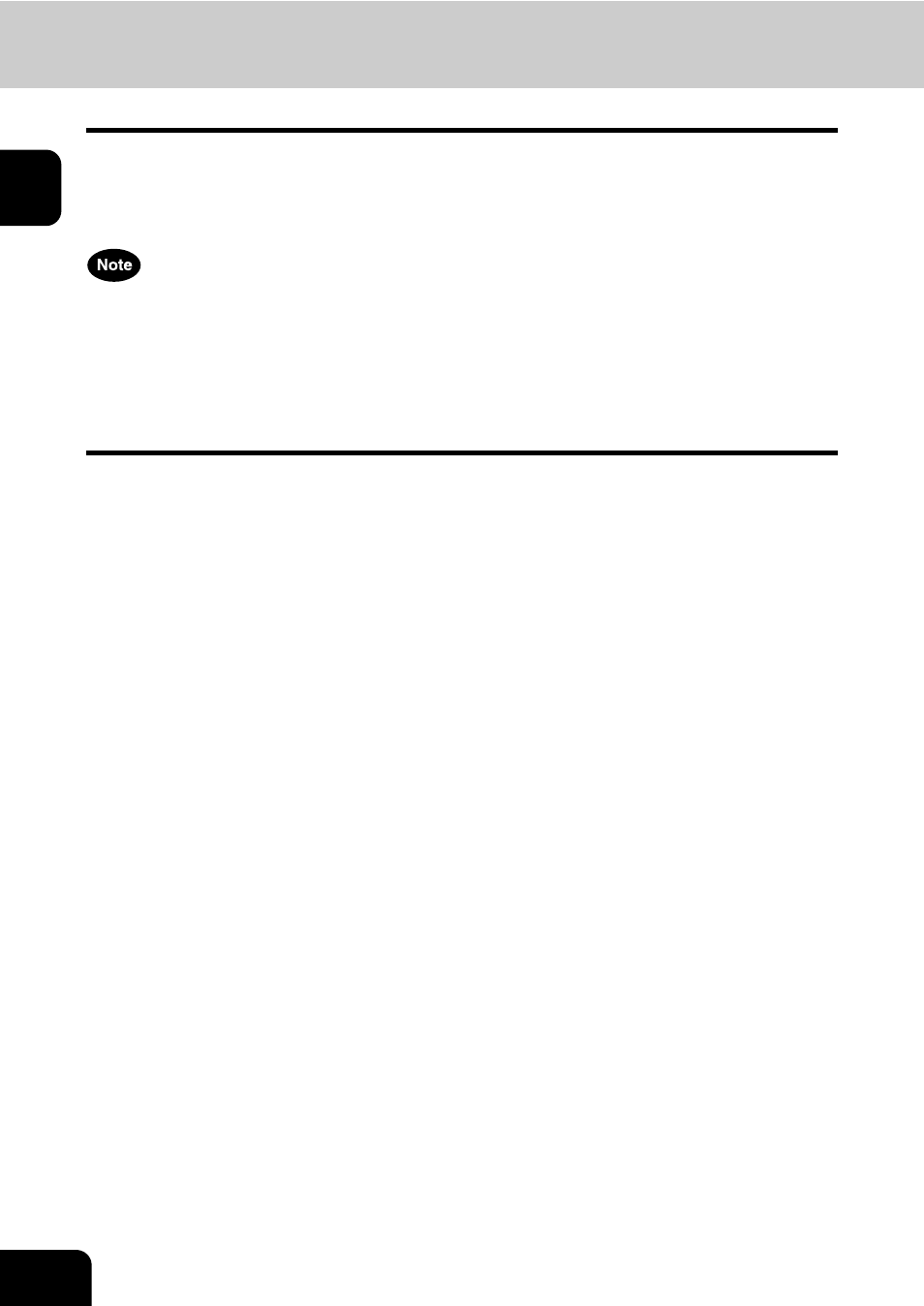
20
1.MANAGING ADDRESS BOOK (ADDRESS MENU)
1
2. MANAGING GROUPS
About Managing Groups in Address Book
You can create groups that contain the multiple members of contacts. This enables you to specify the
groups instead of specifying each recipient separately when operating Scan to E-mail, or fax or Internet
Fax transmission. You can also delete groups.
In Address Book, you can register up to 200 groups and each group can contain up to 400 members.
•
One fax number or one E-mail address is counted as one destination. If you select the contact that
contains both fax number and E-mail address, it results in two destinations in the group.
•
You can register the E-mail addresses in the Groups, however, you can use them to specify the desti-
nations for Scan to E-mail or Internet Fax only when the Scanner Kit is installed, or when the Printer/
Scanner Kit is installed.
•
You can register the fax numbers in the Groups, however, you can use them to specify the destinations
for fax transmission only when the optional Fax unit is installed.
In the Group button menu, you can perform following operations to manage groups.
•
•
•
•
