Toshiba E.STUDIO e-STUDIO 523 User Manual
Page 131
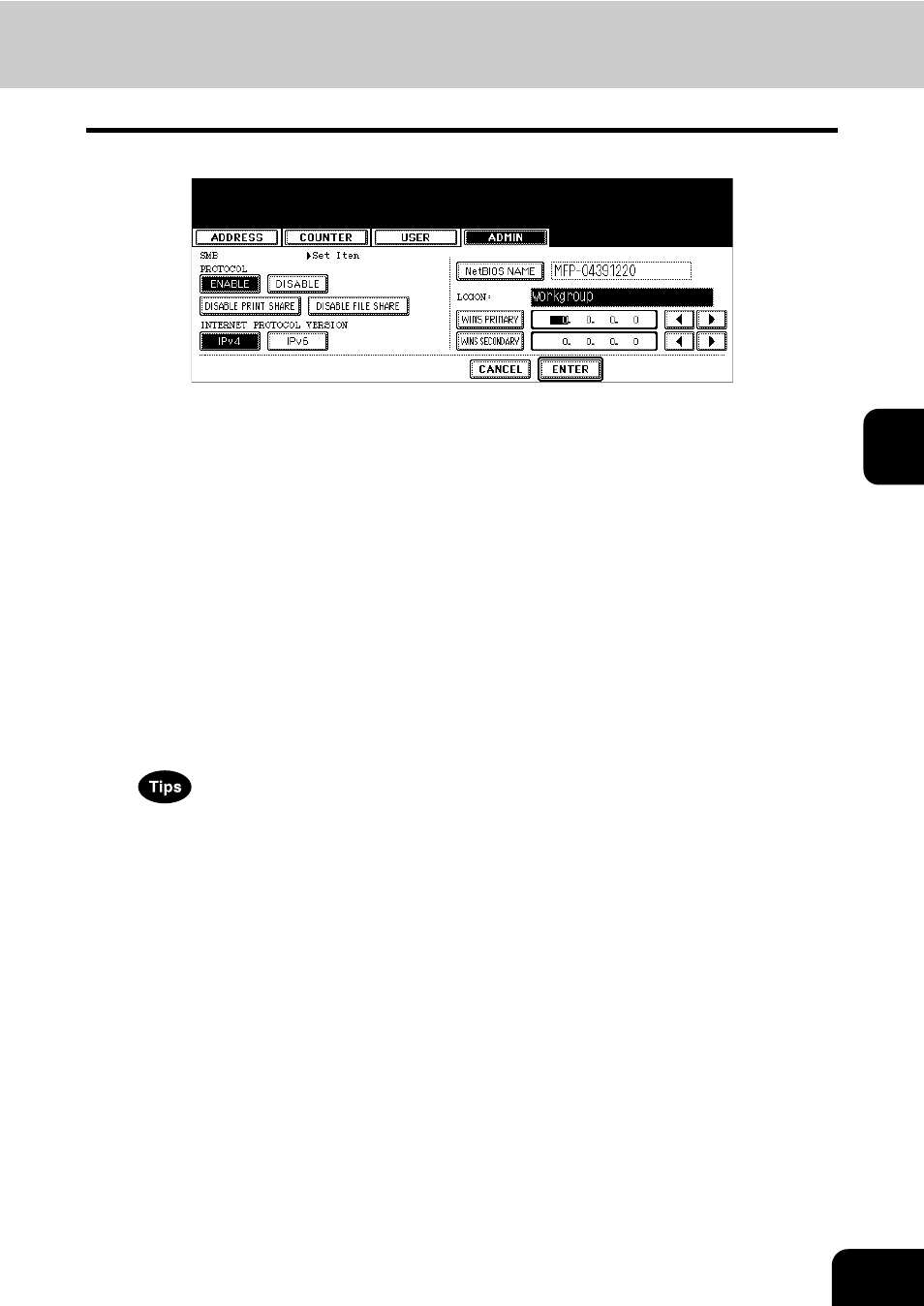
129
4
3
Specify following items as required and press the [ENTER] button.
• SMB PROTOCOL — Select whether the SMB protocol is enabled or disabled.
When you want to enable the SMB protocol to enable the Save as file to network folder using SMB and sharing
the “FILE_SHARE” folder of this equipment, but not to enable the SMB printing, press the [DISABLE PRINT
SHARE] button.
When you want to enable the SMB protocol to enable the SMB printing, but not to enable the Save as file to
network folder using SMB and sharing the “FILE_SHARE” folder of this equipment, press the [DISABLE FILE
SHARE] button.
• INTERNET PROTOCOL VERSION — Press the [IPv4] button to enable the IPv4 protocol. In this case, usage
of the IPv6 protocol is not available. Press the [IPv6] button to enable the IPv6 protocol. In this case, usage of
the IPv4 protocol is not available.
• [NetBIOS NAME] — Press this button to enter the Windows computer name of this device if this device is con-
nected to the Windows network. This must be specified when you want to enable SMB printing.
• LOGON — This displays the Windows network logon environment. “workgroup” will be displayed if this equip-
ment logon the workgroup network and “domain” will be displayed if this equipment logon the domain network.
This can be specified only from TopAccess. For instructions on how to set the workgroup or domain, please
see “Setting up the SMB Session” in “Chapter 7 TopAccess Administrator Mode” of TopAccess Guide.
• [WINS PRIMARY] — Press this button and enter the IP address of the primary WINS server using the digital
keys if required.
• [WINS SECONDARY] — Press this button and enter the IP address of the secondary WINS server using the
digital keys if required.
• When you press the [NetBIOS NAME] button, the input screen is displayed. Enter the value using the key-
board and digital keys, and press the [ENTER] button to set the entry.
• The [IPv4] and [IPv6] buttons for “INTERNET PROTOCOL VERSION” are available when you enable the IPv6
