Toshiba E.STUDIO e-STUDIO 523 User Manual
Page 59
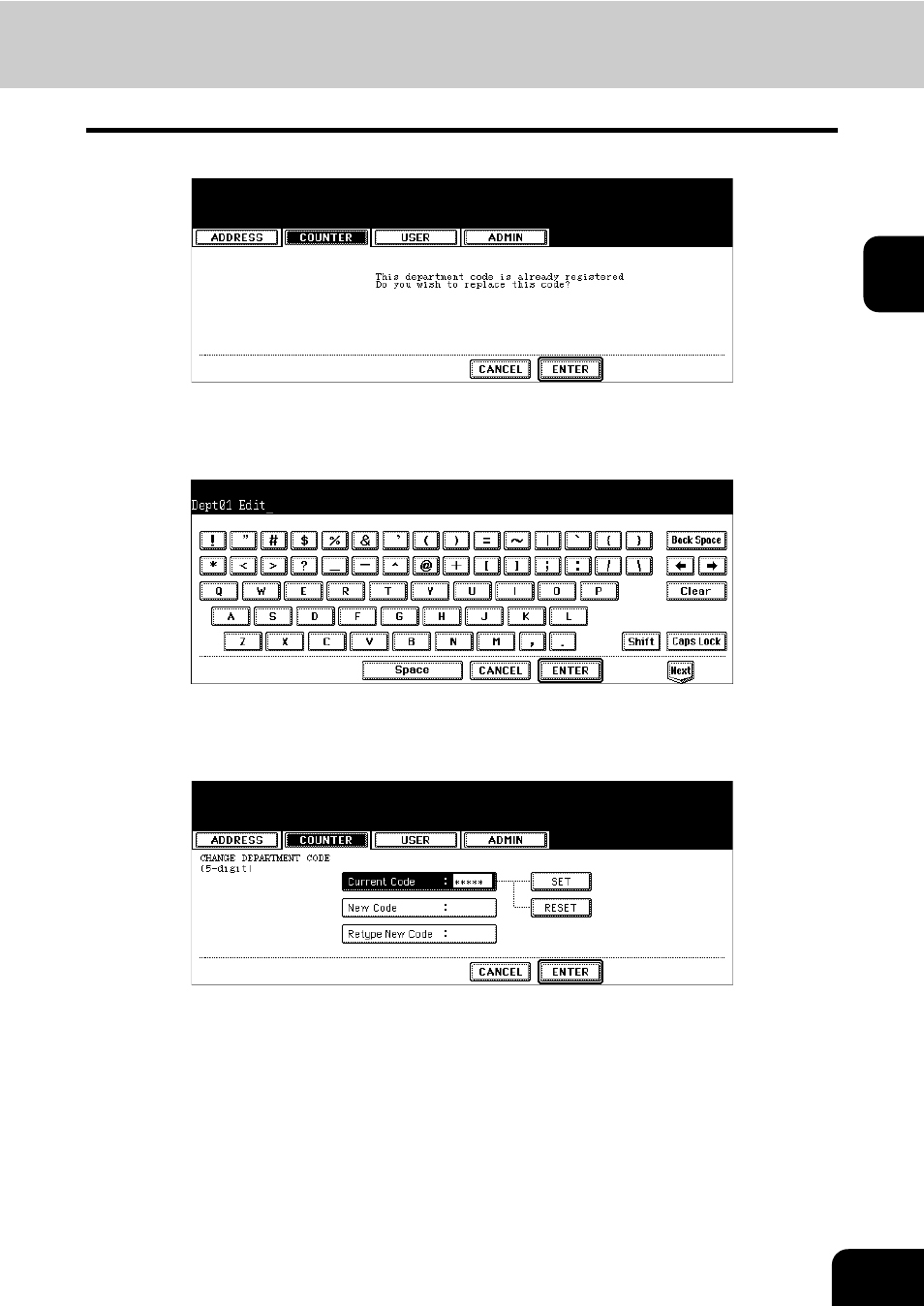
57
2
3
Press the [ENTER] button.
• The input screen is displayed.
4
Enter the department name using the keyboard and digital keys, and
press the [ENTER] button.
• The CHANGE DEPARTMENT CODE screen is displayed.
5
Enter current department code in the “Current Code” field using the
digital keys, and then press the [SET] button to set the entry.
• If you enter the code, asterisks (*) appear in the “Current Code” field.
• If you want to clear the code to retype it, press the [CLEAR] button on the Control Panel.
• After pressing the [SET] button, the “New Code” field is highlighted.
This manual is related to the following products:
