Parameter access procedure – Toshiba G3 TOSVERT-130 User Manual
Page 28
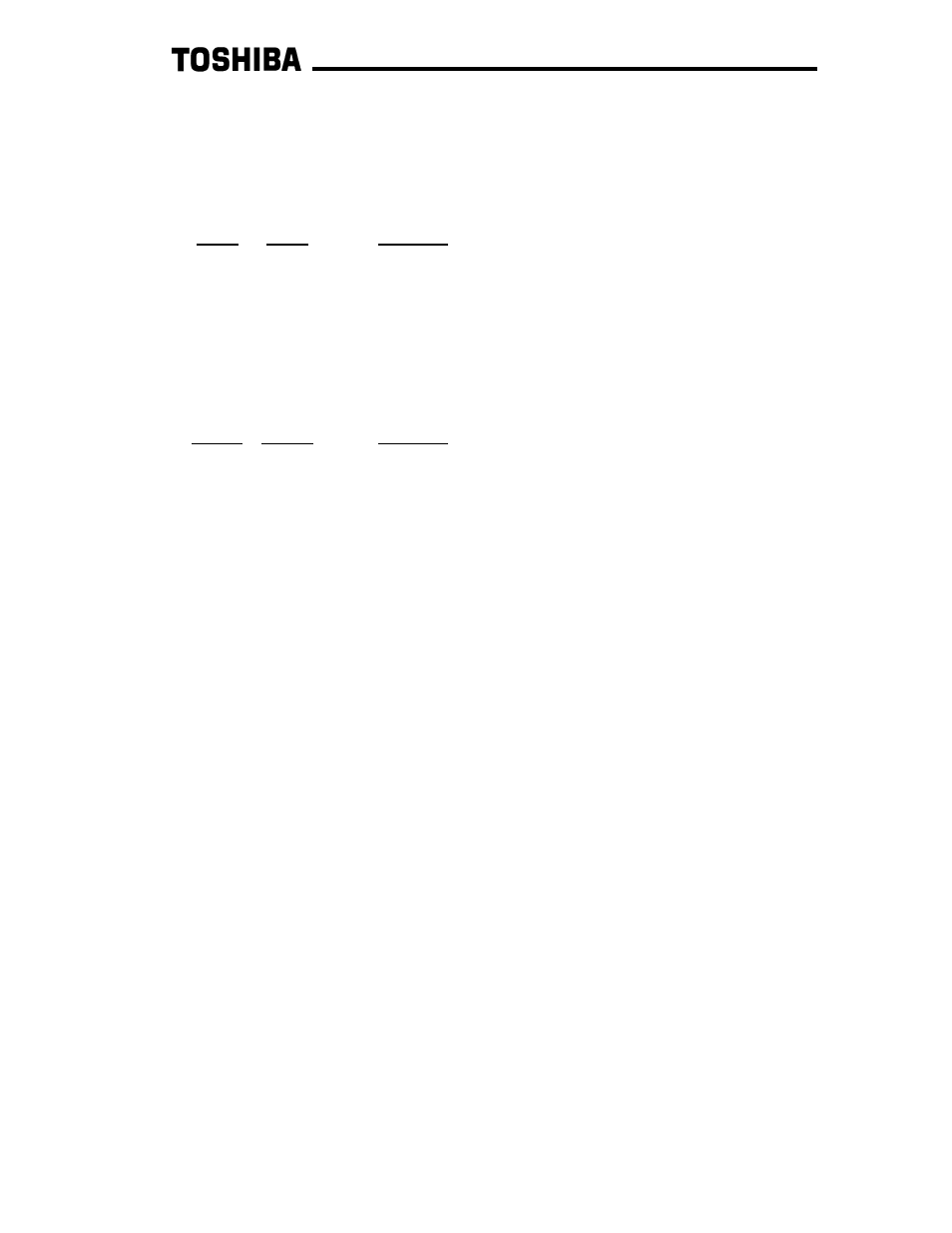
27
10.3
10.3
10.3
10.3 Parameter Access Procedure
Parameter Access Procedure
Parameter Access Procedure
Parameter Access Procedure
In order to read from a parameter or write to a parameter, 2 control bits are provided.
These bits, labeled Req1 and Req0 in the Parameter number / action word, can have
the following values:
Req1
Req0
Meaning
0
0........... No action (idle state)
0
1........... Parameter
read
1
0........... Parameter
write
1
1........... Reserved: do not use
Similarly, when the drive responds to a parameter read or write request, 2 status bits
are provided. These bits, labeled Resp1 and Resp0 in the Parameter number /
action response word, can have the following values:
Resp1 Resp0
Meaning
0
0........... No action (idle state acknowledge)
0
1........... Parameter read success acknowledge
1
0........... Parameter write success acknowledge
1
1........... Error
indication
Performing a parameter read or write action from the Profibus master involves the
following process:
1. Send a “no action” code (Req1=0 and Req0=0). Every parameter access must
begin from the idle state. Once this state is sent, the Profibus master must then
wait for the G3 Profibus interface card to respond with an idle state acknowledge
(Resp1=0 and Resp0=0).
2. If the action is to be a data write, set the parameter data in the parameter data
write word. If the action is to be a data read, the parameter data write word value
is irrelevant.
3. Set the parameter register number (12 bits) and action code (Req1 and Req0).
For a list of parameter register numbers, refer to section 11.
4. Once the G3 Profibus interface receives the read or write request, it will begin
processing it. Typically, the drive will require from 20ms to 40ms to complete
each parameter access request (read or write).
5. Once the drive has completed the request, it will place its response in the
parameter number / action response word and data / error code response word:
•
= If the request was a read, and the read was performed successfully, this will
be indicated to the master by Resp1:Resp0 changing from 0:0 to 0:1. The
parameter number response (12 bits) will equal the accessed parameter
number, and the resulting data read will be placed in the data / error code
response word.
•
= If the request was a write, and the write was performed successfully, this will
be indicated to the master by Resp1:Resp0 changing from 0:0 to 1:0. The
parameter number response (12 bits) will equal the accessed parameter
number, and the data written to the drive will be reflected in the data / error
code response word.
