Dialling from umts – using phone book – TANDBERG ENTRYPOINT User Manual
Page 21
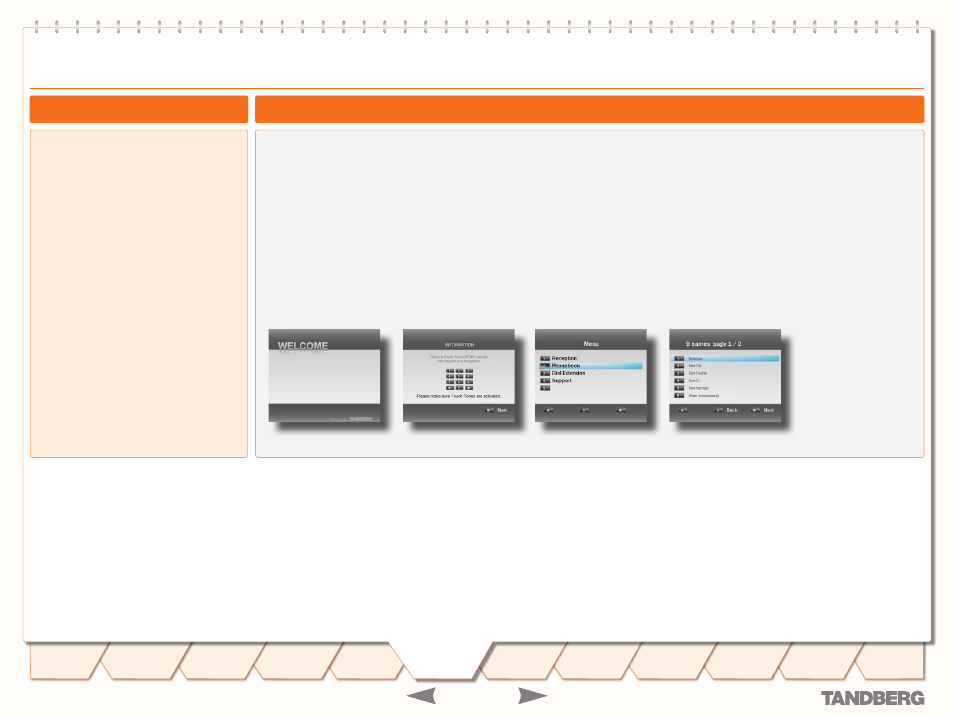
D 14050.04
10.2007
21
TANDBERG
ENTRYPOINT
USER GUIDE
Table of
Contents
Trademarks &
Copyright
Patents &
Disclaimers
Safety/
Environmental
To Get You
Up and Going
Using the
Entrypoint
Viewing the
System Status
Configuring
the Entrypoint
Maintenance
& Upgrade
Services
Dial Plan
Examples
Contact
Information
Using the
Entrypoint
TANDBERG
ENTRYPOINT
USER GUIDE
Example 1
Pressing
1.
8
once, twice and three times in a row followed by a
#
sign, will result in a list with names starting with a letter
t
,
u
or
v
respectively.
Pressing
2.
8
once, thereafter pressing
6
three times results in the search string
to
. Pressing
8
twice and
6
once, results in
um
. Pressing
8
three time
and
6
three times results in
vo
. If one wants to reach Tom Arne press
8
followed by three times
6
, i.e. search string
to
.
To select the person you wish to dial, press the corresponding key to place a call to that person.
3.
The star (
*
) key on the keypad is used as backspace.
The TMS Corporate Directory service allows
one Endpoint, i.e. a UMTS phone, H.323 or
SIP, to dial another Endpoint directly, without
knowing or having to (manually) enter the
extension number via DTMF. TMS Corporate
Directory is a menu based dial-in method,
which combines a directory listing from TMS
with IVR. In this mode the user can search
in the global address book provided via TMS
using the alphanumeric part of the keypad.
The TMS Corporate Directory service searches
and displays entries matching the user input
string.
Example of IVR – Using the Phone Book
Dialling from UMTS – Using Phone Book
About TMS Corporate Directory
