9 test print (cont.) – Toshiba TEC B-419-GS10-QQ User Manual
Page 22
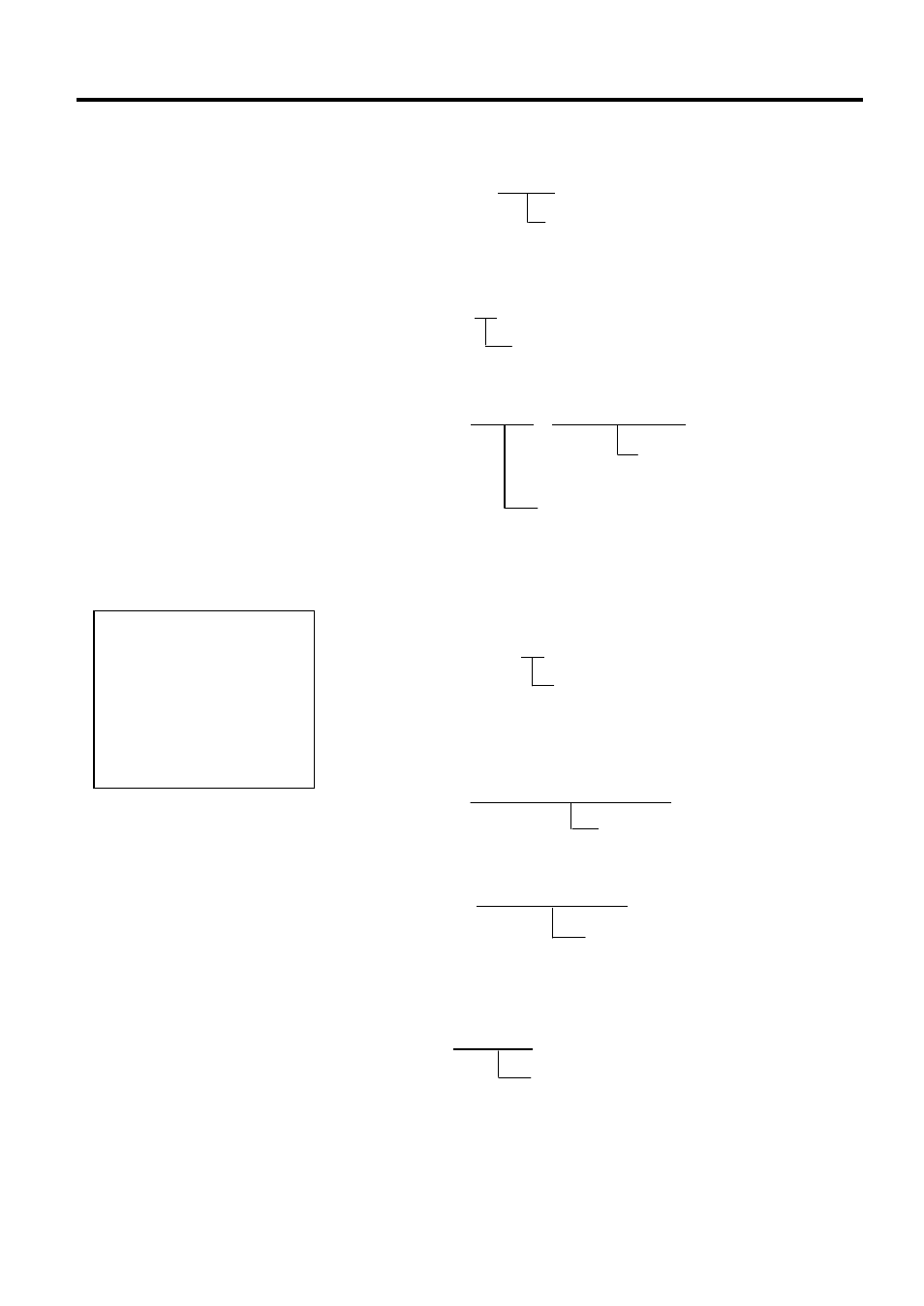
2. PRINTER SETUP
EO1-33030
2.9 Test Print
2- 12
2.9 Test Print (Cont.)
(8) Back Feed Position
BACK FEED ADJ. +0.0mm
Back feed fine adjustment for the initial feed
(-9.9mm to +9.9mm)
(9) Print Head Element Check
HEAD CHECK OK
Result of print head broken elements check
(OK: Normal, NG: Broken element)
(10) Printing Mode
PRINT MODE TPCL-LE (AUTO FEED: OFF)
Auto feed function
ON: with auto feed
OFF: without auto feed
Issue mode
TPCL-LE: TPCL-LE mode
GRAPHIC: High speed graphic mode
LABEL:
Label issue mode
RECEIPT: Receipt issue mode
(11) Loop Back Check
LOOP BACK CHECK NG
Result of RTS-CTS loop back check
OK:
OK
NG: NG
(12) Printer Parameter
PARAMETER [B-419(QQ/QP)] [PC-850] [0]
Character code and font zero selection
(13) Model Name
MODEL NAME B-419(QQ/QP) Series
May be changed by printer
information registration procedure via
download from PC.
(14) Comment Print Area
COMMENT Jul/15/2001
Comment (Printed only when a comment was
entered during the program download.)
NOTE:
For this check a loopback jig is
required. Performing a loop
back check without this jig will
result in NG. For the loopback
jig, please contact your nearest
TOSHIBA TEC service
representative.
