Removing/installing the paper guide unit, 8 removing/installing the paper guide unit – Toshiba TEC B-419-GS10-QQ User Manual
Page 19
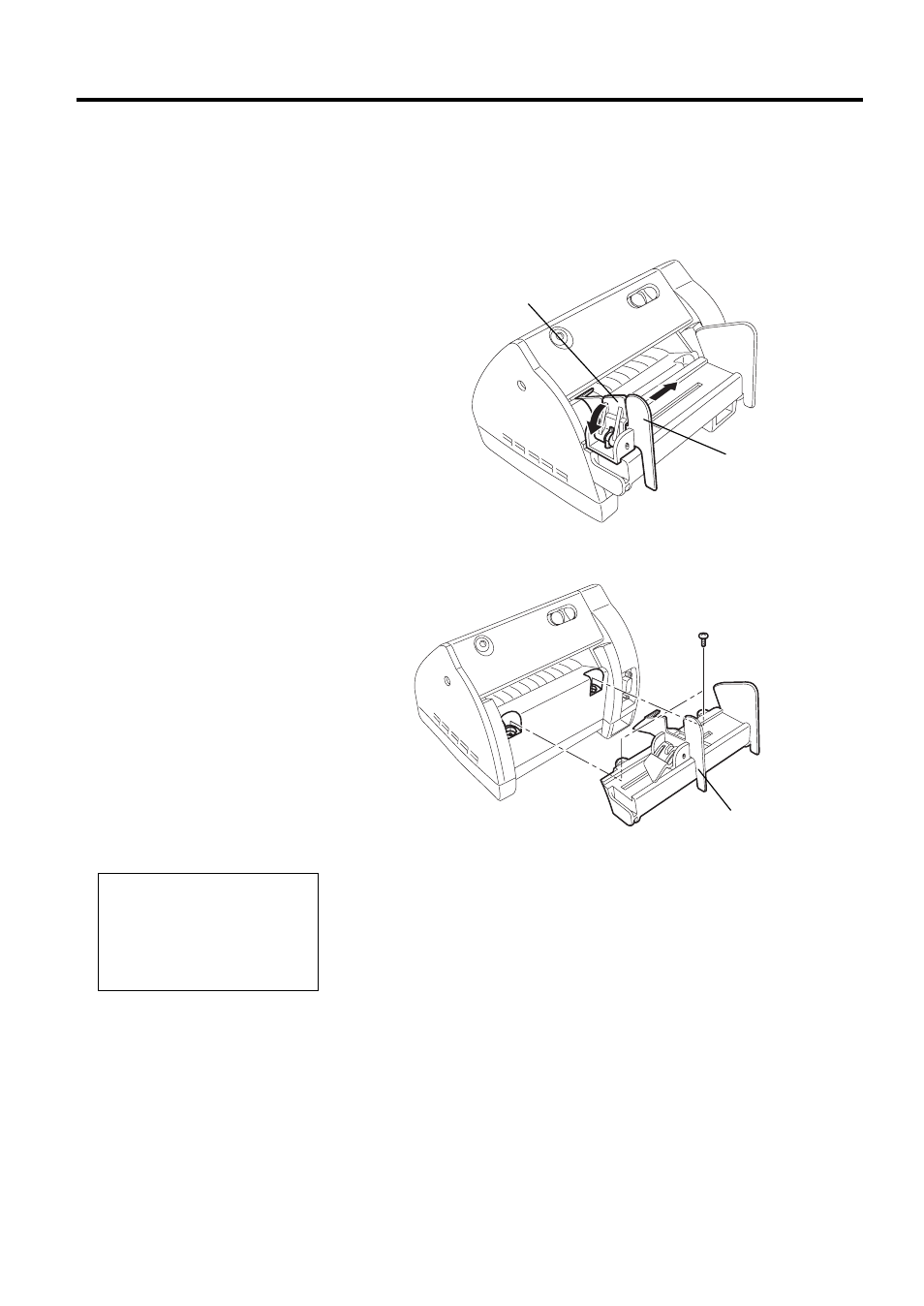
2. PRINTER SETUP
EO1-33030
2.8 Removing/Installing the Paper Guide Unit
2- 9
2.8 Removing/Installing
the Paper Guide Unit
When using 4.3” (109 mm) wide media, remove the Paper Guide
Assembly as follows.
1.
Make sure that the Power Cord is not connected to the AC outlet.
2.
Press the Paper Guide Release Lever outside and move the Paper
Guide (R) toward the center.
3.
Remove the two screws to detach the Paper Guide Unit from the
printer.
4.
When changing the media to less than 4.2” (106 mm) wide one,
install the Paper Guide Unit in the reverse order of removal
described above.
Paper Guide Release Lever
Paper Guide (R)
Paper Guide Unit
NOTE:
Be careful not to overtighten
the screws of the Paper Guide
Unit. The screw holes may be
damaged.
