Thermador MES301HS User Manual
Page 31
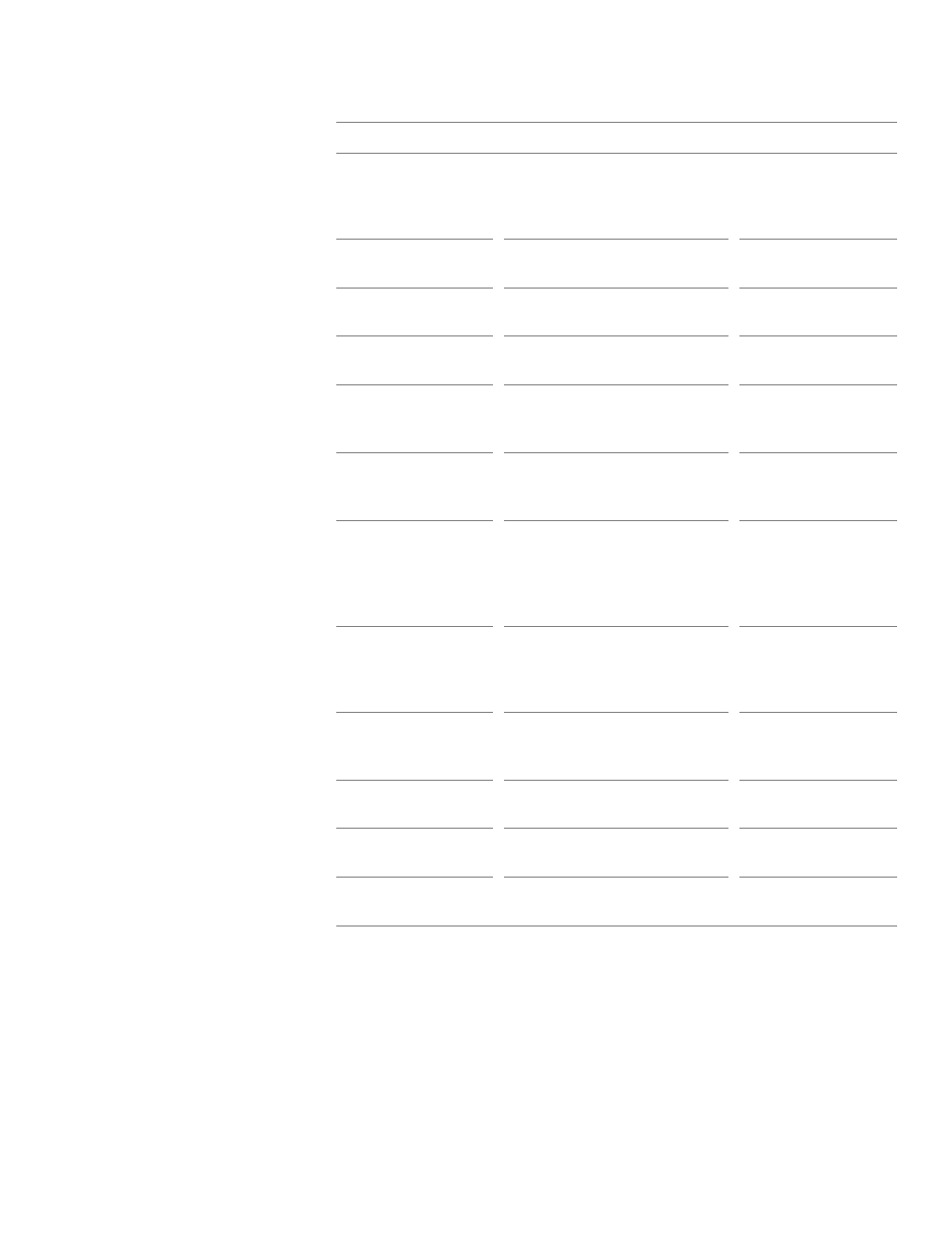
31
The following basic settings can be changed:
Basic setting
Function
Options
*
National code
Preselection of units and clock
display mode:
USA Ć °F, 12Ćhour mode, lbs.
Canada Ć °C, 24Ćhour mode, kg
= none
= USA
= Canada
Clock display
When the appliance
is off
= off
= on
Time
Sets current time
Touchpad sound
Sound emitted when
a touchpad is pressed
= off
= on
Cook Time signal
Signal after Cook Time ends
= short
= medium
= long
Oven Autostart
Autostart activated:
Oven does not restart after oven
door is opened
= off
= on
Water hardness level
Water hardness level setting for
the Decalcify indicator
- = softened
= soft
= average
= hard
= very hard
Calibration
Resets calibration.
The appliance is recalibrated the
next time Steam mode is used at
210 °F (100 °C)
= reset off
= reset on
*
Temperature units
Temperatures are indicated in °F.
If you switch to °C,
"°C" also appears in the display.
= °F
= °C
*
Clock display mode
The clock in the display appears
in 12Ćhour or 24Ćhour mode
= 12Ćhour mode
= 24Ćhour mode
*
Weight units
Weights can be displayed in lbs.
or kg
= lbs.
= kg
Display brightness
Sets the display brightness
8 levels:
(dark) Ć (bright)
* If you change the basic setting, all Favorites settings are cleared
(see: Favorites)
Adjustable display brightness:
