Customizing the remote controller to your tv, Programming the remote controller, Erasing all the programmed functions – Onkyo DR-90 User Manual
Page 60: Set the dvd receiver/level setup/tv switch to tv, Dvd receiver/ level setup/tv switch power, Proceed to the next step within 15 seconds, The sending/learned indicator lights up, Before programming the remote controller, If the programmed buttons do not operate properly
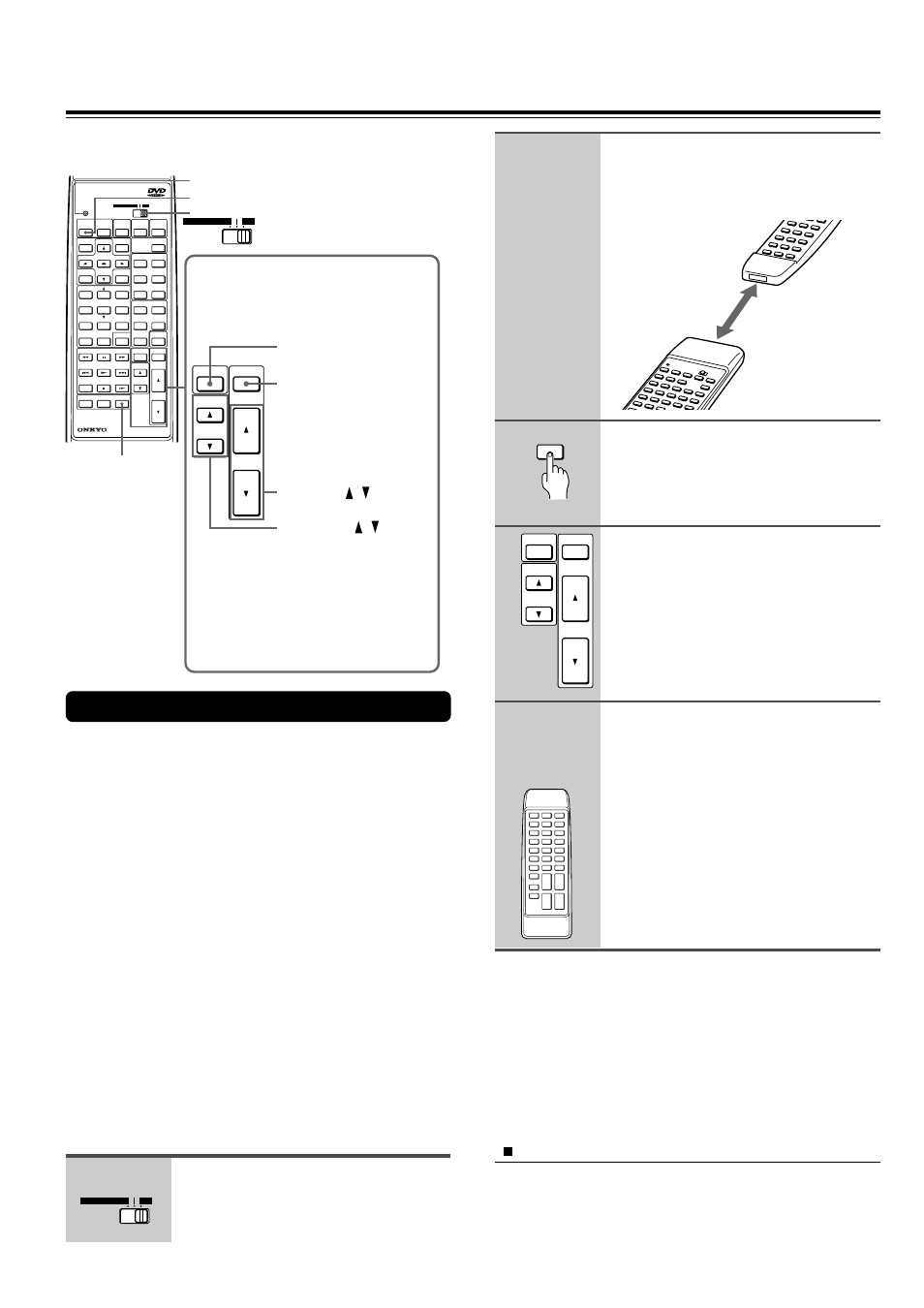
60
Customizing the Remote Controller to Your TV
You can customize the supplied remote controller (RC-399M)
to operate your TV.
TV/VCR
(When the switch is set
to DVD RECEIVER, this
button operates the
muting function. See
page 29.)
VOLUME /
CHANNEL /
(When the switch is set
to DVD RECEIVER, this
button is used to select
the preset channels.
See page 27.)
DVD RECEIVER
TV
LEVEL SETUP
DVD RECEIVER/
LEVEL SETUP/TV switch
POWER
Programming the Remote Controller
Programming is carried out by copying the signal patterns of
the TV’s remote control buttons.
Before programming the remote controller
• Use new batteries for the remote controller and the TV’s remote
control. Using old batteries may result in a failure in programming or
cause the programmed remote controller buttons to operate
improperly.
• The remote controller and most of other remote controls transmit
infrared rays, however, if the other remote control uses another
method, programming is impossible.
• Although six buttons are prepared for operating the TV, the number
of programmable buttons varies depending on the manufacturer and
type of the other remote control.
• Turn off both the DVD Receiver and TV to prevent the units from
undesired operation during programming.
• The remote control buttons on some TVs may have more than one
function; however, only one function can be programmed per button.
• Refer also to the TV’s instruction manual for details on its remote
control operation and other information.
Note
The programmed buttons of the DVD Receiver's remote controller
may lose their data if the batteries become weak or dead, or due to
other causes. In such a case, you need to repeat programming from
the beginning using the TV's remote control. Therefore, keep the TV's
remote control in a safe place even if it is not in use.
Set the DVD RECEIVER/LEVEL
SETUP/TV switch to TV.
The following programmable buttons
control the TV when the switch is set
to TV.
SENDING/LEARNED indicator
DVD Receiver's
remote controller
1
TV’s remote control
Place both the DVD Receiver’s
remote controller and the TV’s
remote control facing with each
other on a flat level surface.
Press MEMORY.
Proceed to the next step within 15
seconds.
Press one of the programmable
buttons on the DVD Receiver’s
remote controller.
The SENDING/LEARNED indicator lights
up.
While the SENDING/LEARNED
indicator is lit, press the desired
TV’s remote control button whose
function you wish to copy.
If the function is successfully copied, the
SENDING/LEARNED indicator goes off.
Repeat steps 3 to 5 to program other
programmable buttons.
Note
If programming has failed because the data
capacity of the programmable button has been
exceeded or other reasons, the indicator flashes
for five seconds.
If the programmed buttons do not operate properly
• If the SENDING/LEARNED indicator doesn’t light up when you
press one of the programmed buttons, reprogram the button.
• If the remote controller operates only at a short distance or there is
a slow response from the TV, check the batteries.
If the batteries are not weak, the pressed button is not properly
programmed. Reprogram the button.
• If the remote controller remains without batteries for 30 minutes or
more, the programmed data will be erased. In such a case, install
new batteries, then reprogram the buttons.
Erasing all the programmed functions
1
Press MEMORY.
2
Within 5 seconds, press and hold POWER ON, then
press and hold MEMORY at the same time until the
SENDING/LEARNED indicator goes off.
2
MEMORY
MEMORY
3
DVD RECEIVER
TV
LEVEL SETUP
4
5
One of the TV’s
remote control
buttons
SENDING/
LEARNED
DVD RECEIVER
TV
LEVEL SETUP
TITLE
MENU
SURROUND MODE
DVD
TV
ENTER
RETURN
AUDIO
SEARCH
ANGLE
ZOOM
CLEAR
TUNER
SETUP
VIDEO 1
TAPE
VIDEO 2
INPUT SELECTOR
OPEN/
CLOSE
DIMMER
SLEEP
DISPLAY
ON
STANDBY
SUBTITLE
CH SEL
LEVEL
TEST
TONE
2
3
1
5
6
4
8
9
7
0
+10
MUTING
RANDOM
REPEAT
A-B
MEMORY
VOLUME
PRESET
PAUSE
FF
PLAY
DOWN
STOP
SLOW
UP
FR
CHANNEL
TV/ VCR
POWER
REMOTE CONTROLLER
RC-399M
TUNER
POWER
POWER ON
MUTING
VOLUME
PRESET
CHANNEL
TV/ VCR
POWER
TUNER
Must be 2 in. to 4 in.
(5 cm to 10 cm) apart
MUTING
VOLUME
CHANNEL
TV/ VCR
POWER
TUNER
PRESET
