Set-up, Power-up, Select input sensor – Omega Engineering CN9400 User Manual
Page 9: Select display units, Allocate output device, Enter initial configuration, Set main setpoint, 1select input sensor, 2to select °c/°f, 3to select sp1 (main setpoint output device)
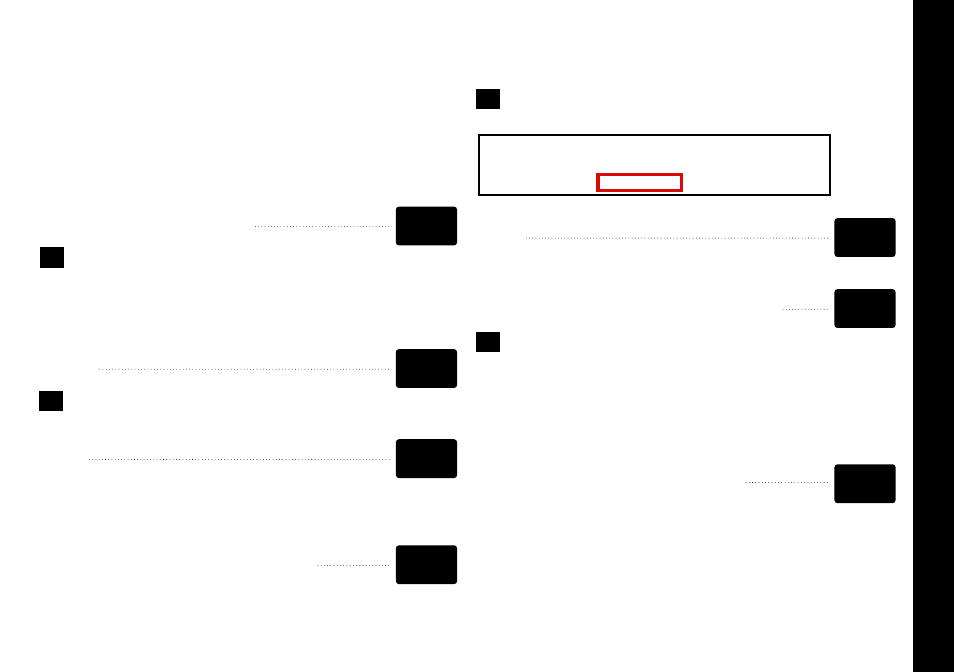
Set-up
SET-UP
5
This section details the four step initial configuration that
enables control with factory PID settings to start, once the
setpoint has been entered.
POWER-UP
On power-up the controller will display the self test
sequence and brief display blanking
1
SELECT INPUT SENSOR
Press and hold ✱ and use either the ▲ or ▼ buttons to
scroll through the sensor selection (see table p.31).
When the correct sensor is displayed, release the
buttons. The controller will now display selected sensor
type e.g.
2
TO SELECT °C/°F
Press and release the ▲ button, the controller will now
display
Press and hold the ✱ button and using the ▲ button
select °C, °F, Bar, PSI, Ph, Rh or SEt as required. Release the
buttons when the correct unit is displayed.
The controller will now display
unit
and e.g. ºC
3
TO SELECT SP1
(Main setpoint output device)
Note: Dual Relay and Dual SSd Output Options Models
CN9411 and CN9422 have their outputs pre-
Press and release the ▲ button, the controller will now
display
Press and hold the ✱ button and using the ▲ button
select
SSd
or
rLY
as required. Release the buttons when
the correct device is displayed. The controller will now
display
SPI.d
and selected output device e.g.
SSd
.
4
To enter initial configuration into
controller memory
Press and hold
both ▲ and ▼ buttons for 3 seconds.
The upper display will now alternate
ParK
and measured variable (temperature)
(eg.
23
)
ParK
is displayed because
a setpoint has not yet been entered as
shown by the lower display
TO SET THE MAIN SETPOINT
To display the setpoint, press and hold the ✱ button.
°C
and
0
or
°F
and
32
will be displayed. Press and hold the ✱
button. Press ▲ to increase or ▼ to decrease the setpoint.
The main setpoint LED will flash indicating that SP1 output is
ON. The controller will now be set with the factory PID
settings.
INPT
NONE
SP1>D
NONE
SP1>D
SSD
INPT
TCS
UNIT
NONE
UNIT
*C
PARK
0
