Quick start, Quick start set-up – Omega Engineering CN9400 User Manual
Page 5
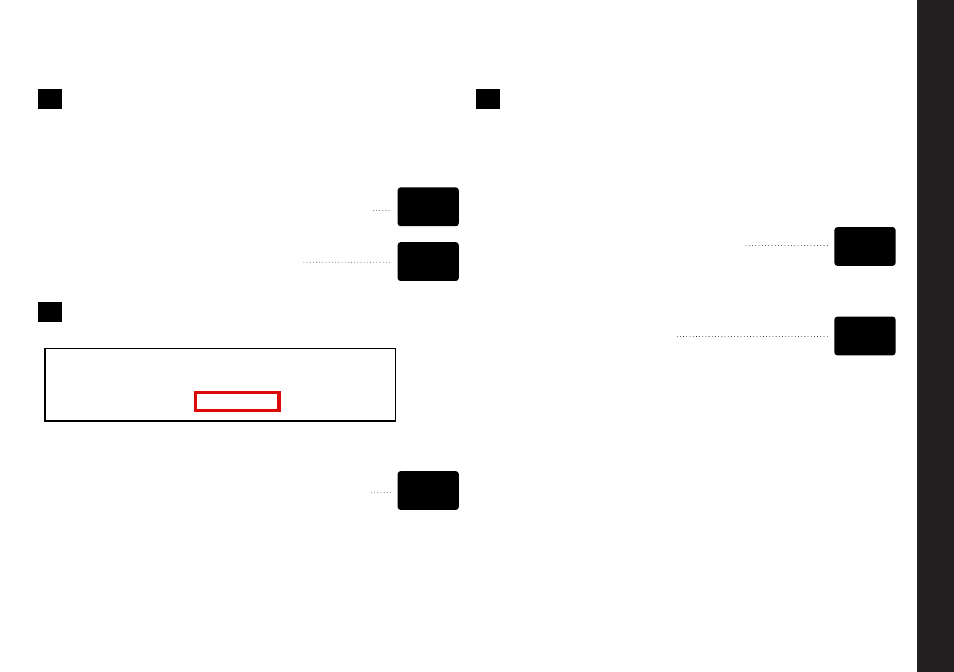
2
Select unit.
Press and hold
✱ and use the ▲ or ▼ buttons to scroll
through the unit selection list until the
correct unit is displayed. Release the
buttons.
The display will read selected unit e.g.
Press ▲ once
The display will now read
3
Select SP1
(Main setpoint output device)
Note:
Dual Relay and Dual SSd Output Options
Models CN9411 and CN9422 have their outputs
Press and hold ✱ and use the ▲ or ▼ buttons to select
SSd
or
rLY
as required.
The controller will now read selected output device e.g.
Quick Start
QUICK START
1b
4
To enter initial configuration into
controller memory
Press and hold
both ▲ and ▼ buttons for 3 seconds.
The upper display will now alternate
ParK
and measured variable (temperature)
(eg.
23
)
ParK
is displayed because
a setpoint has not yet been entered as
shown by the lower display
To display setpoint
Press and hold ✱ The displays will now read
unit
(eg.
°C
) and
0
To enter setpoint
Press and hold ✱ and use ▲ button to increase or ▼
button to decrease the reading and
scroll to required setpoint value. (The
digit roll-over rate increases with time).
THE CONTROLLER IS NOW OPERATIONAL
WITH FACTORY SETTINGS
Note:
For precise control of an application the controller
may need to be TUNED. Please study section
headed FUNCTIONS and OPTIONS before moving
to the section on AUTOTUNE.
UNIT
*C
SPI.D
NONE
SPI.D
SSD
PARK
0
*C
0
