Setting the distance to the speakers – Onkyo HTC-V10X User Manual
Page 62
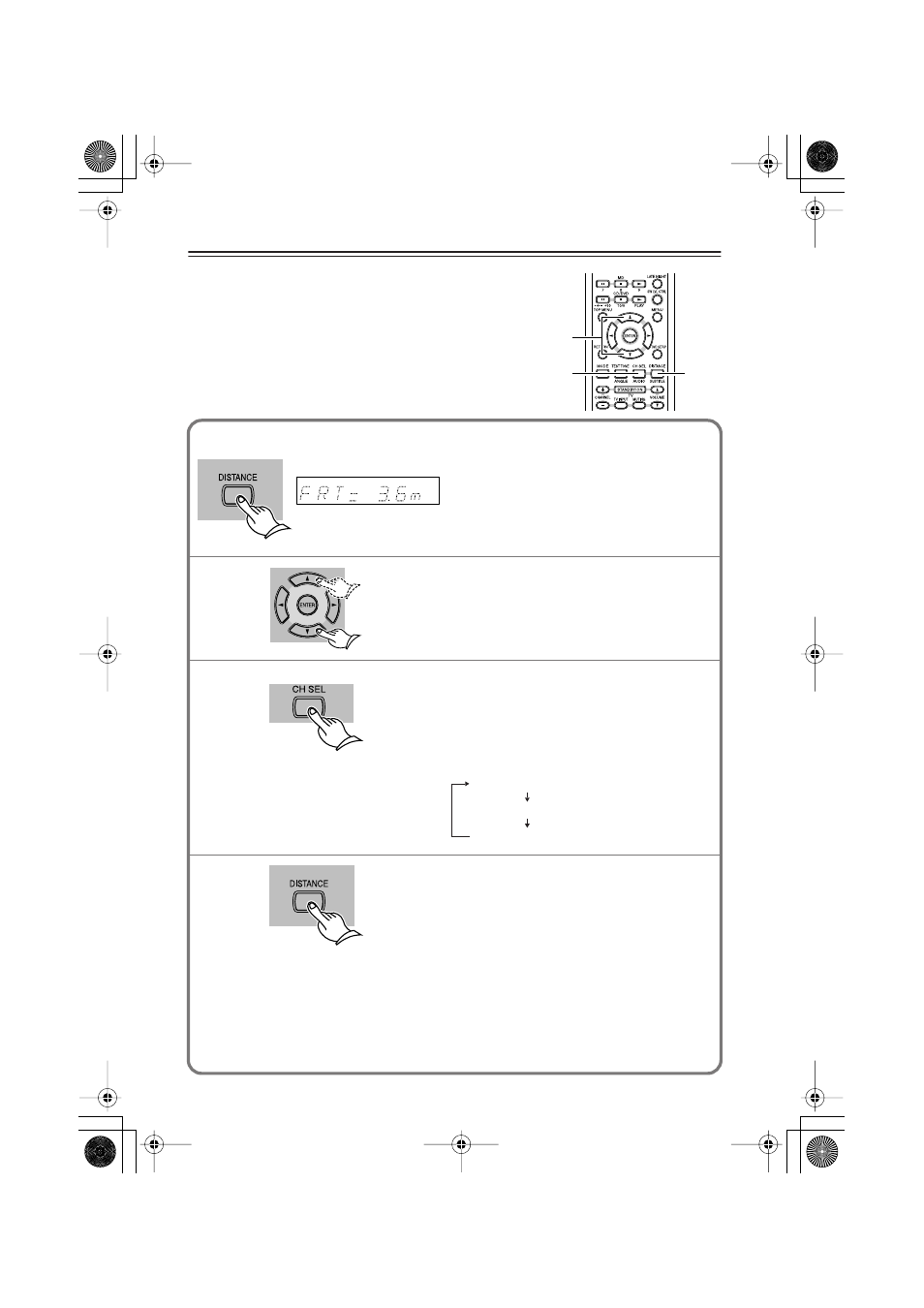
62
Setting the Distance to the Speakers
This setting enables you to specify the distance from the
listening position to the speakers.
When this distance is correctly specified, the sound from
each speaker reaches the listening position simultaneously,
improving your home theater experience.
This setting is also memorized in Standby mode.
1,4
2
3
Press DISTANCE on the remote control-
ler.
The unit displays the distance from the front
left and right speakers to the listening position.
Press
▲/▼ to specify the real distance.
Press
▲ to increase the value, and press ▼ to
decrease the value. You can specify the distance
up to 9.0 m by 0.3 m steps.
Press CH SEL to select another
speaker, then specify the speaker dis-
tance.
Each press of CH SEL switches the speaker
indication as follows. Follow Step 2 to specify
the distance.
Press DISTANCE.
The specified speaker distances are memorized
and the unit displays the standard screen.
FRT (Front speakers)
CNT (Center speaker)
SUR (Surround left and right speakers)
1
2
4
Notes:
• Set the center speaker distance shorter than that of the front left and right speakers and the
surround left and right speakers. The center speaker can be set closer by 1.5 m than the
front left and right speakers.
• The left and right surround speakers can be set closer by 4.5 m than the front left and
right speakers.
• You cannot set the distance while the headphones are connected.
• You cannot set the speaker distance during multi channel audio playback.
3
HTC-V10X_En.book Page 62 Wednesday, July 21, 2004 2:49 PM
