Setup —continued, Setting the multi channel audio output – Onkyo HTC-V10X User Manual
Page 33
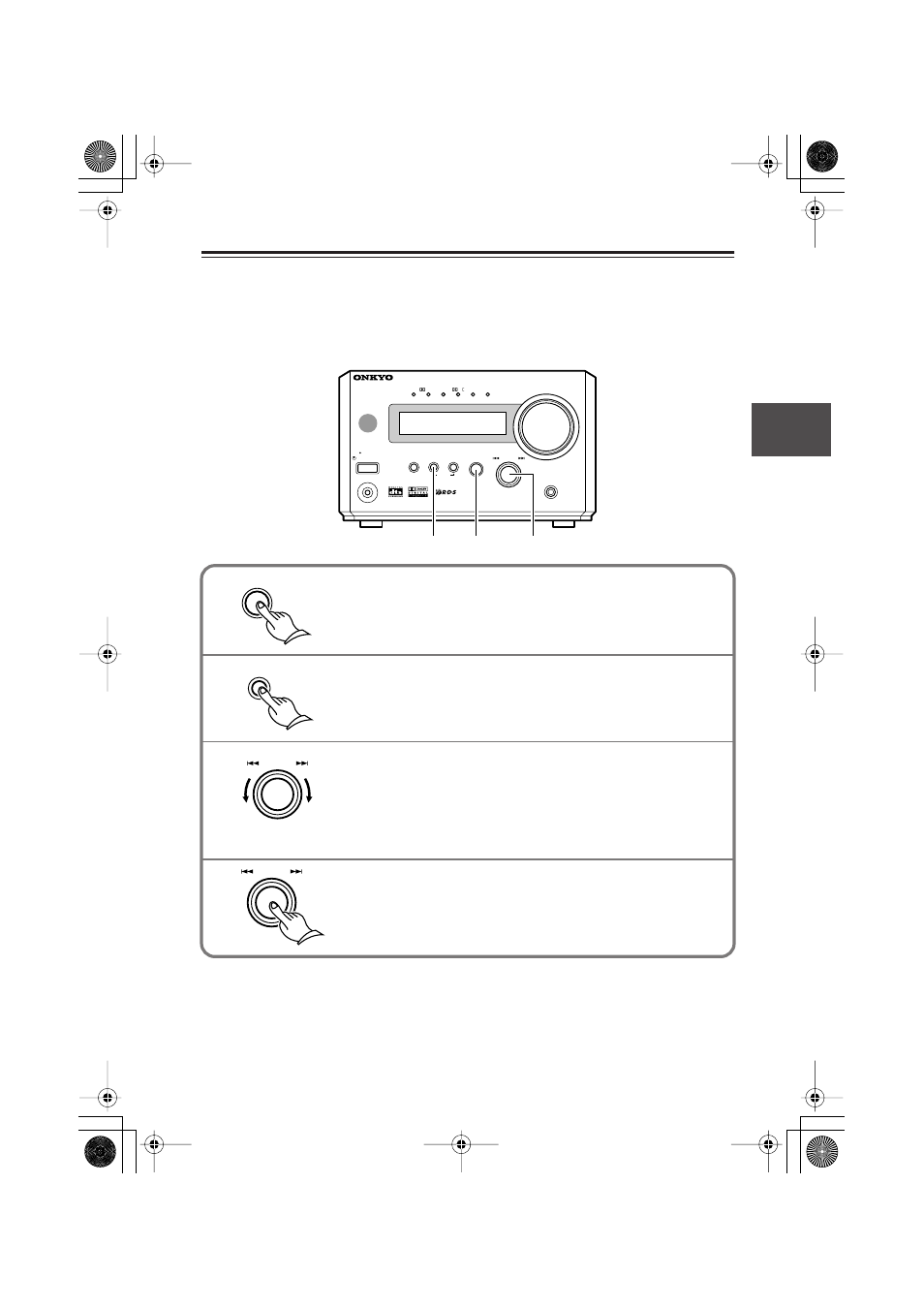
33
Setup
—Continued
■
Setting the multi channel audio output
You do not need to set the multi channel audio output if you are using the DV-S155X.
If you have connected an optional DVD player (that supports multi channel audio on DVD
Audio or Super Audio CDs) via analog multi channel connection, you need to set the multi
channel output on the PR-155X.
Tip:
If you have selected “DVD M. In,” you may be able to switch the following options using the
remote controller’s MODE button.
Auto:
If you select this option, digital signals will take playback priority. However, if no digi-
tal signal is input, the unit will play analog multi channel signals. To make this function
available, you must make both digital and analog multi channel connections.
Multi:
Select this option to play multi channel audio. Even if a digital signal is input, the unit
will play the analog multi channel audio.
SW LV L CTRL
STANDBY / ON
STANDBY
INPUT
SURROUND
MEMORY
TIMER
CLEAR
PHONES
MULTI JOG
AV CONTROLLER
MASTER VOLUME
DTS
PCM
DIGITAL
DSP STEREO(GRN )
MULTI IN(RED )
PR-
155X
PUSH TO ENTER
PL
2
1
3,4
MULTI JOG
PUSH TO ENTER
MULTI JOG
PUSH TO ENTER
MEMORY
INPUT
1
2
Press INPUT repeatedly to display “DVD.”
Press MEMORY to display “NAME SEL.”
The unit displays “NAME SEL” for one second.
Rotate MULTI JOG to display “DVD M. In.”
DVD:
Select this option if you have connected a DVD player
that does not support analog multi channel audio. (This
is the default setting.)
DVD M. In: Select this option if you have connected a DVD player
that supports analog multi channel audio.
Press MULTI JOG.
The unit displays “COMPLETE” (meaning the setting procedure is
now complete).
3
4
HTC-V10X_En.book Page 33 Wednesday, July 21, 2004 2:49 PM
