Using the timer functions —continued – Onkyo HTC-V10X User Manual
Page 56
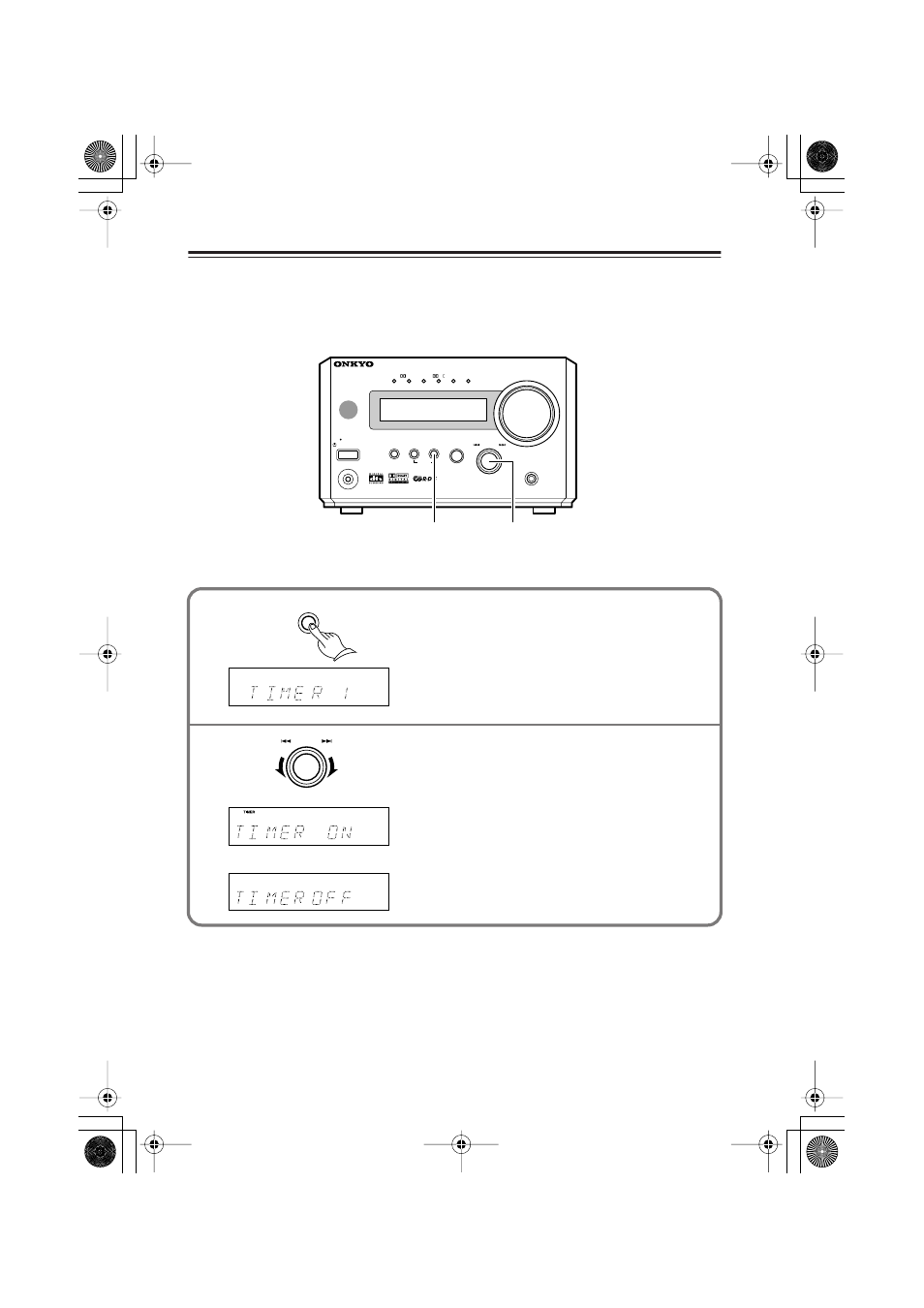
56
Using the Timer Functions
—Continued
■
Switching the timer on (activating) or off (deactivating)
• Follow the steps below to cancel the programmed timer, to enable the cancelled timer, or to
perform timer recording again.
• The timer will not work unless the clock is set.
Only the unit’s buttons are used for this procedure.
SW LV L CTRL
STANDBY / ON
STANDBY
INPUT
SURROUND
MEMORY
TIMER
CLEAR
PHONES
MULTI JOG
AV CONTROLLER
MASTER VOLUME
DTS
PCM
DIGITAL
DSP STEREO(GRN )
MULTI IN(RED )
PR-
155X
PUSH TO ENTER
PL
1
2
TIMER
MULTI JOG
PUSH TO ENTER
Press TIMER repeatedly to display the
desired timer number.
If the TIMER indicator is lit above the timer
number, the timer has been On (activated).
Rotate MULTI JOG to switch between
On (activating) and Off (deactivating).
The unit displays the standard screen two sec-
onds after you switch the setting.
1
2
Or
HTC-V10X_En.book Page 56 Wednesday, July 21, 2004 2:49 PM
