Using the timer functions – Onkyo HTC-V10X User Manual
Page 50
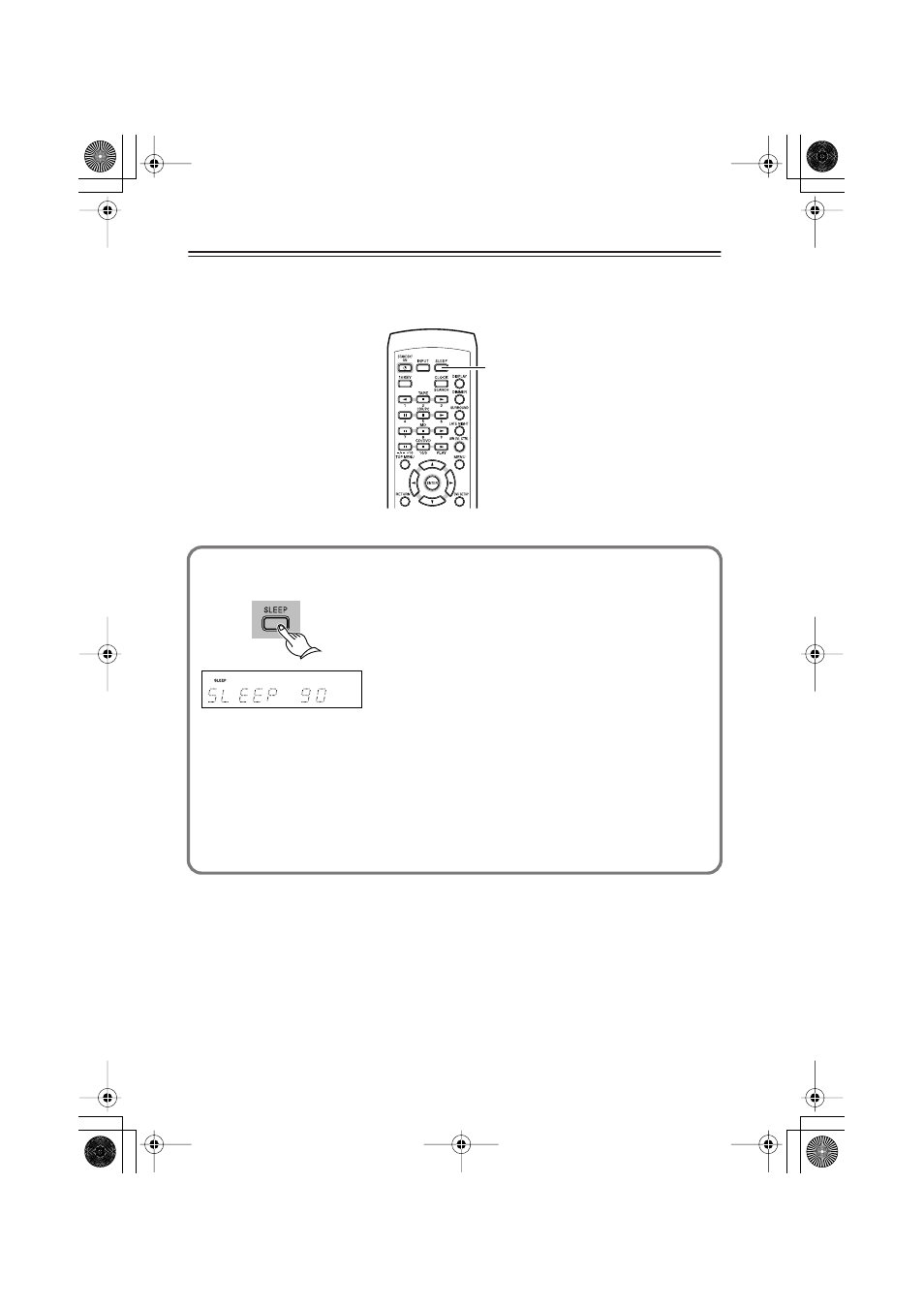
50
Using the Timer Functions
■
Using Sleep Timer
At the specified time, the PR-155X enters Standby mode.
SLEEP
Press SLEEP on the remote controller repeatedly to specify the time
required until the unit enters Standby mode.
The unit displays “SLEEP 90,” which means the unit
will enter Standby mode in 90 minutes.
Each press of the button shortens the time duration by
10 minutes.
• The SLEEP indicator lights up while the Sleep Timer
is activated.
Checking the remaining time
If you press SLEEP while the Sleep Timer is active, the unit displays the time remaining
until the unit enters Standby mode.
If you press SLEEP while the unit displays 10 minutes or less of remaining time, the Sleep
Timer will be cancelled.
Canceling Sleep Timer
Press SLEEP repeatedly until the unit displays “SLEEP OFF,” or place the unit in Standby
mode, then turn the unit on again.
HTC-V10X_En.book Page 50 Wednesday, July 21, 2004 2:49 PM
