Listening mode presets, Adjusting the listening modes —continued, Dolby digital settings – Onkyo PR-SC885 User Manual
Page 92: T–d (theater-dimensional) setting, Lfe level settings
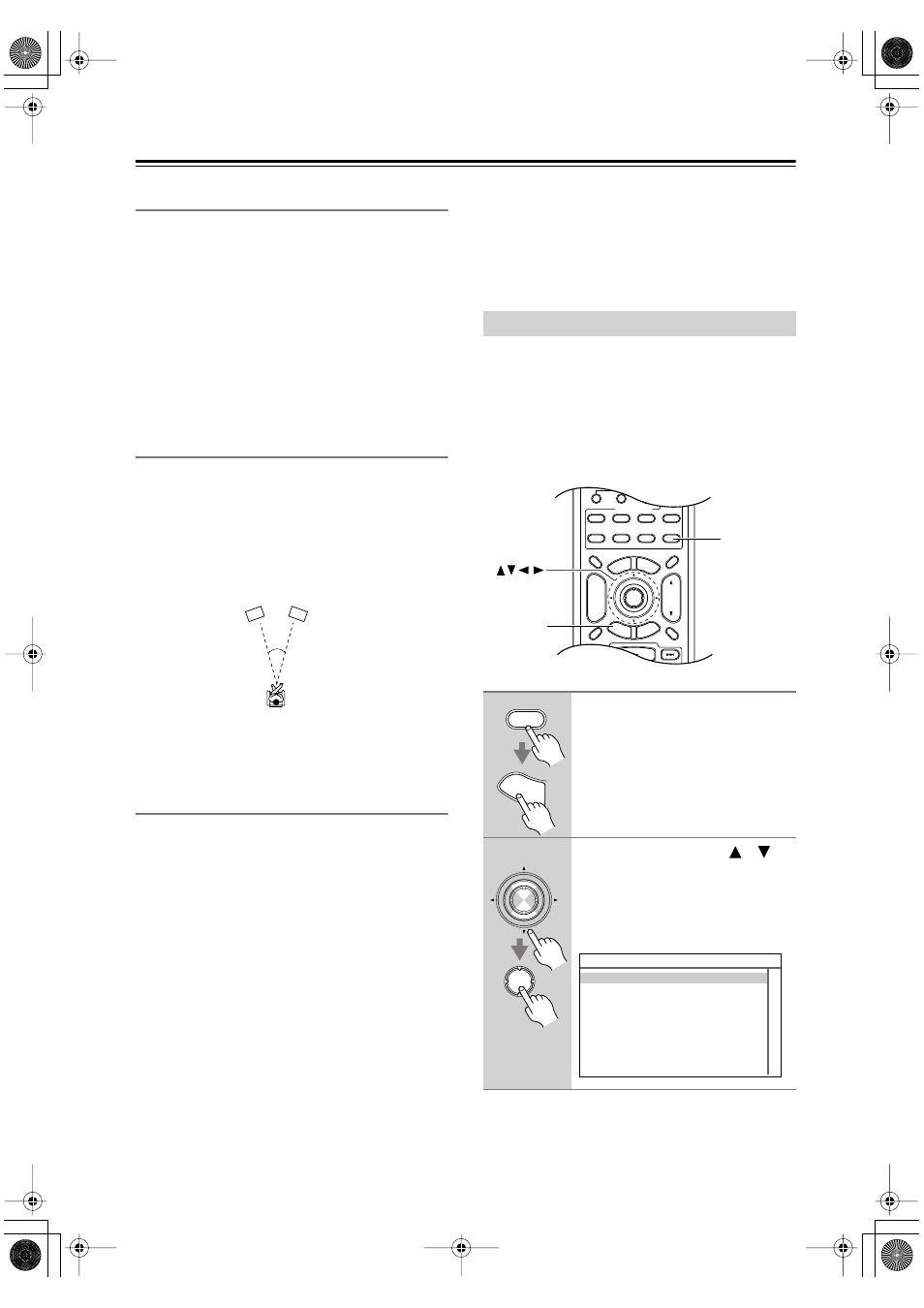
92
Adjusting the Listening Modes
—Continued
Dolby Digital Settings
■
Dolby EX
This setting determines how Dolby EX signals are han-
dled.
Auto:
When the source is Dolby EX, you can select
the Dolby EX or THX Surround EX listening
mode.
Manual:
When the source is Dolby EX, you can select
any of the listening modes compatible with this
format (e.g., Dolby EX, Dolby Pro Logic IIx,
etc.).
T–D (Theater-Dimensional) Setting
■
Listening Angle
With this setting, you can optimize the Theater-Dimen-
sional listening mode by specifying the angle of the front
left and right speakers relative to the listening position.
Ideally, the front left and right speakers should be equi-
distant from the listening position and at an angle close
to one of the two available settings.
Narrow:
Select if the angle is less than 30 degrees.
Wide:
Select if the angle is greater than 30 degrees.
LFE Level Settings
With these settings, you can set the level of the LFE
(Low Frequency Effects) channel individually for Dolby
Digital, DTS, and multichannel PCM sources. The level
can be set to –
∞
, –20 dB, –10 dB, or 0 dB (default).
If you find that low-frequency effects are too loud when
using one of these sources, change the setting to –20 dB
or –
∞
dB.
■
Dolby Digital
Sets the level of the LFE channel for Dolby Digital
sources.
■
DTS
Sets the level of the LFE channel for DTS sources.
■
Dolby TrueHD
Sets the level of the LFE channel for Dolby TrueHD
sources.
■
DTS-HD Master Audio
Sets the level of the LFE channel for DTS-HD Master
Audio sources.
■
DSD
Sets the level of the LFE channel for DSD sources.
■
Multich PCM
Sets the level of the LFE channel for multichannel PCM
sources. (Multichannel PCM is input via HDMI.)
On the Listening Mode Preset menu, you can specify a
default listening mode for each of the audio formats sup-
ported by each input selector. The AV controller will
then select the listening mode automatically depending
on the format of the input signal. You can still select the
other listening modes, although the default listening
mode will be used the next time you turn on the AV con-
troller.
30˚
Front left speaker
Front right speaker
Listening Mode Presets
1
Press the [RECEIVER] REMOTE
MODE button, followed by the
[SETUP] button.
The main menu appears onscreen.
2
Use the Up and Down [
]/[
]
buttons to select “5. Listening
Mode Preset,” and then press
[ENTER].
The Listening Mode Preset menu
appears.
INPUT SELECTOR
DISPLAY
MUTING
GU
IDE
EXI
T
PREV
CH
DIMMER
CDR/MD
SAT
TAPE/AMP
SLEEP
MACRO
REMOTE MODE
ENTER
TO
P M
ENU
MEN
U
VOL
CH
DISC
ALBUM
TV
VCR
CABLE
DOCK
DVD
RECEIVER
CD
1
2
3
ZONE
3
ZONE
2
+
-
SE
TUP
RET
UR
N
SETUP
RECEIVER
ENTER
RECEIVER
SE
TUP
ENTER
ENTER
5.Listening Mode Preset
1.DVD
2.VCR/DVR
3.CBL/SAT
4.GAME/TV
5.AUX1
6.AUX2
7.TAPE
8.TUNER
9.CD
10.PHONO
