Action buttons, Preview windows, Monitoring single or multiple fiery servers – Oki ES3640E User Manual
Page 38
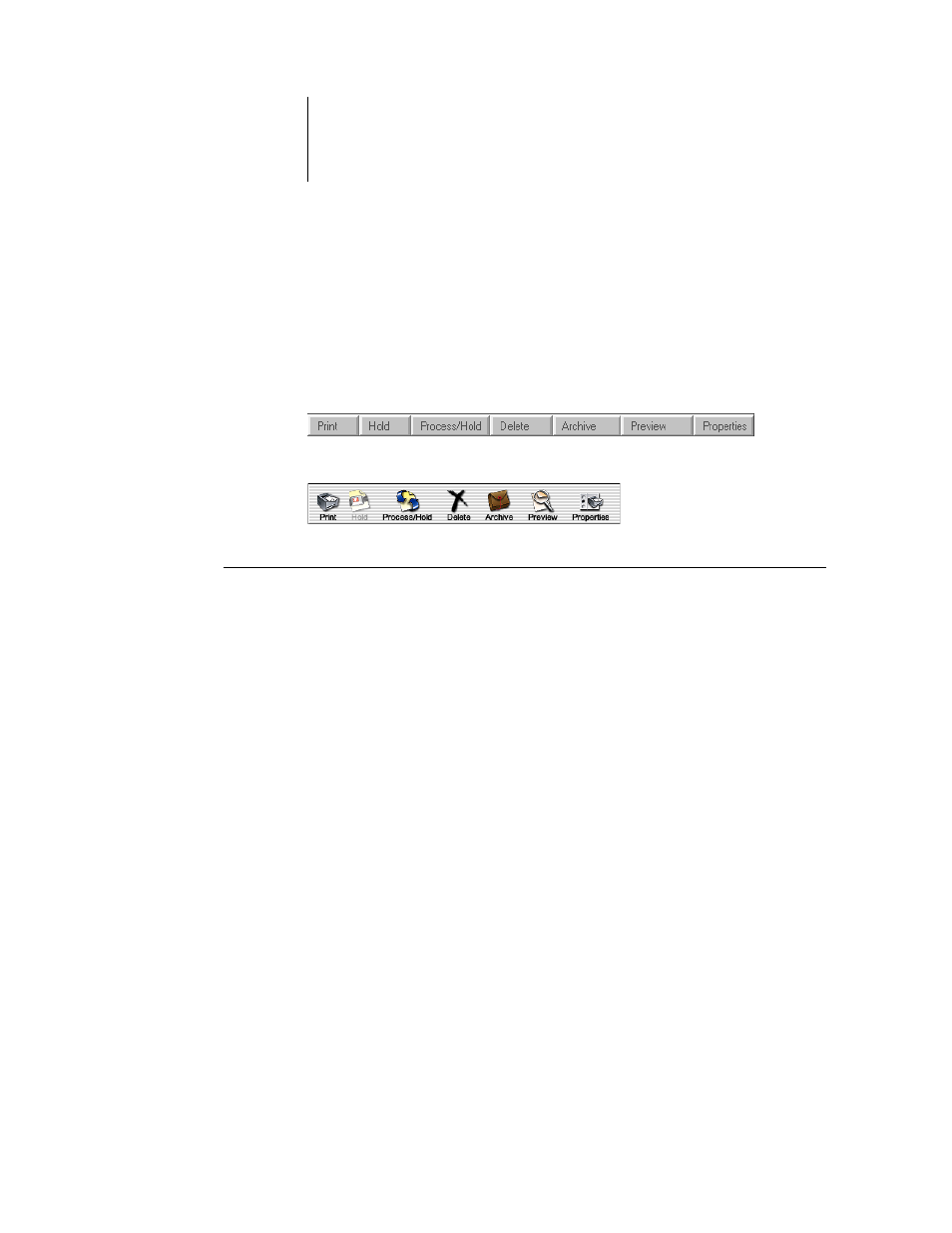
2
2-38 Introduction to Command WorkStation and Command WorkSta-
tion LE
ES3640e MFP EFI Job Management Guide - 38
Action buttons
Action buttons provide convenient access to frequently used job
management commands. You can also issue these commands by
choosing them from the menu bar or the context-sensitive menus.
For a detailed description of each Action button command, see the
table on
.
To issue an Action button command
1. Select a job in the Active Jobs window or the Jobs window.
2. Click the desired Action button.
When a command is unavailable in the current context, its Action
button appears dimmed.
Preview windows
The Preview windows allow you to view thumbnail previews of
selected jobs. You can also use the Preview windows to reorder
and delete pages of a job, and to merge pages from several jobs
into a single, merged job.
Monitoring single or multiple Fiery servers*
In Command WorkStation, you can set the Active Jobs window,
Jobs window, and Activity Monitor to display job information for a
single Fiery or all connected Fiery servers.
Command WorkStation
Command WorkStation LE
