Oki ES3640E User Manual
Page 175
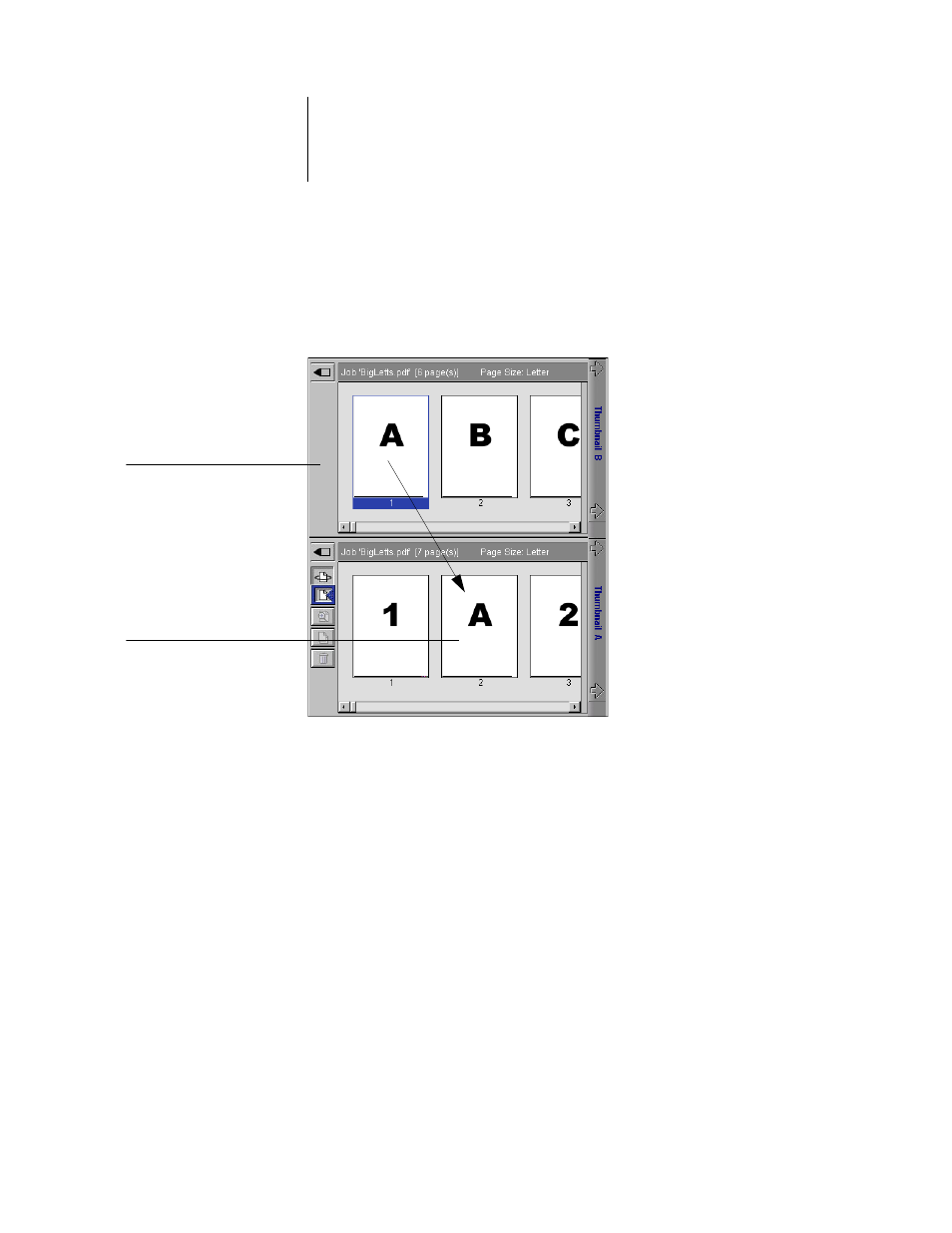
7
7-175 Previewing, editing, and merging jobs
ES3640e MFP EFI Job Management Guide - 175
To replace pages, drag Thumbnail B pages on top of pages in
Thumbnail A. To add pages, drag the pages to a new position in
Thumbnail A; a blue highlight appears in the new position when
the pages are ready to be added.
Multiple levels of undo are available; use Undo to undo all the way
back to your first edit. There is no Redo function.
Note:
Make sure to save the merged job before deleting any of the
jobs you used to create the merged job.
Thumbnail B pages moved into Thumbnail A adopt some specific
attributes of the Thumbnail A job, such as the document and user
name.
4. To close a thumbnail window, click the same tab you used to open
it (the Thumbnail A or Thumbnail B tab).
5. If you have edited Thumbnail A, you are prompted to save the job.
6. Enter a new name and click OK.
Thumbnail B
Page 1 copied from the
document in Thumbnail B
- C6050 (40 pages)
- B 6200 (32 pages)
- C5540MFP (1 page)
- C3530MFP (138 pages)
- B4545 MFP (154 pages)
- B4600 Series (104 pages)
- C5250 (83 pages)
- C 7300 (12 pages)
- C 5200n (82 pages)
- 5650 (2 pages)
- B6000 (6 pages)
- PRINTING SOLUTION B2400 (36 pages)
- B6000 Series (8 pages)
- B4000 (2 pages)
- 520 (68 pages)
- C5000 (6 pages)
- 80 Series (97 pages)
- Pos 407II (65 pages)
- OFFICE 87 (40 pages)
- C5900n (6 pages)
- LAN 510W (44 pages)
- 490 (94 pages)
- B 410d (84 pages)
- 42625502 (1 page)
- 84 (99 pages)
- 3391 (35 pages)
- C 130n (172 pages)
- C8800 (179 pages)
- C8800 (87 pages)
- B8300 (95 pages)
- 390 (135 pages)
- 390 (131 pages)
- ES3640E (24 pages)
- 1220n (207 pages)
- C5200 (2 pages)
- OFFICE 86 (4 pages)
- CX 1145 MFP (177 pages)
- 8c Plus (24 pages)
- 2024/2024e (260 pages)
- FAX 740 (80 pages)
- PRINTER MPS420B (74 pages)
- C 7200 (2 pages)
- B4000 Series (2 pages)
- 2500 (80 pages)
