Activity monitor – Oki ES3640E User Manual
Page 32
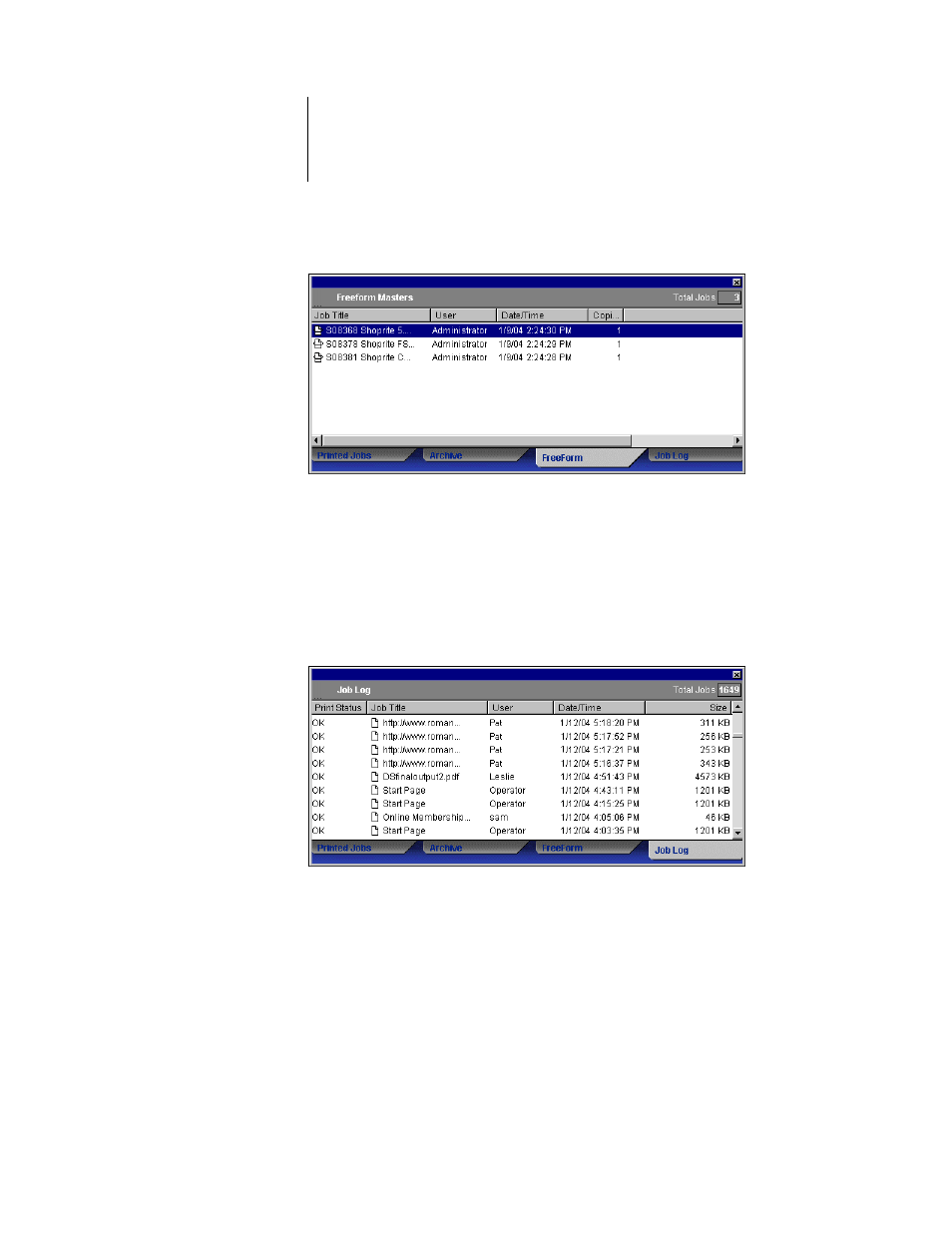
2
2-32 Introduction to Command WorkStation and Command WorkSta-
tion LE
ES3640e MFP EFI Job Management Guide - 32
The FreeForm panel is not available if you logged in as Guest. For
information on working with FreeForm jobs and the FreeForm
panel, see
Job Log panel
The Job Log panel lists all processed and printed jobs and includes
the date and time the jobs were printed.
The Job Log panel is not available if you logged in as Guest. For
information on using the Job Log panel, see
.
Activity Monitor
The Activity Monitor displays a summary of the job activity on all
Fiery servers or a selected Fiery. The activity shown can include
See also other documents in the category Oki Printers:
- C6050 (40 pages)
- B 6200 (32 pages)
- C5540MFP (1 page)
- C3530MFP (138 pages)
- B4545 MFP (154 pages)
- B4600 Series (104 pages)
- C5250 (83 pages)
- C 7300 (12 pages)
- C 5200n (82 pages)
- 5650 (2 pages)
- B6000 (6 pages)
- PRINTING SOLUTION B2400 (36 pages)
- B6000 Series (8 pages)
- B4000 (2 pages)
- 520 (68 pages)
- C5000 (6 pages)
- 80 Series (97 pages)
- Pos 407II (65 pages)
- OFFICE 87 (40 pages)
- C5900n (6 pages)
- LAN 510W (44 pages)
- 490 (94 pages)
- B 410d (84 pages)
- 42625502 (1 page)
- 84 (99 pages)
- 3391 (35 pages)
- C 130n (172 pages)
- C8800 (87 pages)
- C8800 (179 pages)
- B8300 (95 pages)
- 390 (135 pages)
- 390 (131 pages)
- ES3640E (24 pages)
- 1220n (207 pages)
- C5200 (2 pages)
- OFFICE 86 (4 pages)
- CX 1145 MFP (177 pages)
- 8c Plus (24 pages)
- 2024/2024e (260 pages)
- FAX 740 (80 pages)
- PRINTER MPS420B (74 pages)
- C 7200 (2 pages)
- B4000 Series (2 pages)
- 2500 (80 pages)
