Oki ES3640E User Manual
Page 149
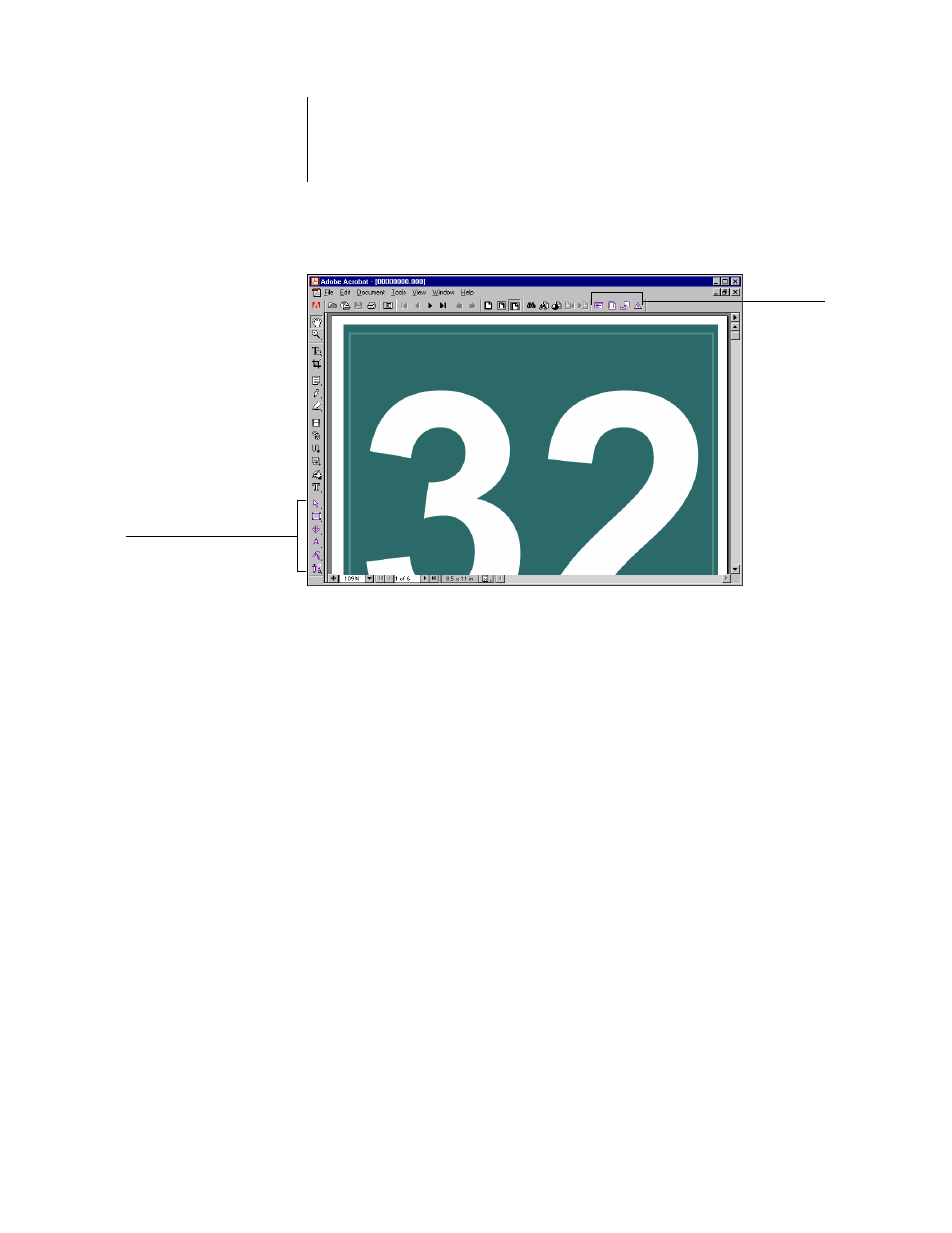
6
6-149 Modifying the layout manually
ES3640e MFP EFI Job Management Guide - 149
3. Use the PitStop editing tools to edit the document content.
For instructions on using PitStop, see your online PitStop
documentation. To access this documentation, choose Help > Plug-
In Help > Enfocus PitStop Professional from the Acrobat menu.
4. When you have finished editing, click Close in the Acrobat
window.
You are prompted to save the changes.
5. Click Yes.
6. Click the Command WorkStation window to bring it to the
foreground.
The edited file appears in the full-screen preview window.
Rotating pages
To manually rotate individual pages or sets of pages in a job,
display the job in Layout mode and click the Rotate icon in the
upper-right corner of a page. Rotation is performed in 90°
clockwise increments for Mixed Page mode, or in 180° increments
for Fixed Page mode.
PitStop
editing
tools
PitStop editing tools
- C6050 (40 pages)
- B 6200 (32 pages)
- C5540MFP (1 page)
- C3530MFP (138 pages)
- B4545 MFP (154 pages)
- B4600 Series (104 pages)
- C5250 (83 pages)
- C 7300 (12 pages)
- C 5200n (82 pages)
- 5650 (2 pages)
- B6000 (6 pages)
- PRINTING SOLUTION B2400 (36 pages)
- B6000 Series (8 pages)
- B4000 (2 pages)
- 520 (68 pages)
- C5000 (6 pages)
- 80 Series (97 pages)
- Pos 407II (65 pages)
- OFFICE 87 (40 pages)
- C5900n (6 pages)
- LAN 510W (44 pages)
- 490 (94 pages)
- B 410d (84 pages)
- 42625502 (1 page)
- 84 (99 pages)
- 3391 (35 pages)
- C 130n (172 pages)
- C8800 (87 pages)
- C8800 (179 pages)
- B8300 (95 pages)
- 390 (131 pages)
- 390 (135 pages)
- ES3640E (24 pages)
- 1220n (207 pages)
- C5200 (2 pages)
- OFFICE 86 (4 pages)
- CX 1145 MFP (177 pages)
- 8c Plus (24 pages)
- 2024/2024e (260 pages)
- FAX 740 (80 pages)
- PRINTER MPS420B (74 pages)
- C 7200 (2 pages)
- B4000 Series (2 pages)
- 2500 (80 pages)
