Oki ES3640E User Manual
Page 136
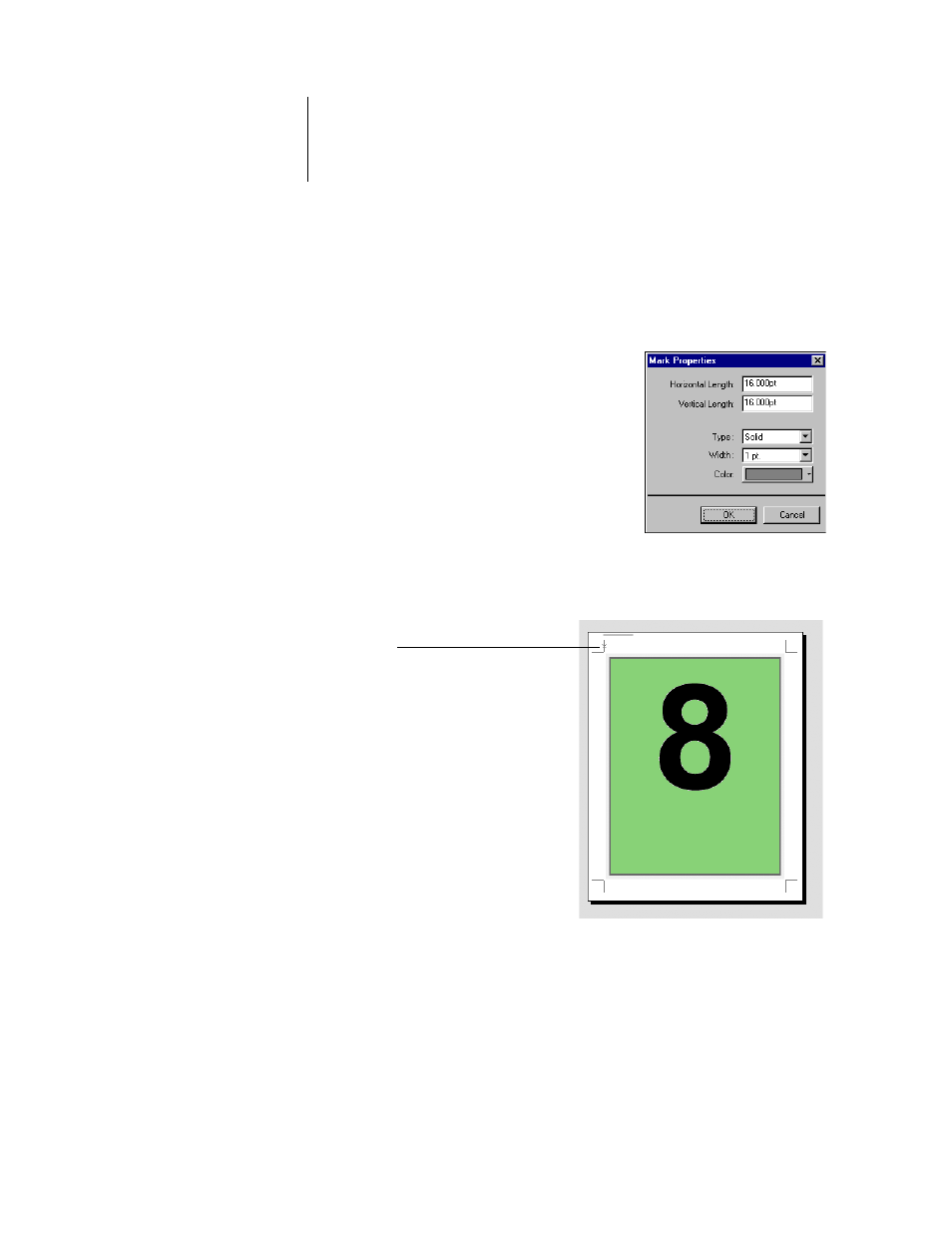
6
6-136 Advanced Features of DocBuilder Pro
ES3640e MFP EFI Job Management Guide - 136
positive offset moves the printer’s marks out from the center of
the page, and a negative offset moves the printer’s marks closer
to the center of the page.
Properties
—Click Properties to customize
the appearance of trim marks and fold
marks. You can specify the horizontal and
vertical lengths of marks (from 1 to 216
points), type (dotted or solid), width
(from 1 to 3 points), and color.
Note:
The Printer’s Marks option enables
marks globally throughout a job. To
disable or enable an individual mark,
press the Ctrl key and click the mark
directly in the imposition window. Disabled marks are indicated by
an “X”.
Bleeds
The
Bleeds
option
moves
the trim
marks
into the
image by
the
amount
you
specify to
ensure
that the printed area extends beyond the edge of the trimmed
Ctrl-click to disable/
enable mark
- C6050 (40 pages)
- B 6200 (32 pages)
- C5540MFP (1 page)
- C3530MFP (138 pages)
- B4545 MFP (154 pages)
- B4600 Series (104 pages)
- C5250 (83 pages)
- C 7300 (12 pages)
- C 5200n (82 pages)
- 5650 (2 pages)
- B6000 (6 pages)
- PRINTING SOLUTION B2400 (36 pages)
- B6000 Series (8 pages)
- B4000 (2 pages)
- 520 (68 pages)
- C5000 (6 pages)
- 80 Series (97 pages)
- Pos 407II (65 pages)
- OFFICE 87 (40 pages)
- C5900n (6 pages)
- LAN 510W (44 pages)
- 490 (94 pages)
- B 410d (84 pages)
- 42625502 (1 page)
- 84 (99 pages)
- 3391 (35 pages)
- C 130n (172 pages)
- C8800 (87 pages)
- C8800 (179 pages)
- B8300 (95 pages)
- 390 (135 pages)
- 390 (131 pages)
- ES3640E (24 pages)
- 1220n (207 pages)
- C5200 (2 pages)
- OFFICE 86 (4 pages)
- CX 1145 MFP (177 pages)
- 8c Plus (24 pages)
- 2024/2024e (260 pages)
- FAX 740 (80 pages)
- PRINTER MPS420B (74 pages)
- C 7200 (2 pages)
- B4000 Series (2 pages)
- 2500 (80 pages)
