Syntax, Options, Warning – Red Hat 8.1 User Manual
Page 238: Verify-db.pl (check for corrupt databases), For information on the equivalent perl script, see, Section 7.4.21, “verify-db.pl (check for corrupt, Databases)
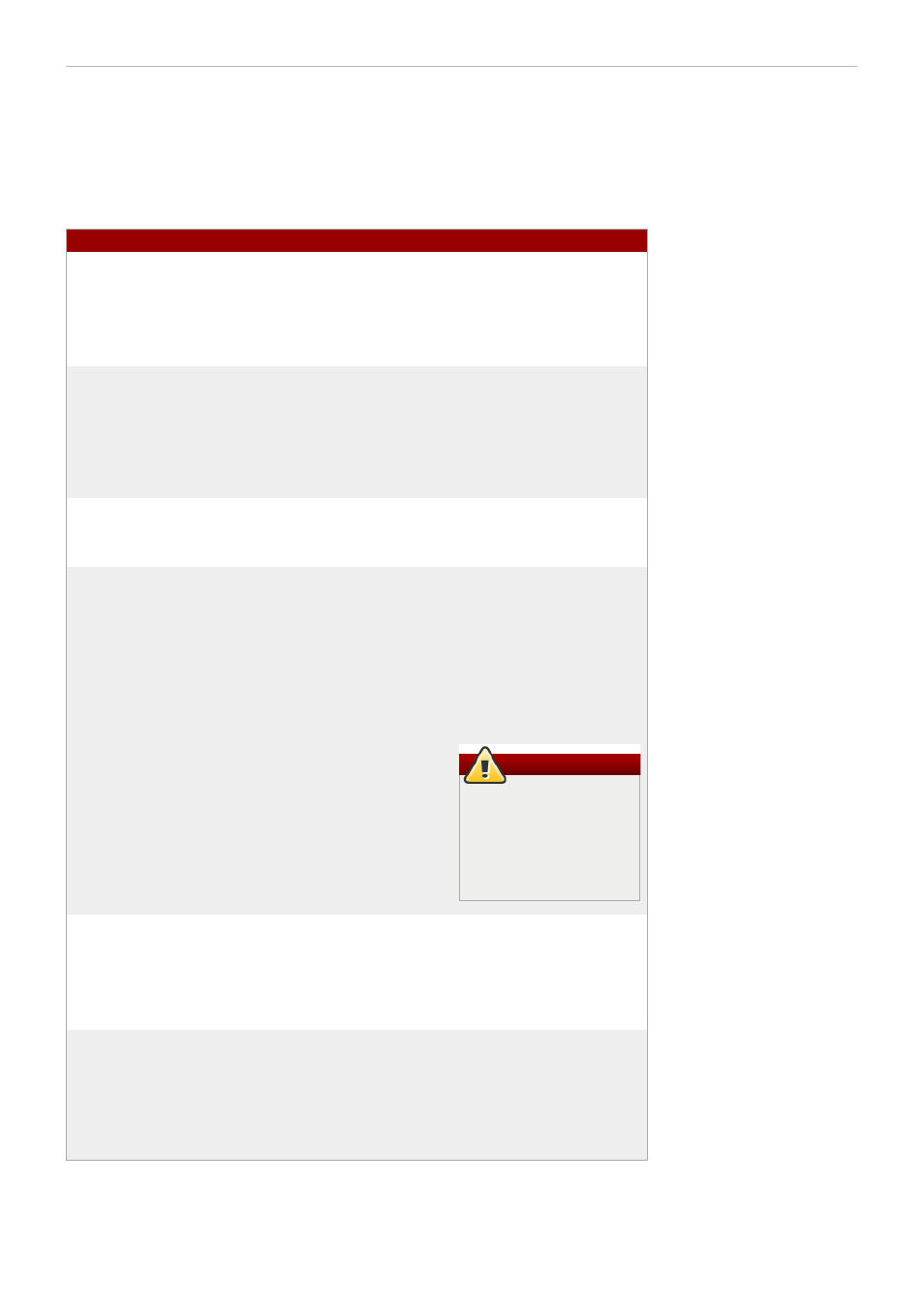
Syntax
setup-ds-adm in.pl [ --debug ] [ --silent ] [ --file=name ] [ --keepcache ] [ --log=name ] [ --update ]
Options
Option
Alternate Options
Description
--silent
-s
This runs the register script in
silent mode, drawing the
configuration information from a
file (set with the --file
parameter) or from arguments
passed in the command line
rather than interactively.
--file=name
-f name
This sets the path and name of
the file which contains the
configuration settings for the
new Directory Server instance.
This can be used with the --
silent parameter; if used
alone, it sets the default values
for the setup prompts.
--debug
-d[dddd]
This parameter turns on
debugging information. For the -
d flag, increasing the number of
d's increases the debug level.
--keepcache
-k
This saves the temporary
installation file (.inf) that is
created when the register script
is run. This file can then be
reused for a silent setup. This
file is always generated, but is
usually deleted once the install
is complete. The file is created
as a log file named
/tm p/setuprandom.inf, like
/tm p/setuplGCZ8H.inf.
WARNING
The cache file contains
the cleartext passwords
supplied during setup.
Use appropriate caution
and protection with this
file.
--logfile name
-l
This parameter specifies a log
file to which to write the output. If
this is not set, then the setup
information is written to a
temporary file. To not use a log
file, set the file name to
/dev/null.
--update
-u
This parameter updates existing
Directory Server instances. If an
installation is broken in some
way, this option can be used to
update or replace missing
packages and then re-register
all of the local instances with the
Configuration Directory.
7.4 .21. verify-db.pl (Check for Corrupt Databases)
Verifies the backend database files. If the server crashes because of a corrupted database, this script
can be used to verify the integrity of the different database files to help isolate any problems.
238
Chapter 7. Command-Line Scripts
