Table 6.11. commonly-used ldapmodify options – Red Hat 8.1 User Manual
Page 189
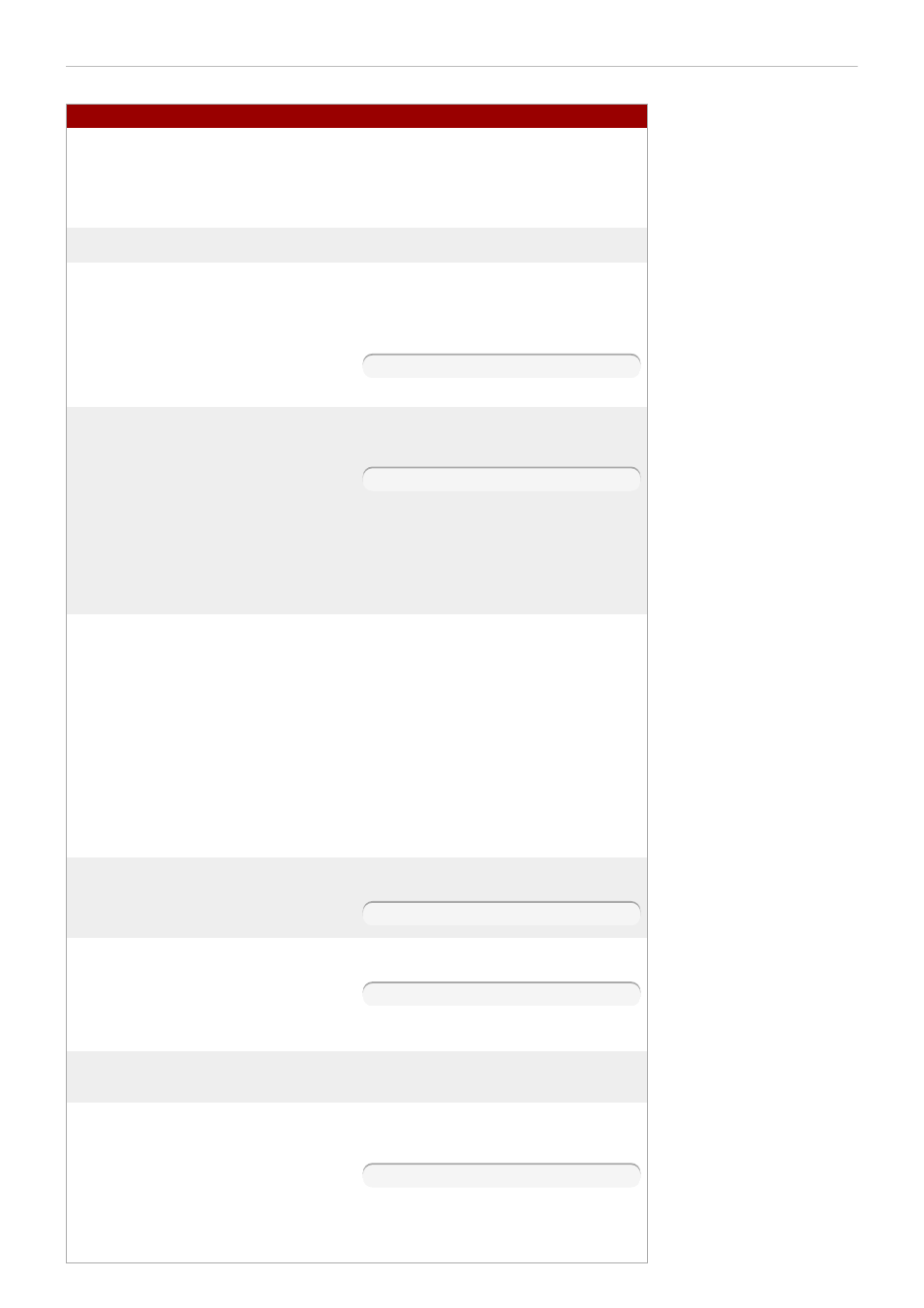
Table 6.11. Commonly-Used ldapmodify Options
Option
Description
-a
Adds LDIF entries to the directory without
requiring the changetype:add LDIF update
statement. This provides a simplified method of
adding entries to the directory. This option also
allows directly adding a file created by
ldapm odify.
-B
Specifies the suffix under which the new entries
will be added.
-D
Specifies the distinguished name with which to
authenticate to the server. The value must be a
DN recognized by the Directory Server, and it
must also have the authority to modify the entries.
For example:
-D "uid=bjensen, dc=example,dc=com"
This option cannot be used with the -N option.
-f
Option that specifies the file containing the LDIF
update statements used to define the directory
modifications. For example:
-f modify_statements
If this option is not supplied, the update
statements are read from stdin.
For information on supplying LDIF update
statements from the command-line, see the
"Creating Directory Entries" chapter in the
Directory Server Administrator's Guide.
-g
Specifies that the password policy request control
not be sent with the bind request. By default, the
new LDAP password policy request control is
sent with bind requests. The ldapmodify tool
can parse and display information from the
response control if it is returned by a server; that
is, the tool will print an appropriate error or
warning message when a server sends the
password policy response control with an
appropriate value. The criticality of the request
control is set to false to ensure that all LDAPv3
servers that do not understand the control can
ignore it. To suppress sending of the request
control with the bind request, include -g on the
command-line.
-h
Specifies the name of the host on which the
server is running. For example:
-h cyclops
-p
Specifies the port number that the server uses.
For example:
-p 1049
The default is 389. If -Z is used, the default is
636.
-q
Causes each add to be performed silently as
opposed to being echoed to the screen
individually.
-w
Specifies the password associated with the
distinguished name specified in the -D option. For
example:
-w mypassword
If a dash (-) is used as the password value, the
utility prompts for the password after the
command is entered. This avoids having the
password on the command line.
Red Hat Directory Server 8.1 Configuration and Command Reference
189
