Dbverify (checks for corrupt databases), Important, Syntax – Red Hat 8.1 User Manual
Page 212: Options, Table 7.8. dbverify options, Ds_removal
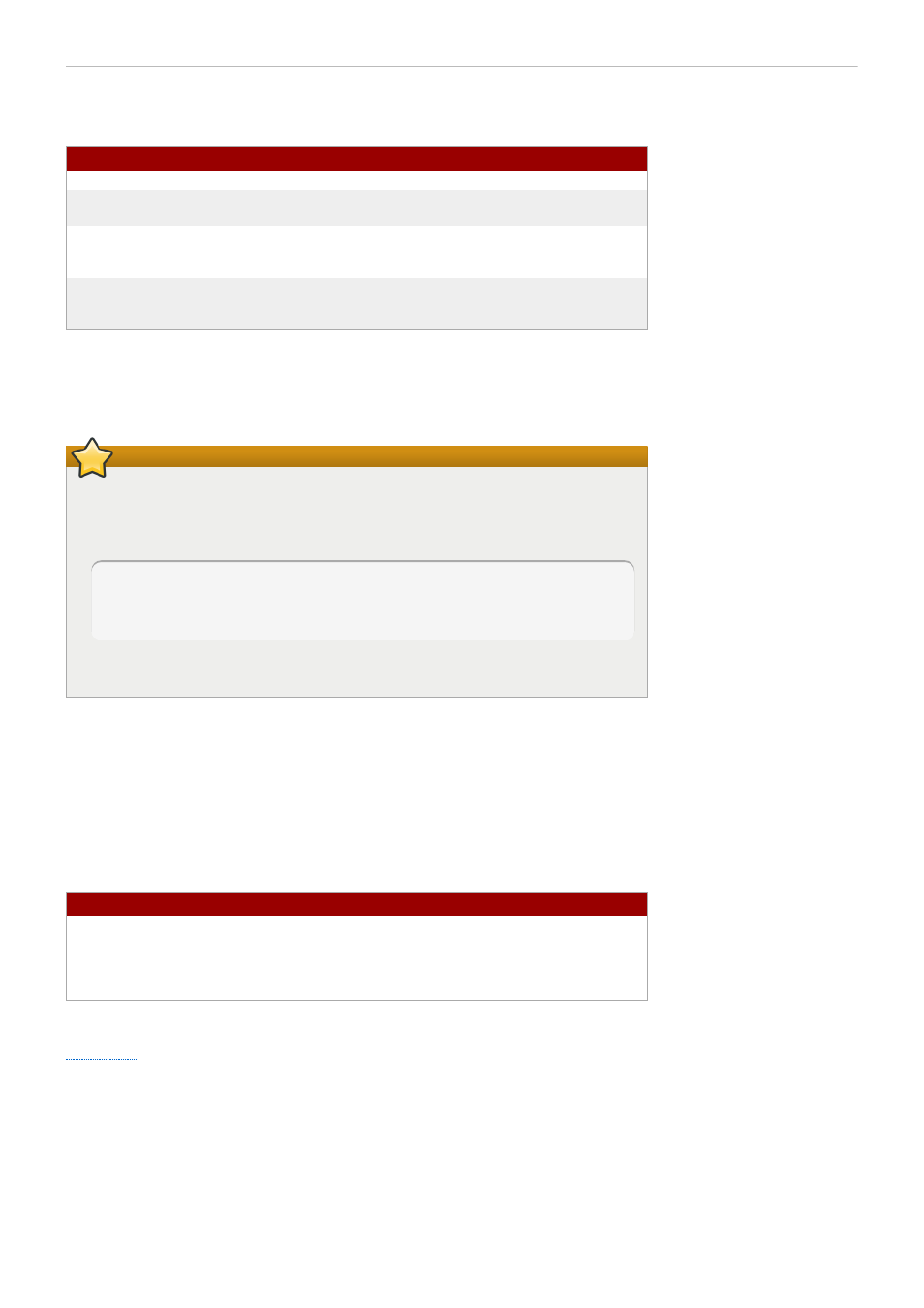
Table 7.7. db2index Options
Option
Description
-n backendInstance
Gives the name of the instance to be reindexed.
-s includeSuffix
Gives suffixes to be included or the subtrees to
be included if -n has been used.
-t attributeName{:indextypes(:mathingrules)}
Names of the attributes to be reindexed.
Optionally, this can include the index type (eq,
pres, sub, approx) and a matching rule OID.
-T vlvAttributeName
Gives the names of the VLV attributes to be
reindexed. The name is the VLV index object's
common name in cn=config.
7.3.6. dbverify (Checks for Corrupt Databases)
Verifies the backend database files. If the server crashes because of a corrupted database, this
command can be used to verify the integrity of the different database files to help isolate any problems.
IMPORTANT
Never run dbverify when a modify operation is in progress. This command calls the
BerkeleyDB utility db_verify and does not perform any locking. This can lead to data corruption
if the script is run at the same time as a modify. If that occurs, an entry will be recorded in the
error log:
DB ERROR: db_verify: Page 3527: out-of-order key at entry 42
DB ERROR: db_verify: DB->verify: db/mstest2/uid.db4: DB_VERIFY_BAD: Database
verification failed
Secondary index file uid.db4 in db/mstest2 is corrupted.
Please run db2index(.pl) for reindexing.
Run db2index -t uid to avoid rebuilding all of the indexes or export and reimport all of the
databases using db2ldif and ldif2db.
dbverify is a shell script wrapper of verify-db.pl to set the appropriate library path.
Syntax
dbverify [ -a /path/to/database_directory ]
Options
Table 7.8. dbverify Options
Option
Description
-a path
Gives the path to the database directory. If this
option is not passed with the verify-db.pl
command, then it uses the default database
directory,
/var/lib/dirsrv/slapd-instance_name/db.
For information on the equivalent Perl script, see
Section 7.4.21, “verify-db.pl (Check for Corrupt
7.3.7. ds_removal
The ds_removal tool removes a single instance of Directory Server. The server instance usually must
be running when this script is run so that the script can bind to the instance. It is also possible to force
the script to run, which may be necessary if there was an interrupted installation process or the instance
is corrupted or broken so that it cannot run.
When the instance is removed, it is shutdown and all of its configuration files are removed. Certificate
database files, like cert8.db and key3.db, are not removed, so the remaining instance directory is
renamed removed.slapd-instance.
212
Chapter 7. Command-Line Scripts
