Syntax, Options, Restart-slapd (restarts the directory server) – Red Hat 8.1 User Manual
Page 217: Exit status
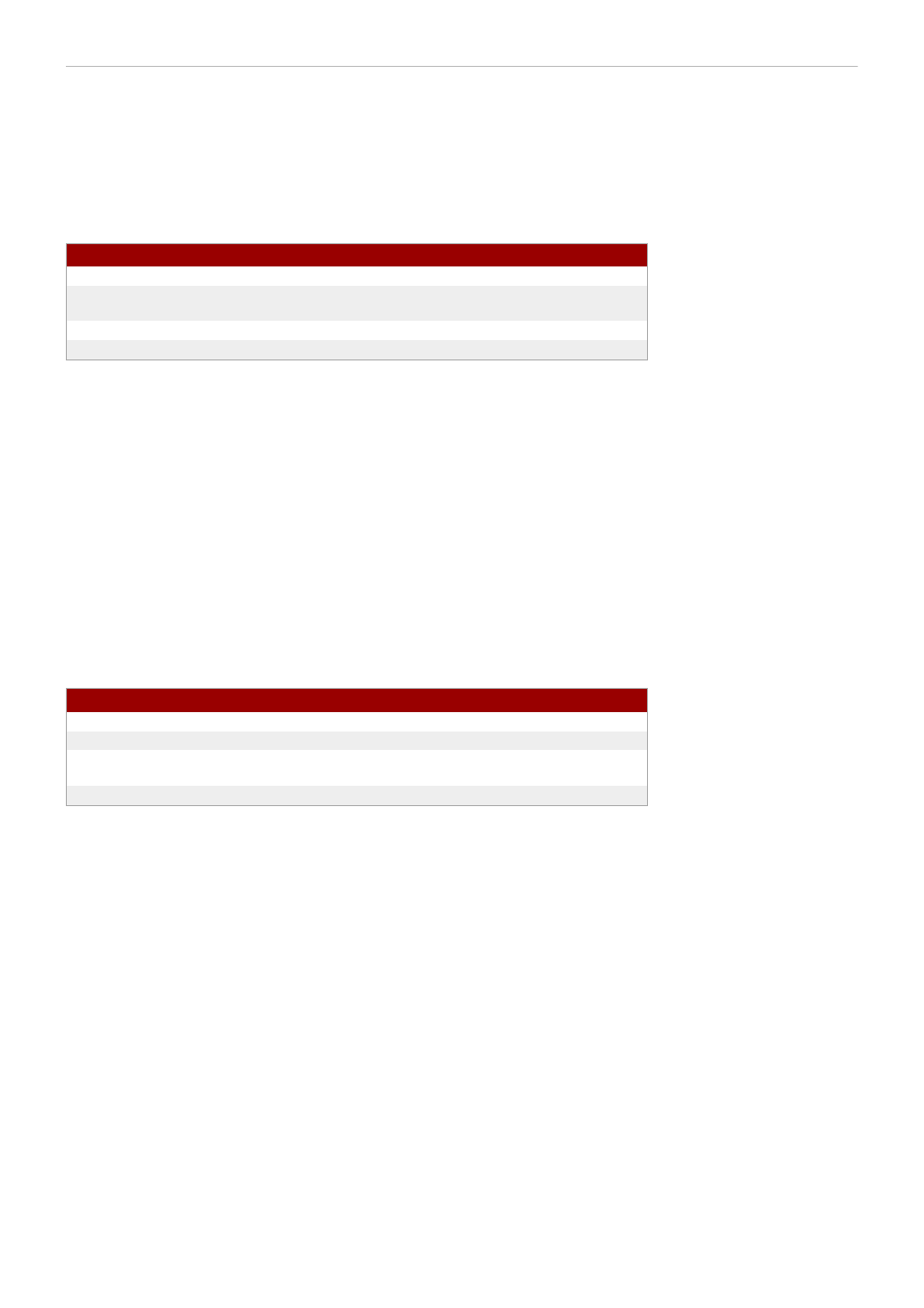
log in, use this script to compare the user's password to the password stored in the directory.
Syntax
pwdhash [ -D config_directory ] [ -H ] [[ -s scheme ] | [ -c comparepwd ]] [ password ]
Options
Table 7.12. pwdhash Options
Option
Description
-D config_directory
Gives the full path to the configuration directory.
-c password
Gives the hashed password string to which to
compare the user's password.
-s scheme
Gives the scheme to hash the given password.
-H
Shows the help.
For more information on the different storage schemes, such as SSHA, SHA, CRYPT, and CLEAR, see the
Directory Server Administrator's Guide.
7.3.13. restart-slapd (Restarts the Directory Server)
Restarts the Directory Server.
Syntax
restart-slapd
Options
There are no options for this script.
Exit Status
Table 7.13. restart-slapd Exit Status Codes
Exit Code
Description
0
Server restarted successfully.
1
Server could not be started.
2
Server restarted successfully but was already
stopped.
3
Server could not be stopped.
7.3.14 . restoreconfig (Restores Administration Server Configuration)
Restores, by default, the most recently saved Administration Server configuration information to the
NetscapeRoot partition under the /etc/dirsrv/slapd-instance_name/ directory.
To restore the Administration Server configuration, do the following:
1. Stop the Directory Server.
2. Run the restoreconfig script.
3. Restart the Directory Server.
4. Restart the Administration Server for the changes to be taken into account.
Syntax
restoreconfig
Options
There are no options for this script.
7.3.15. saveconfig (Saves Administration Server Configuration)
Saves Administration Server configuration information to
/var/lib/dirsrv/slapd-instance_name/bak directory.
This script will only run if the server is running.
Red Hat Directory Server 8.1 Configuration and Command Reference
217
