Ldif2db.pl (import), Syntax, Options – Red Hat 8.1 User Manual
Page 224: Section 7.4.7, “ldif2db.pl (import)
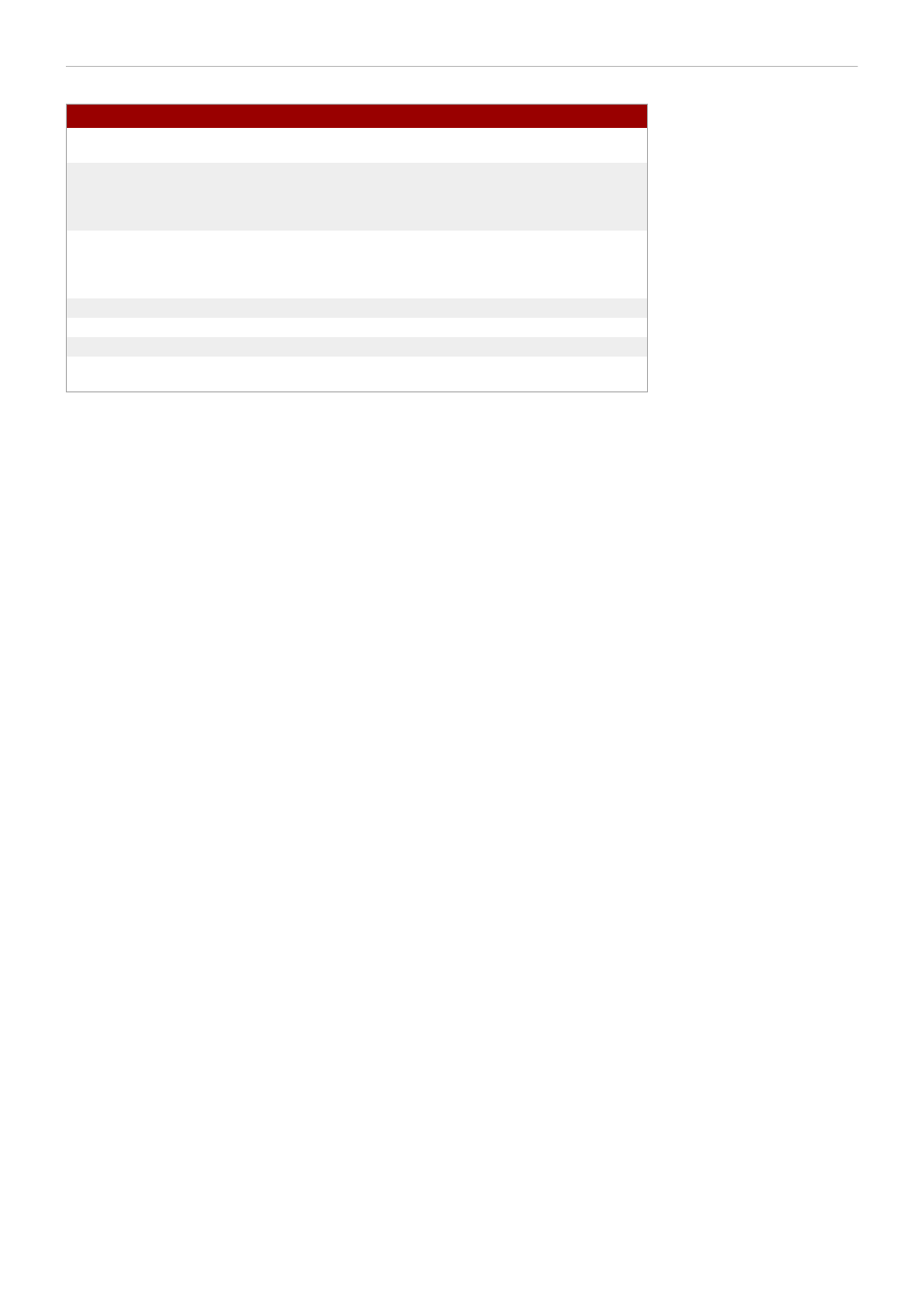
Table 7.23. fixup-memberof.pl Options
Option
Description
-b baseDN
The DN of the subtree containing the entries to
update.
-D rootdn
Gives the user DN with root permissions, such
as Directory Manager. The default is the DN of
the Directory Manager, which is read from the
nsslapd-root attribute under cn=config.
-f filter
An LDAP query filter to use to select the entries
within the subtree to update. If there is no filter
set, then the memberOf attribute is regenerated
for every entry in the subtree.
-j filename
The name of the file containing the password.
-v
Verbose mode.
-w password
The password associated with the user DN.
-w -
Prompts for the password associated with the
user DN.
7.4 .7. ldif2db.pl (Import)
To run this script, the server must be running. The script creates an entry in the directory that launches
this dynamic task. The entry is generated based upon the values provided for each option. Ellipses
indicate that multiple occurrences are allowed.
Syntax
ldif2db.pl [ -v ] -D rootdn { -w password | -w - | -j filename } { -n backendInstance | -s
includeSuffix } [ -x excludeSuffix ] [ -O ] [ -c ] [ -g string ] [ -G namespaceId ] [ -i filename ] [ -E ]
Options
224
Chapter 7. Command-Line Scripts
