Unindexed search indicator, Note, Vlv-related entries – Red Hat 8.1 User Manual
Page 162: Search scope, Extended operation oid
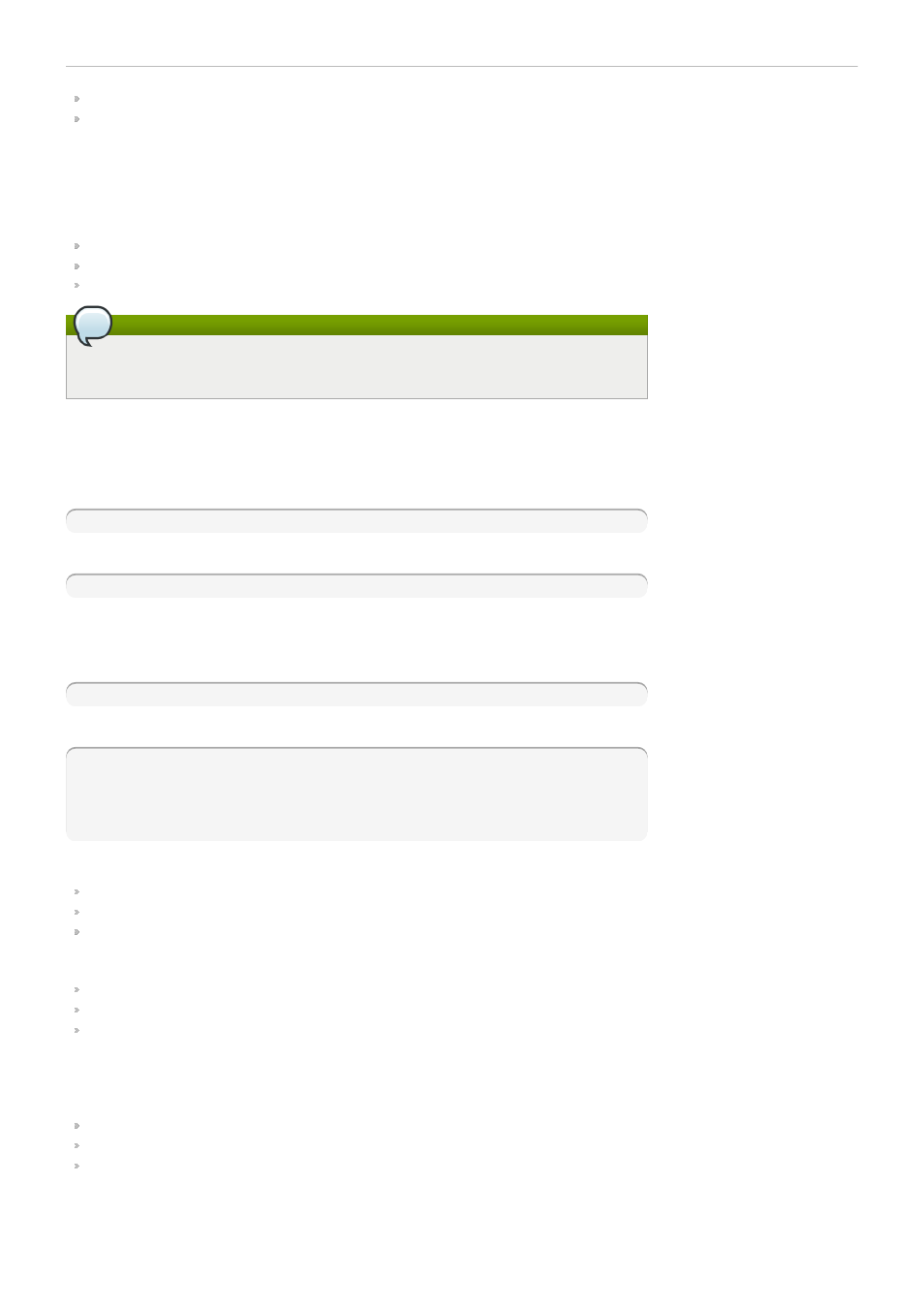
ENT RY
REFERRAL, an LDAP referral or search reference
Unindexed Search Indicator
The unindexed search indicator, notes=U, indicates that the search performed was unindexed, which
means that the database itself had to be directly searched instead of the index file. Unindexed searches
occur in three scenarios:
When the nsslapd-idlistscanlimit was reached within the index file used for the search.
When no index file existed.
When the index file was not configured in the way required by the search.
NOTE
An unindexed search indicator is often accompanied by a large etime value, as unindexed
searches are generally more time consuming.
VLV-Related Entries
When a search involves virtual list views (VLVs), appropriate entries are logged in the access log file.
Similar to the other entries, VLV-specific entries show the request and response information side by
side:
VLV RequestInformation ResponseInformation
RequestInformation has the following form:
beforeCount:afterCount:index:contentCount
If the client uses a position-by-value VLV request, the format for the first part, the request information
would be beforeCount: afterCount: value.
ResponseInformation has the following form:
targetPosition:contentCount (resultCode)
The example below highlights the VLV-specific entries:
[07/May/2009:11:43:29 -0700] conn=877 op=8530 SRCH base="(ou=People)" scope=2
filter="(uid=*)"
[07/May/2009:11:43:29 -0700] conn=877 op=8530 SORT uid
[07/May/2009:11:43:29 -0700] conn=877 op=8530 VLV 0:5:0210 10:5397 (0)
[07/May/2009:11:43:29 -0700] conn=877 op=8530 RESULT err=0 tag=101 nentries=1
etime=0
In the above example, the first part, 0:5:0210, is the VLV request information:
The beforeCount is 0.
The afterCount is 5.
The value is 0210.
The second part, 10:5397 (0), is the VLV response information:
The targetPosition is 10.
The contentCount is 5397.
The (resultCode) is (0).
Search Scope
The entry scope=n defines the scope of the search performed, and n can have a value of 0, 1, or 2.
0 for base search
1 for one-level search
2 for subtree search
For more information about search scopes, see "Using ldapsearch" in Appendix B, "Finding Directory
Entries", in the Red Hat Directory Server Administrator's Guide.
Extended Operation OID
162
Chapter 5. Log File Reference
