Schema-reload.pl (reload schema files dynamically), Syntax, Options – Red Hat 8.1 User Manual
Page 236: Important, Setup-ds.pl, Note
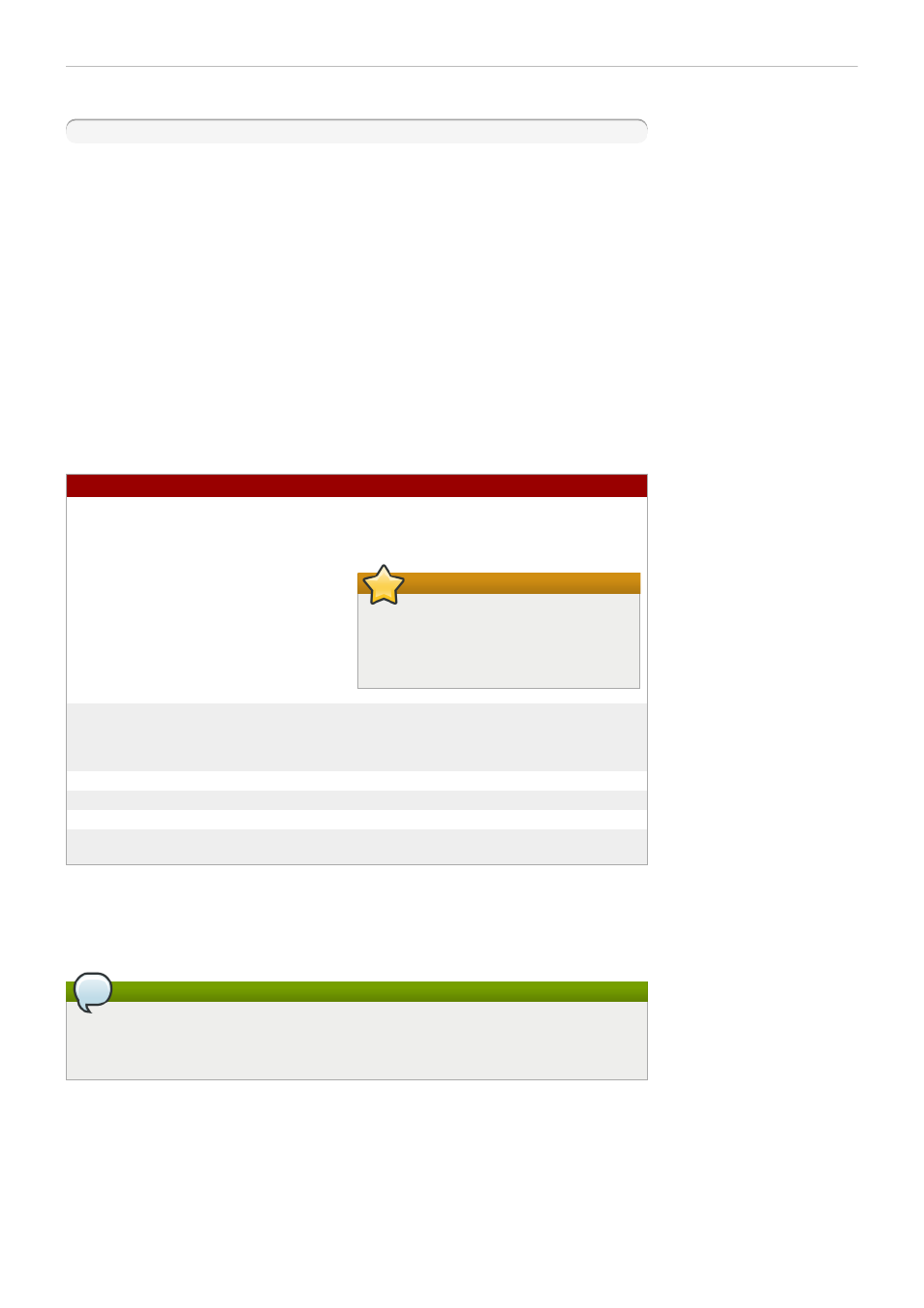
A shadow port can be set in the replication monitor configuration file. For example:
host:port=shadowport:binddn:bindpwd:bindcert
When the replication monitor finds a replication agreement that uses the specified port, it will use the
shadow port to connect to retrieve statistics.
7.4 .18. schema-reload.pl (Reload Schema Files Dynamically)
Manually reloads the schema files used by the Red Hat Directory Server instance either in the default
location or in user-specified locations.
To run this script, the server must be running. The script creates an entry in the directory that launches
this dynamic task.
Syntax
schem a-reload.pl -D rootdn { -w password | -w - | -j filename } [ -d schema_directory ] [ -v ]
Options
Table 7.33. schema-reload.pl Options
Option
Description
-d schema_directory
Gives the full path to the directory where the
schema file is located. If this is not specified, the
script uses the default schema directory,
/etc/dirsrv/slapd-instance_name/schem a.
IMPORTANT
If schema files are not in the default
directory, then Directory Server will not use
them the next time it restarts unless
schem a-reload.pl is run again.
-D rootdn
Gives the user DN with root permissions, such
as Directory Manager. The default is the DN of the
Directory Manager, which is read from the
nsslapd-root attribute under cn=config.
-j filename
The name of the file containing the password.
-v
Verbose mode.
-w password
The password associated with the user DN.
-w -
Prompts for the password associated with the
user DN.
7.4 .19. setup-ds.pl
The setup-ds.pl script is used to create a Directory Server instance. Running this script with the -u
option after the instances are configured updates the configuration with the latest installed packages.
NOTE
This script only creates a Directory Server instance, not an Administration Server. For the new
instance to work, there has to be an Administration Server and Configuration Directory Server
installed on another machine.
Information can be passed with the script or in an .inf file. If no options are used, the setup-ds.pl
launches an interactive configuration program.
Both the .inf parameters and command-line arguments are described in the silent configuration
section of the Installation Guide.
Syntax
setup-ds.pl [ --debug ] [ --silent ] [ --file=name ] [ --keepcache ] [ --log=name ] [ --update ]
236
Chapter 7. Command-Line Scripts
