Fixup-memberof.pl (regenerate memberof attributes), Syntax, Options – Red Hat 8.1 User Manual
Page 223: Command-line scripts, Chapter 7, command-line scripts
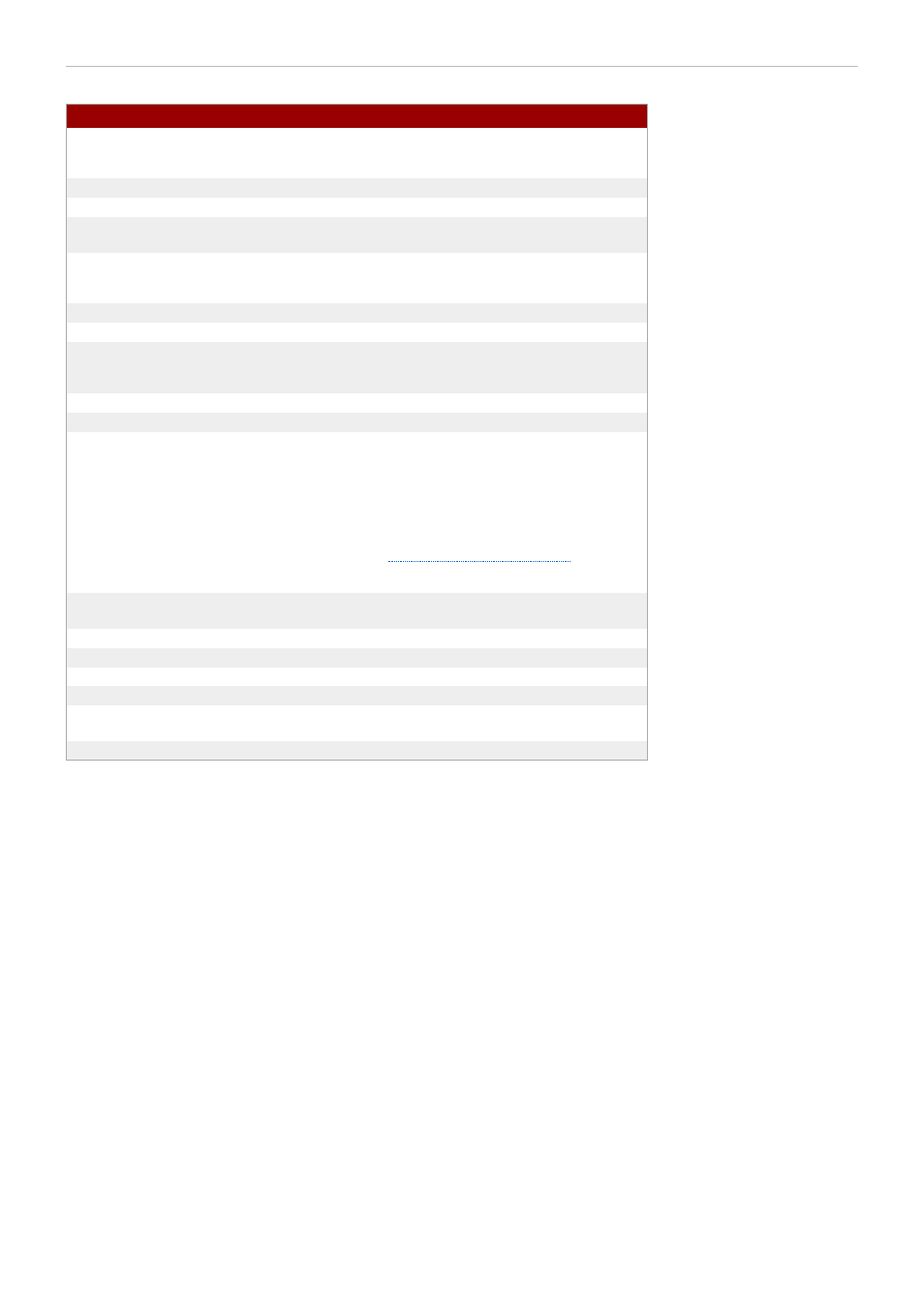
Table 7.22. db2ldif.pl Options
Option
Description
-1
Deletes, for reasons of backward compatibility,
the first line of the LDIF file that gives the version
of the LDIF standard.
-a outputFile
Gives the filename of the output LDIF file.
-C
Uses only the main database file.
-D rootdn
Gives the user DN with root permissions, such
as Directory Manager.
-E
Decrypts encrypted data during export. This
option is used only if database encryption is
enabled.
-j filename
The name of the file containing the password.
-m
Sets minimal base-64 encoding.
-M
Uses multiple files for storing the output LDIF, with
each instance stored in instance filename (where
filename is the filename specified for -a option).
-n backendInstance
Gives the instance to be exported.
-N
Suppresses printing sequential numbers.
-r
Exports the information required to initialize a
replica when the LDIF is imported.
The LDIF file which is created with db2ldif.pl
can be imported using ldif2db.pl. When it is
imported, if the -r option was used, than the
database is automatically initialized as a replica.
See
Section 7.4.7, “ldif2db.pl (Import)”
for
information on importing an LDIF file.
-s includeSuffix
Gives suffixes to be included or the subtrees to
be included if -n has been used.
-u
Requests that the unique ID is not exported.
-U
Requests that the output LDIF is not folded.
-v
Verbose mode.
-w password
Gives the password associated with the user DN.
-w -
Prompts for the password associated with the
user DN.
-x excludeSuffix
Gives suffixes to be excluded.
7.4 .6. fixup-memberof.pl (Regenerate memberOf Attributes)
Regenerates and updates memberOf on user entries to coordinate changes in group membership.
To run this script, the server must be running. The script creates an entry in the directory that launches
this dynamic task.
Syntax
fixup-m em berof.pl -D rootdn { -w password | -w - | -j filename } -b baseDN [ -f filter ] [ -v ]
Options
Red Hat Directory Server 8.1 Configuration and Command Reference
223
