Options, Warning, Setup-ds-admin.pl – Red Hat 8.1 User Manual
Page 237: Section 7.4.20, “setup-ds-admin.pl
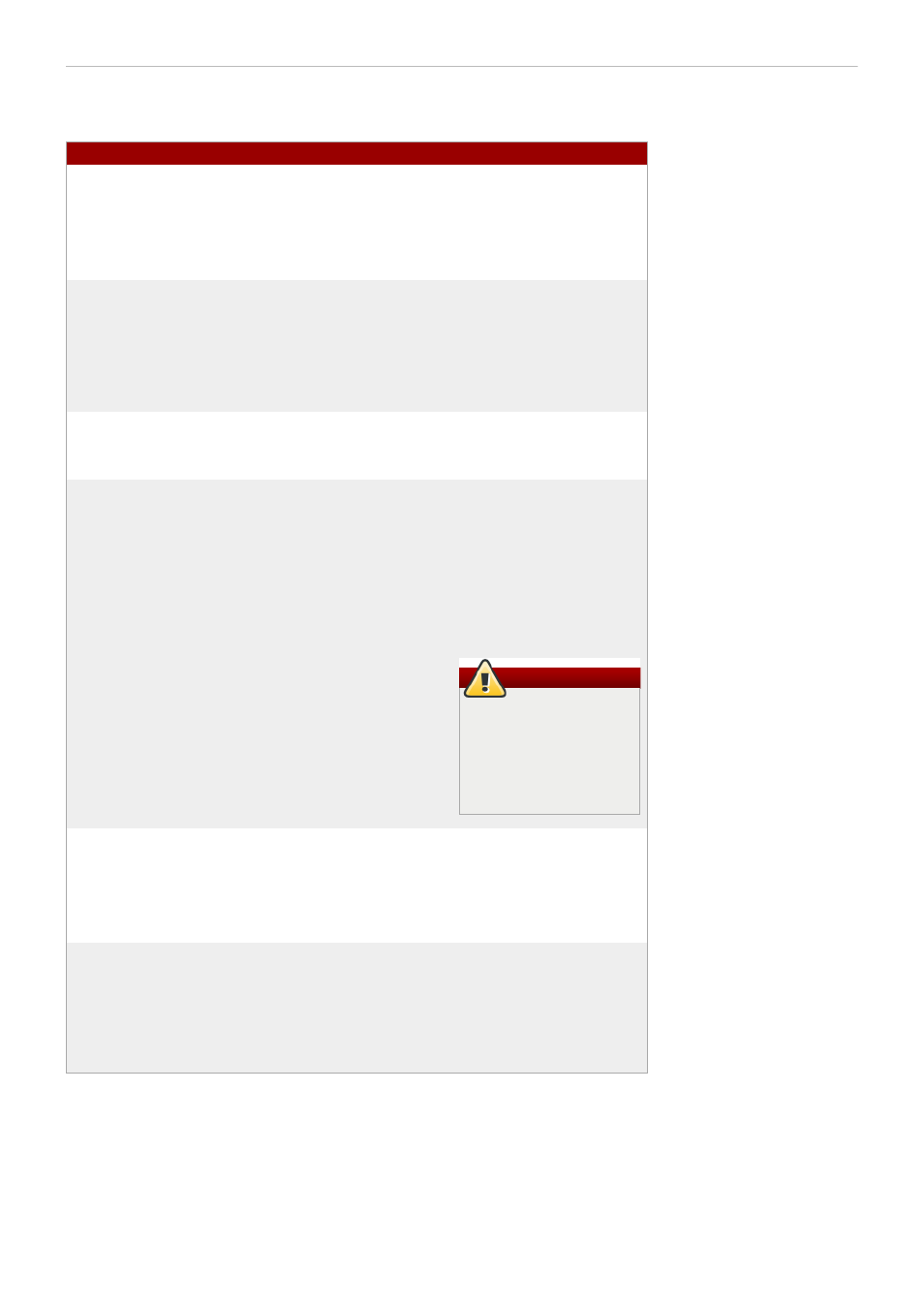
Options
Option
Alternate Options
Description
--silent
-s
This runs the register script in
silent mode, drawing the
configuration information from a
file (set with the --file
parameter) or from arguments
passed in the command line
rather than interactively.
--file=name
-f name
This sets the path and name of
the file which contains the
configuration settings for the
new Directory Server instance.
This can be used with the --
silent parameter; if used
alone, it sets the default values
for the setup prompts.
--debug
-d[dddd]
This parameter turns on
debugging information. For the -
d flag, increasing the number of
d's increases the debug level.
--keepcache
-k
This saves the temporary
installation file (.inf) that is
created when the register script
is run. This file can then be
reused for a silent setup. This
file is always generated, but is
usually deleted once the install
is complete. The file is created
as a log file named
/tm p/setuprandom.inf, like
/tm p/setuplGCZ8H.inf.
WARNING
The cache file contains
the cleartext passwords
supplied during setup.
Use appropriate caution
and protection with this
file.
--logfile name
-l
This parameter specifies a log
file to which to write the output. If
this is not set, then the setup
information is written to a
temporary file. To not use a log
file, set the file name to
/dev/null.
--update
-u
This parameter updates existing
Directory Server instances. If an
installation is broken in some
way, this option can be used to
update or replace missing
packages and then re-register
all of the local instances with the
Configuration Directory.
7.4 .20. setup-ds-admin.pl
The setup-ds-admin.pl script is used to create a Directory Server instance and a new
Administration Server instance. Running this script with the -u option after the instances are configured
updates the configuration with the latest installed packages.
Information can be passed with the script or in an .inf file. If no options are used, the setup-ds-
adm in.pl launches an interactive configuration program.
Both the .inf parameters and command-line arguments are described in the silent configuration
section of the Installation Guide.
Red Hat Directory Server 8.1 Configuration and Command Reference
237
