Reception features, Copying, Facsimile user tool – Ricoh FAX1400L User Manual
Page 10: Key operator settings, Troubleshooting
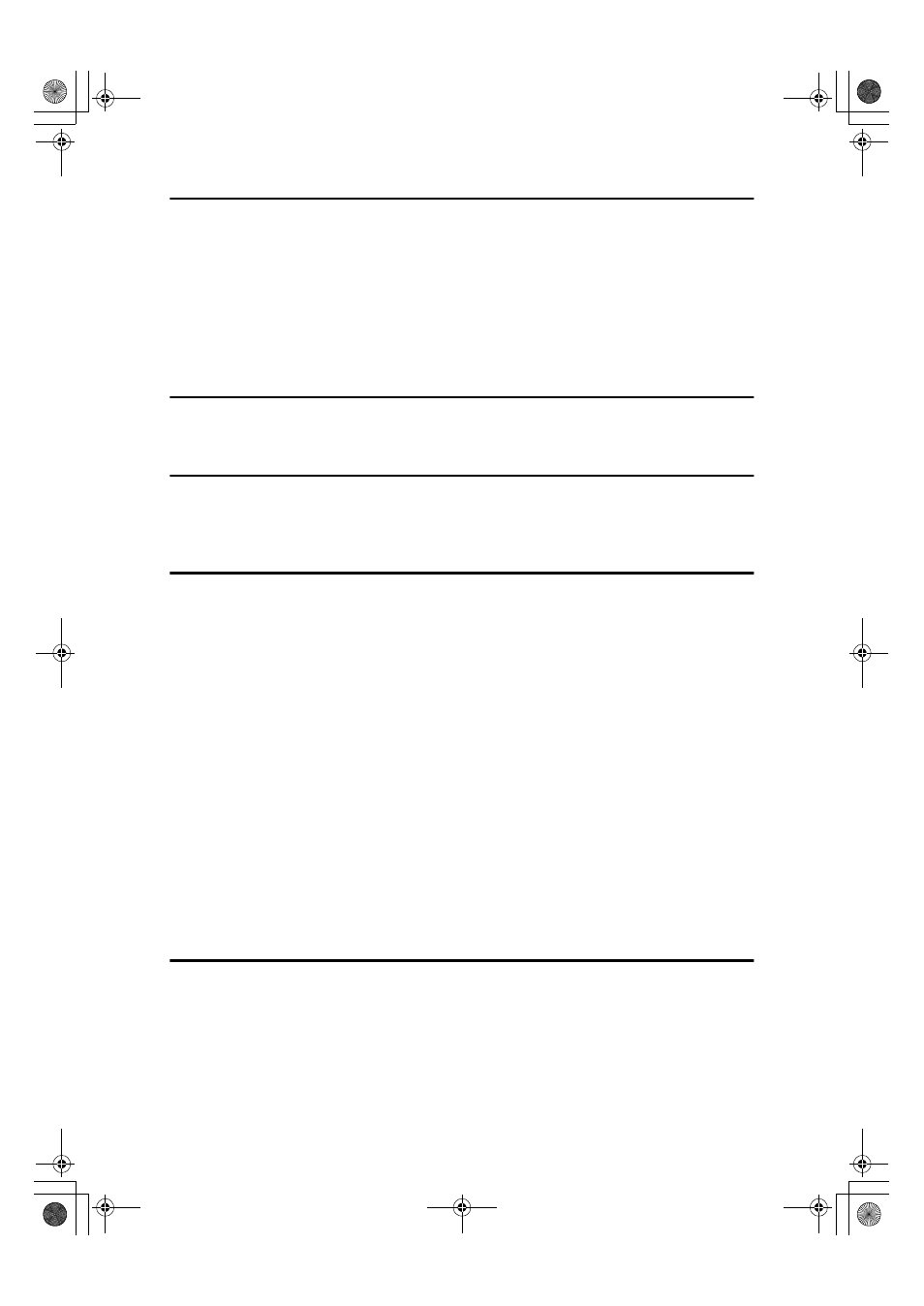
viii
4. Reception Features
General ..................................................................................................... 21
Printing Messages that Have Been Received into Memory (Substitute Reception) ... 21
Receiving Message in Telephone Mode ..................................................... 22
Answering the Telephone ........................................................................... 22
Printing Options ...................................................................................... 23
Reverse Order Printing ............................................................................... 23
Page Length Reduction............................................................................... 23
5. Copying
Copying .................................................................................................... 25
6. Facsimile User Tool
Lists You Can Print Out Yourself........................................................... 27
Telephone Number List (Function 43)......................................................... 27
7. Key Operator Settings
Access Code for Functions 61 to 94...................................................... 29
Using Key Operator Settings.................................................................. 30
Setting the Date and Time (Function 91) .................................................... 30
Summer Time / Daylight Saving Time (Function 62) .................................. 30
Selecting the Display Language (Function 93) ........................................... 31
Counters (Function 94) ............................................................................... 31
Rejecting or Accepting Messages from Specified Senders (Authorized Reception) ... 31
Programming a List of Senders to Treat Differently (Function 81) .............. 32
Switching Authorized Reception ON / OFF (Function 62)........................... 34
Saving Energy with the Power Saving Timer (Function 71) ........................ 35
Switching the Power Saving timer ON / OFF (Function 62) ....................... 36
User Parameters ......................................................................................... 37
Setting the Access Number (Function 61) .................................................. 40
Setting the Auto Ring Time (Function 61) ................................................... 40
Setting the Country Code (Function 61)...................................................... 41
Setting the Phone Line Type (Function 62)................................................. 42
Calling the Service Station .......................................................................... 42
8. Troubleshooting
Help List ................................................................................................... 45
Reading Reports...................................................................................... 46
Error Report (Turned On/Off by a Service Representative) ........................ 46
Power Failure Report .................................................................................. 46
Holsten1AE_Advanced_FM.book Page viii Wednesday, November 8, 2000 11:24 AM
