Ricoh 700 User Manual
Page 91
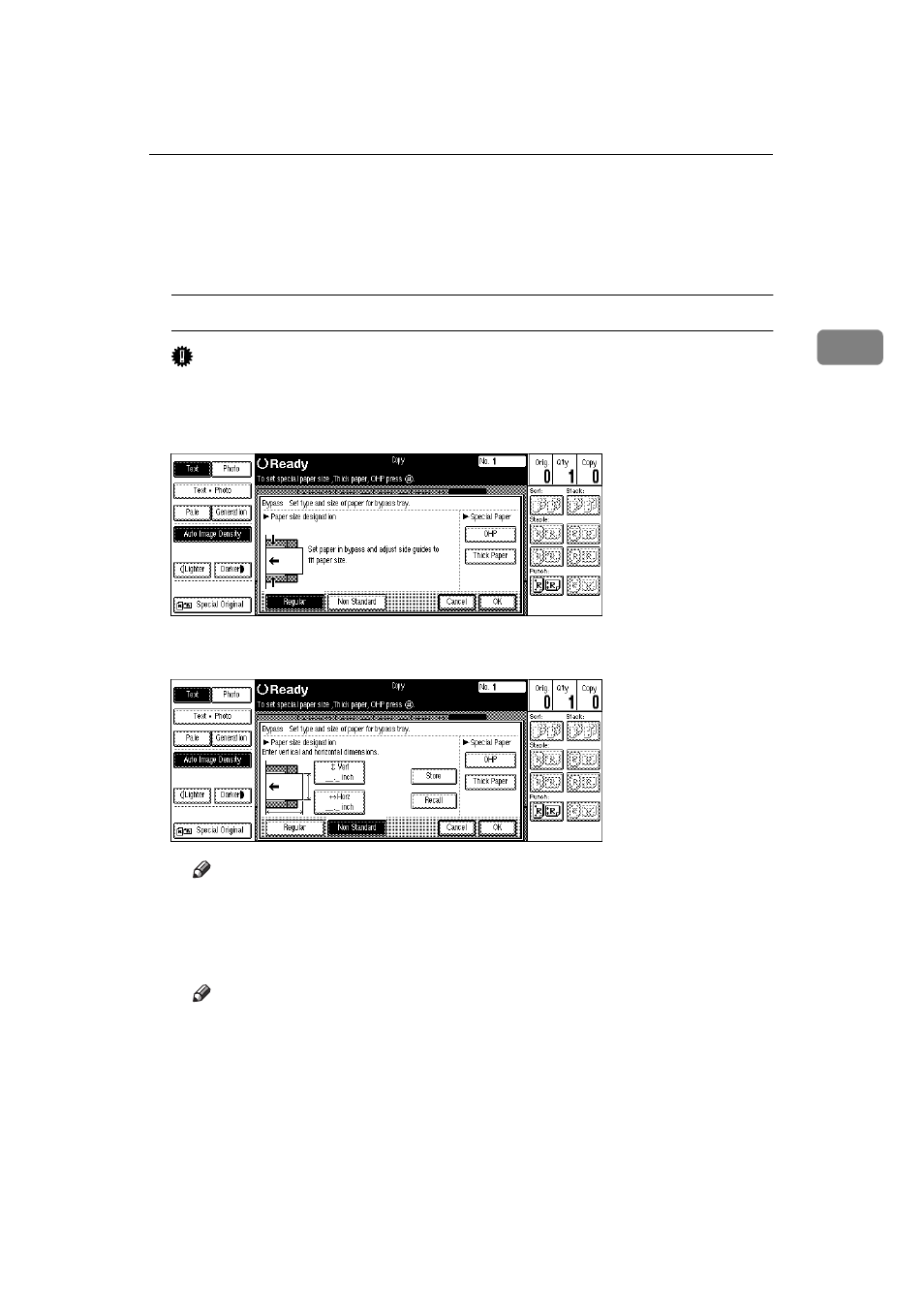
Copying from the Bypass Tray
75
2
❒ Swing out the extender to support paper sizes larger than A4L, 8
1
/
2
"
×
11"L.
❒ Fan paper to get air between the sheets and avoid a multi-sheet feed.
❒ Before setting, adjust the paper if curled or warped.
When copying onto non-standard size paper
Important
❒ You should specify the size of copy paper to avoid paper misfeeds.
A Press the {
#
} key.
B Press the
[Non Standard]
key.
C Press the
[Vert inch]
key and enter the vertical size of the paper with the
number keys, then press the
[#]
key.
Note
❒ To change the number entered, press the
[Clear]
or {
Clear/Stop
} key and
enter the new number.
D Enter the horizontal size of the paper with the number keys, then press
the
[#]
key.
Note
❒ If the
[Horz inch]
key is not highlighted, press the
[Horz inch]
key.
❒ To change the number entered, press the
[Clear]
or {
Clear/Stop
} key and
enter the new number.
E To register the non-standard size entered, press the
[Store]
key and then
press the
[Cancel]
key.
