Copying book originals – Ricoh 700 User Manual
Page 156
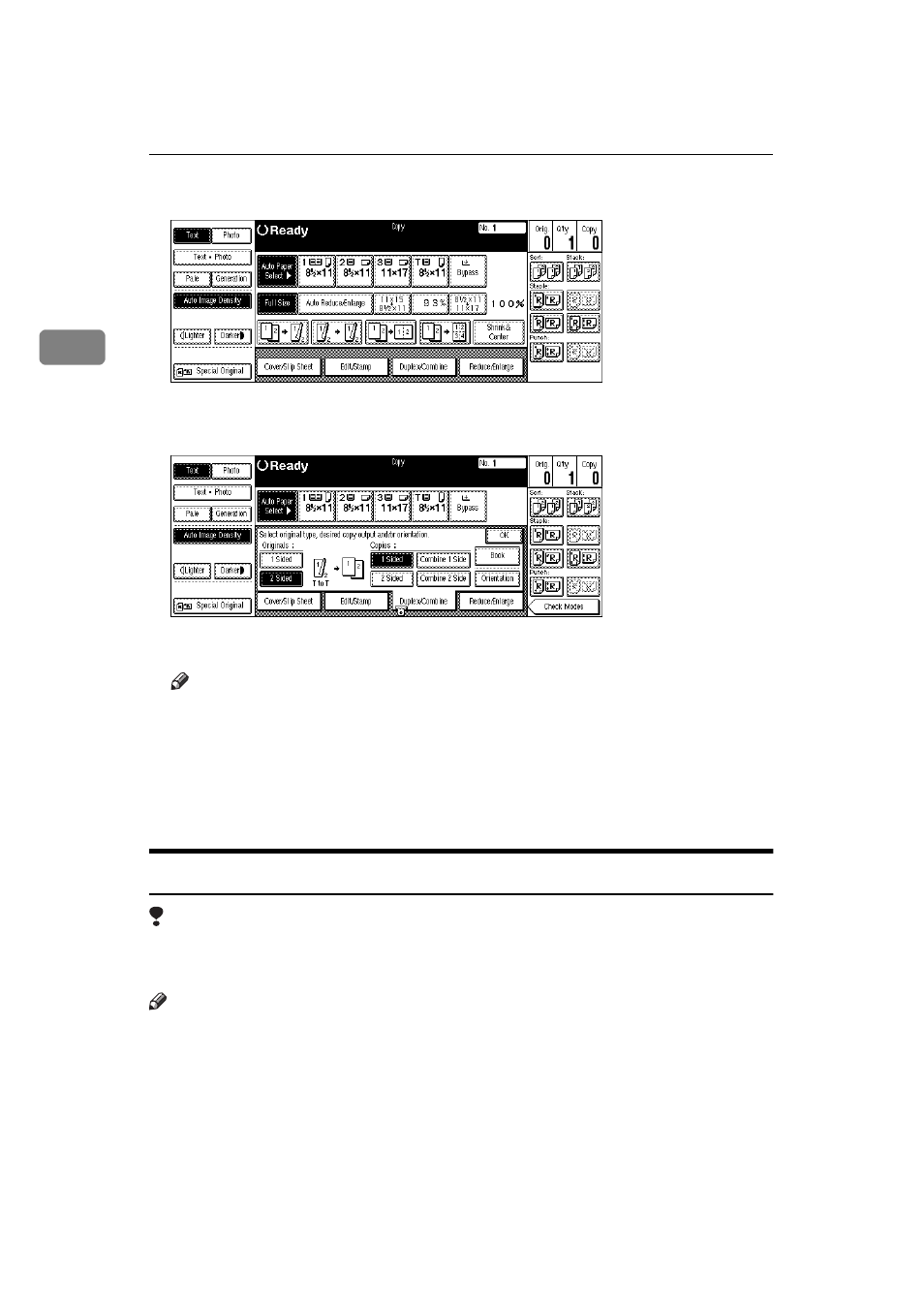
Copying
140
2
A
Press the
[Duplex/Combine]
key.
B
Press the
[2 Sided]
key for the original, then press the
[1 Sided]
key for the
copy.
C
Check the orientation.
Note
❒ To change the original orientation to “Top to Bottom”, press the
[Orienta-
tion]
key, then select
[Top to Bottom]
. See
P.110 “Specifying Orientation of
D
Press the
[OK]
key
E
Set your originals, then press the {
Start
} key.
Copying Book Originals
Limitation
❒ You cannot use the bypass tray with this function.
❒ The machine cannot copy originals different in size and direction.
Note
❒ The machine sets the reproduction ratio automatically to meet the paper size
and copies the originals together onto the paper.
❒ The machine uses ratios in the range of 25 to 400%.
This manual is related to the following products:
