Changing the number of sets – Ricoh 700 User Manual
Page 108
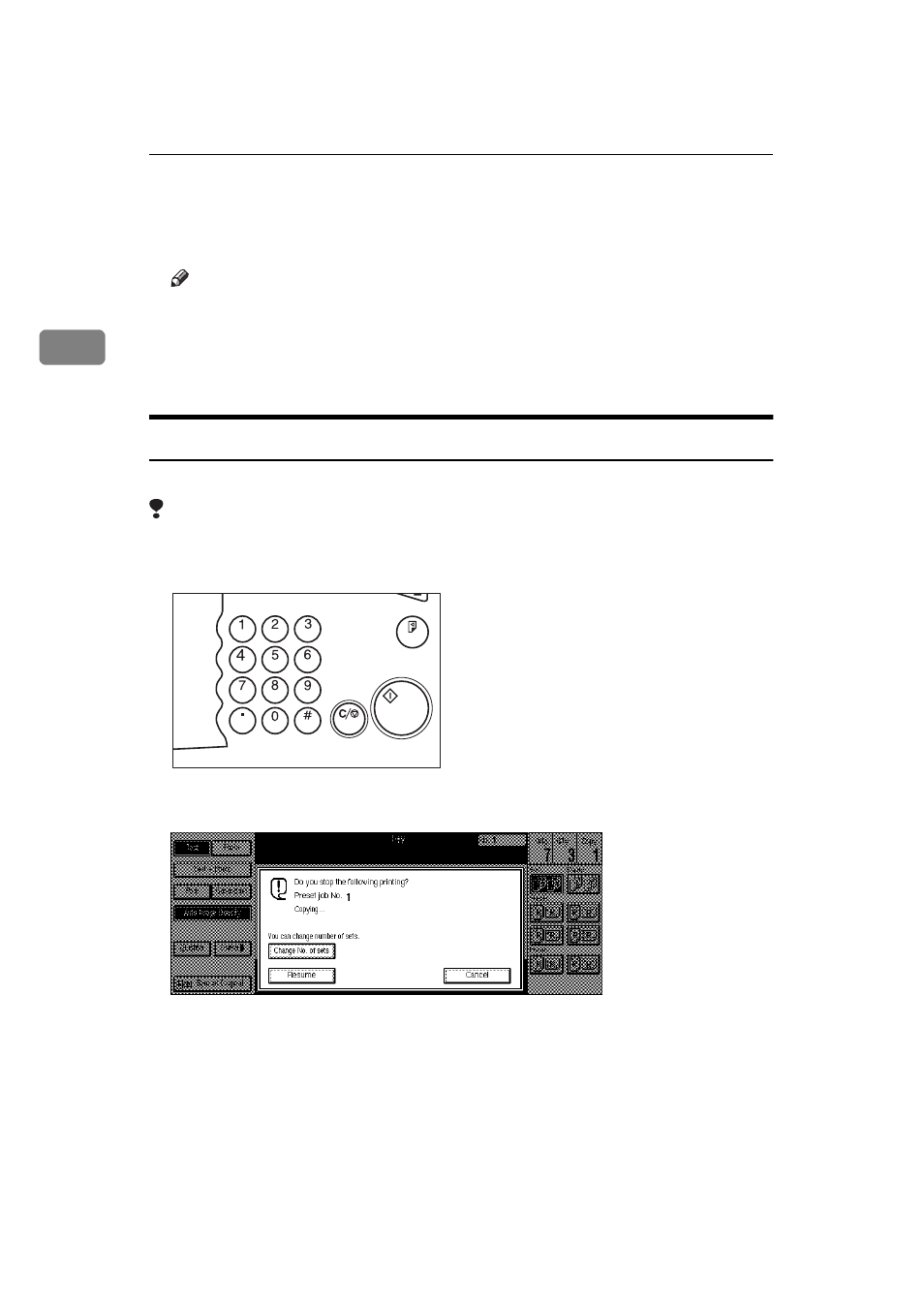
Copying
92
2
D
After checking the finish, press the
[Resume]
key if the sample is acceptable.
The number of copies made is the number you specified minus one for the
proof copy.
Note
❒ If you press the
[Cancel]
key after checking the finish, return to step
A to ad-
just the copy settings as necessary. You can change the settings for Staple,
Punch, Duplex, Copy Orientation, Stamp, Margin Adjust, and Cover/Slip
Sheet. However, depending on the combinations of functions, some set-
tings might not be changed.
Changing the Number of Sets
You can change the number of copy sets during copying.
Limitation
❒ This function can be used only when the Sort function has been turned on.
A
Press the {
Clear/Stop
} key when “Copying” is displayed.
B
Press the
[Change No. of sets]
key.
Sample Copy
Clear/Stop
Start
Enter
TSPS020N
