Centering, 2centering, Metric version – Ricoh 700 User Manual
Page 195: Inch version
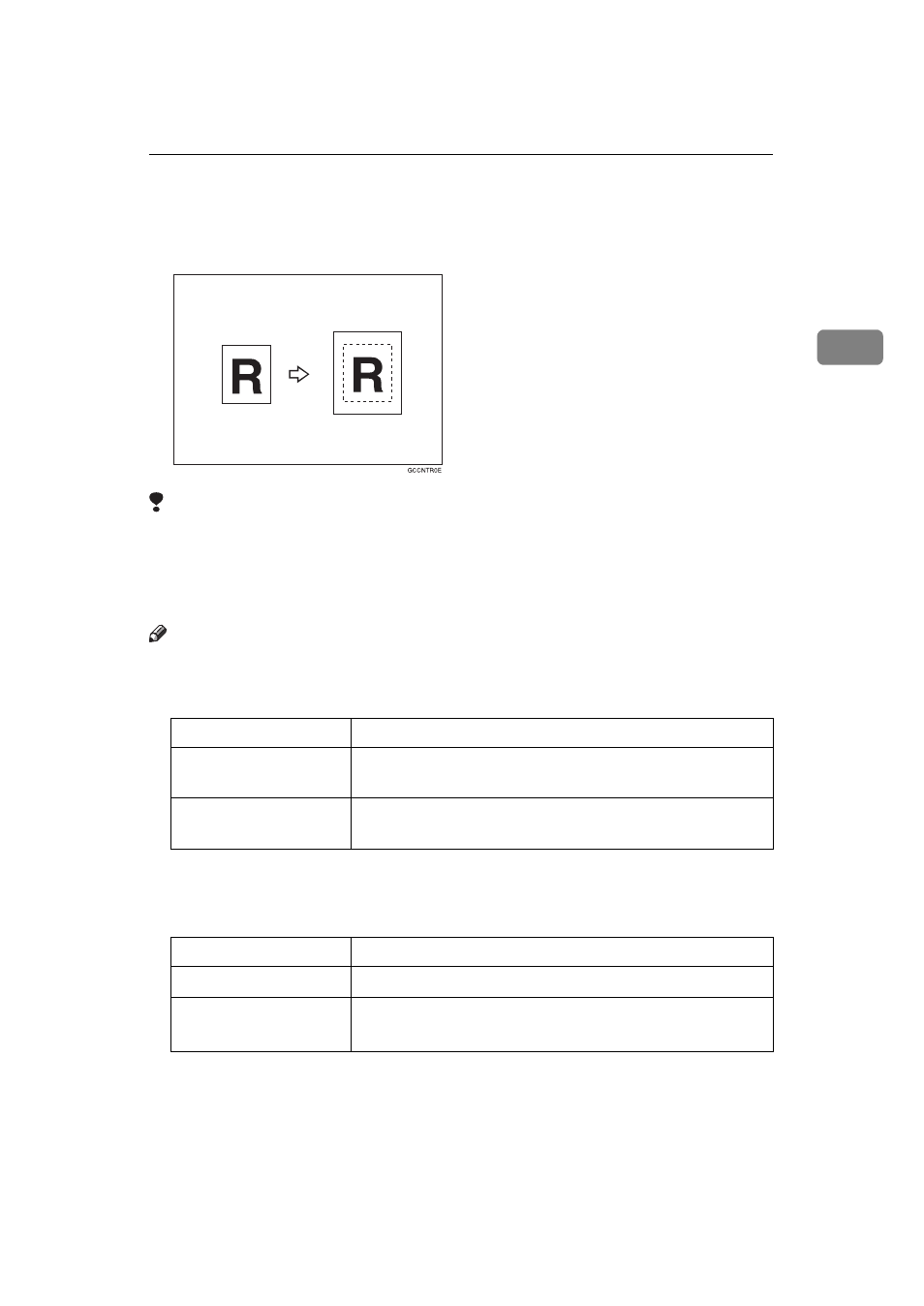
Centering
179
2
Centering
You can make copies by moving the image to the center of the copy paper.
Limitation
❒ You cannot use the bypass tray with this function.
❒ If the direction of originals is different from that of the copy paper, the ma-
chine will not rotate the image by 90
°
(rotated copy).
❒ If the original size cannot be measured, the centering function will not work.
Note
❒ The original sizes and directions for centering are listed below.
❖
Metric version
*1
You can select from 8
1
/
2
"
Ч
13", 8
1
/
4
"
Ч
13" and 8"
×
13" with the User Tools (Sys-
tem Settings). See ”
❖
Inch version
*1
You can select from 8
1
/
2
"
Ч
13", 8
1
/
4
"
Ч
13" and 8"
×
13" with the User Tools (Sys-
tem Settings). See “
A
Select the paper.
Original placed on:
Original size and direction
Exposure glass
A3L, B4L, A4KL, B5KL, 8
1
/
2
"
×
13"L
, 8KL,
16KKL
Document feeder
A3L, B4L, A4KL, B5KL, A5KL, B6KL, 11"
×
17"L, 11"
×
15"L, 8
1
/
2
"
×
11"KL, 8
1
/
2
"
×
13"L
Original placed on:
Original size and direction
Exposure glass
11"
×
17"L, 8
1
/
2
"
×
14"L, 8
1
/
2
"
×
11"KL
Document feeder
A4KL, 11"
×
17"L, 11"
×
15"L, 8
1
/
2
"
×
14"L, 8
1
/
2
"
×
11"KL, 5
1
/
2
"
×
8
1
/
2
"KL, 8
1
/
2
"
×
