Select and display camera, Use safety cameras – ROUTE 66 SYMBIAN S60 V3 User Manual
Page 57
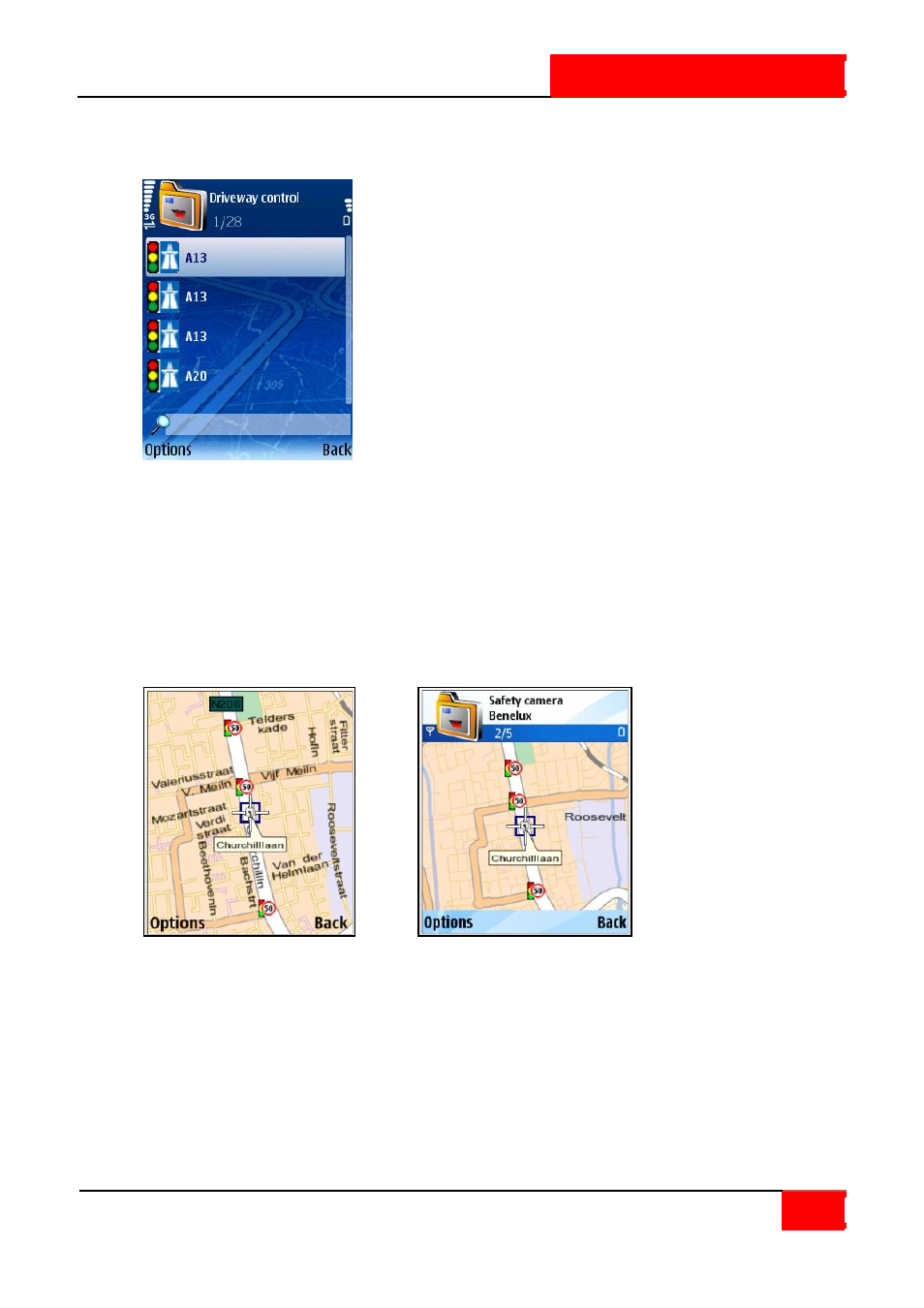
ROUTE 66 Mobile 8 User Manual
57
Select and Display Camera
Upda te – cli ck this button to manually recei ve new safety camera informa tion.
Note: Upda ting ca n be also done automa ticall y. Go to Settings > Extras > Camera interval
and set the frequency of automa ti cally recei vi ng new informa tion.
Use Safety Cameras
The informati on provided by the Safety Ca meras Servi ce can be used in two di fferent wa ys :
during na vi ga tion, you will be wa rned in advance that a head on the road there a re
tra ffi c control devi ces or speed limit road segments ;
