Keyboard-related settings, Keyboard velocity curve, P. 60 – Roland cakewalk A-800PRO User Manual
Page 60
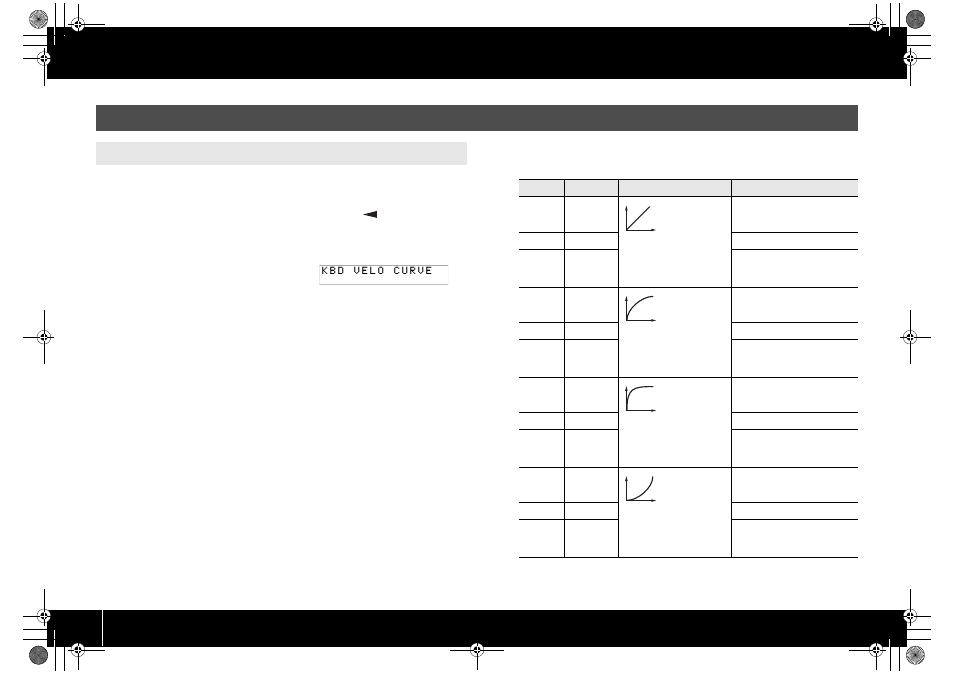
60
System Settings (EDIT Mode)
Here’s how to change the velocity curve, which specifies how the transmitted velocity
value will correspond to your keyboard playing dynamics.
1
Simultaneously press the [ACT] button and the [
] button.
2
Use the [VALUE] knob to select “KEYBOARD/PAD,” and press the
[ENTER] button.
fig.lcd-KBDVELOCURVE.eps
3
Use the [VALUE] knob to select “KBD
VELO CURVE,” and press the [ENTER]
button.
4
Use the [VALUE] knob to select the desired KEYBOARD VELOCITY
CURVE.
The name of the selected setting is shown in the display.
5
Press the [ENTER] button to return to Play mode.
Keyboard-related Settings
KEYBOARD VELOCITY CURVE
Number
Setting
Type of curve
Keyboard sensitivity
1
1-LIGHT
These are the most typical set-
tings. Your keyboard playing
dynamics will produce the
most natural volume change.
Higher velocity values (volume)
can be produced even if you play
softly.
2
1-MEDIUM
Keyboard sensitivity will be typical.
3
1-HEAVY
Higher velocity values (volume)
will not be produced unless you
play strongly.
4
2-LIGHT
Compared to curve 1, these
curves allow greater volume
change without having to
play very strongly.
Higher velocity values (volume)
can be produced even if you play
softly.
5
2-MEDIUM
Keyboard sensitivity will be typical.
6
2-HEAVY
Higher velocity values (volume)
will not be produced unless you
play strongly.
7
3-LIGHT
These curves make it easy to
play consistently, with mini-
mal change produced by your
playing dynamics.
Higher velocity values (volume)
can be produced even if you play
softly.
8
3-MEDIUM
Keyboard sensitivity will be typical.
9
3-HEAVY
Higher velocity values (volume)
will not be produced unless you
play strongly.
10
4-LIGHT
Compared to curve 1, these
curves produce greater vol-
ume change when you play
strongly.
Higher velocity values (volume)
can be produced even if you play
softly.
11
4-MEDIUM
Keyboard sensitivity will be typical.
12
4-HEAVY
Higher velocity values (volume)
will not be produced unless you
play strongly.
1
2
3
4
A-300_500_800C_e.book 60 ページ 2010年2月22日 月曜日 午後9時13分
