Using control maps, Assigning midi messages, Assigning midi messages” (p. 29) – Roland cakewalk A-800PRO User Manual
Page 29
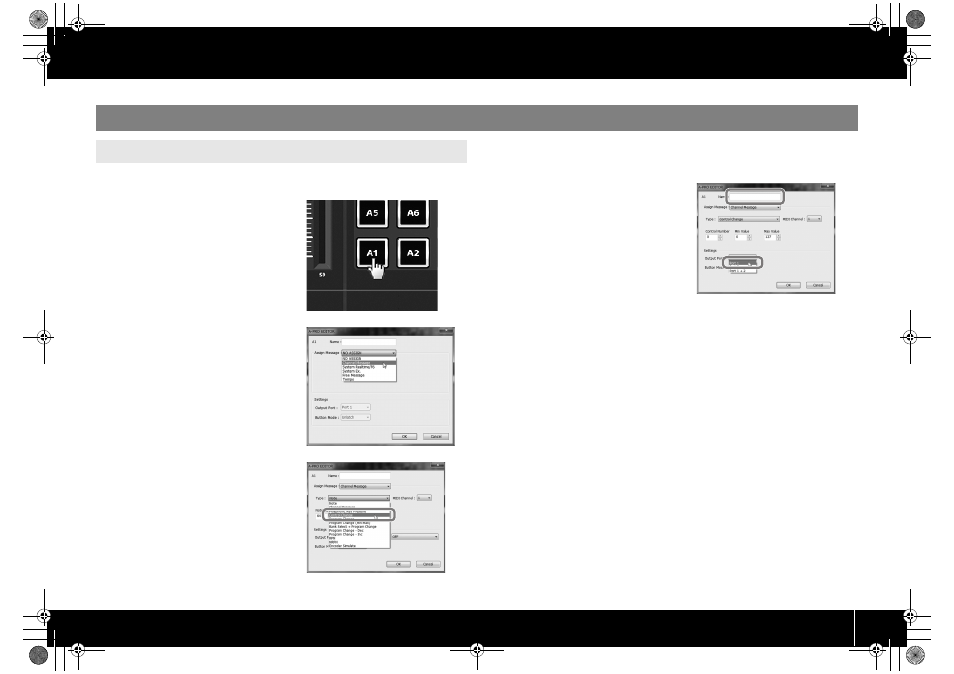
29
Using A-PRO Editor
Here’s how to assign a MIDI message to each controller.
fig.editor-assign1.eps
1
In the main window, click the
controller to which you want to
assign a MIDI message.
fig.editor-assign2.eps
2
In the message assignment
window, use the Assign Message
field to select the type of MIDI
message you want to assign.
fig.editor-assign3.eps
3
According to the type of MIDI
message you selected, use the
fields of the message assignment
area to specify the parameters.
For details on the parameters, refer to
“Message Parameters” (p. 33).
fig.editor-assign4.eps
4
In the Output Port field, specify
the MIDI output port.
5
If desired, enter a name in the
Name field.
6
Click [OK].
Using Control Maps
Assigning MIDI Messages
A-300_500_800C_e.book 29 ページ 2010年2月22日 月曜日 午後9時13分
